How to use Face ID feature on Android
Face ID security feature on iPhone X can now bring up Android devices, using IObit Applock application. This application allows devices to lock the screen by face or fingerprint as the protection of Face ID feature on iPhone X.
The Face ID feature provides high device security, when users are required to scan their faces when looking directly at the camera on the device. And the application IObit Applock on Android also has the same feature. You can also lock your device by face and fingerprint like Face ID feature on iPhone X. The following article will guide you how to use IObit Applock on Android.
How to use IObit Applock on Android
Step 1:
Go to the link below to download IObit Applock application to your Android device.
- Download the IObit Applock app
Step 2:
Start the application. In the first interface you need to create security for the application , by drawing security pictures or using Pin code by clicking Use PIN Code. Press the tick to set the password.
After that is a confirmation step (Confirm) the picture or password set.

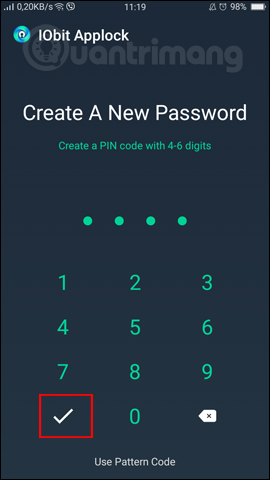

Step 3:
In the main interface of the application, click on the 3 dashes icon in the top left corner of the interface. Appears a list of settings options for the application, click Face Lock .
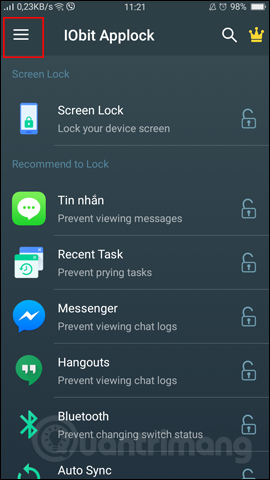
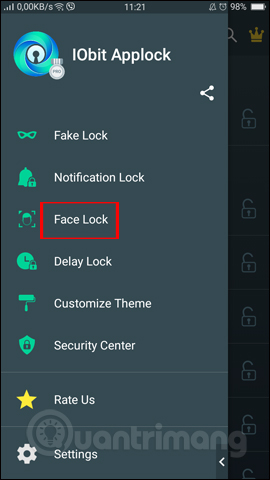
Step 4:
Face Lock interface appears for users to conduct face scanning and device protection. Click Start to start. We wait for AI Face Lock to complete the download process on the device.
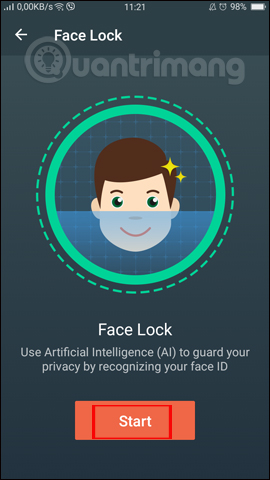
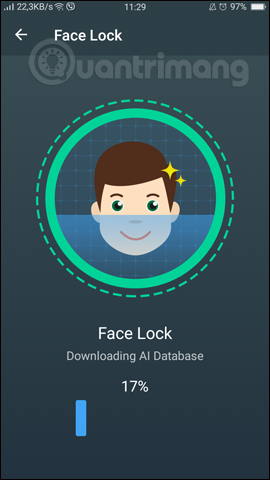
Step 5:
Switch to the new interface, users click on the Enable Now button to conduct a scan of the face and iris. Next you need to press OK to let IObit Applock application to use the camera on the device. Finally, sweep the face and iris. Successful scanning when we see a green mark on the interface.
Notice to the user , to put the face in the right big green color area, keep the head straight and not the small blue circle to get into your eyes.
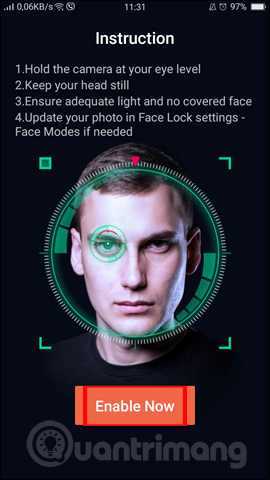
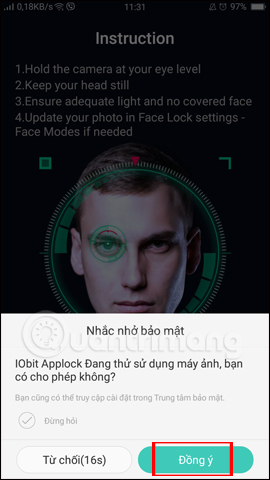
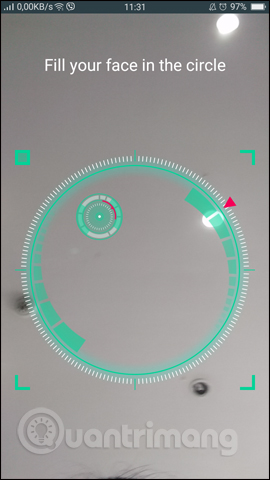
Step 6:
When scanning the successful face will switch to the Face Lock interface, you will see the face scanning icon as shown. So if you want to open the IObit Applock application , we will have more options to scan the face and iris.
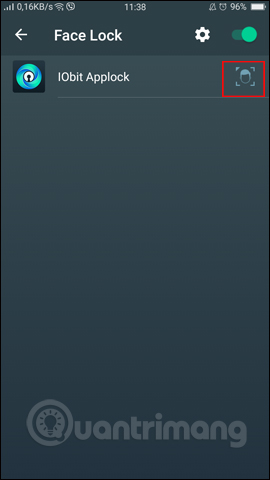
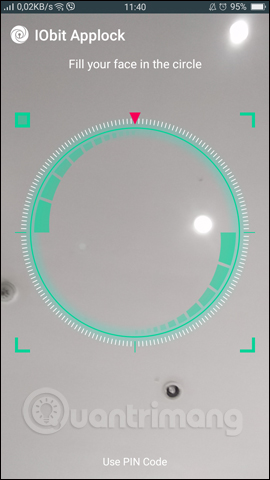
Press the upper arrow to return to the main interface. Here we will have more options to lock the device screen (Screen Lock), messages or applications on the device by scanning the face. Click on the lock icon next to the application you want to lock. Then the user will be asked to allow the application to use the data, click Open .
Put the horizontal bar to the right at IObit Applock to grant data access.
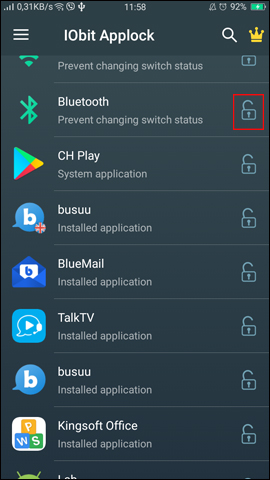
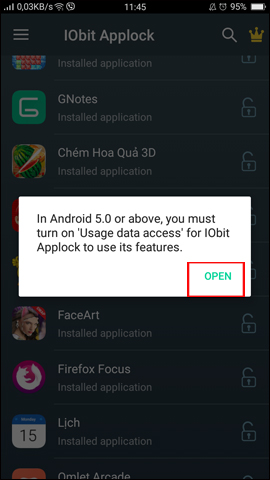
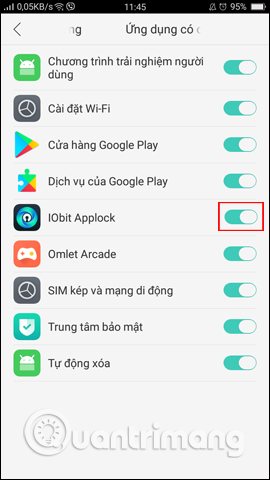
Step 7:
Go back to the application selection interface and you will see that the selected application has more security by scanning the face, clicking on the face scanning icon . Thus the application has been secured by scanning the face. You can take any application or even unlock the screen into face scanning mode for protection.
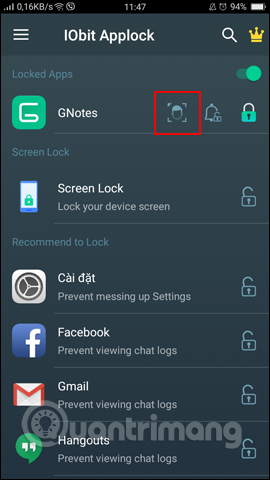
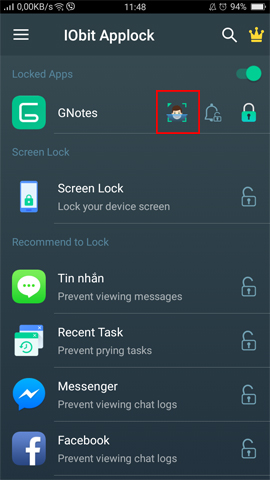
To turn off the protection of applications with face scanning , Locked Apps users will push the horizontal bar to the left .
To turn off protection by scanning faces for all programs that have been set up, including the IObit Applock application, access the Face Lock section and also flip the horizontal bar to the left as shown.
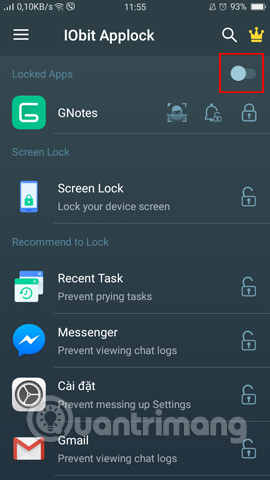
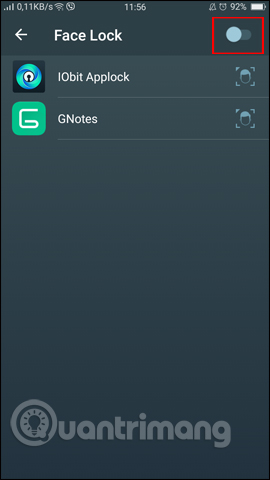
So, with the IObit Applock application on Android, we can lock the screen with the security of scanning faces and faces. You can even put any application or setting item on the device into face scanning mode.
I wish you all success!
You should read it
- ★ Malwarebytes accuses IObit of stealing software
- ★ How to receive free gifts from IObit with a total value of nearly 150,000 USD
- ★ Link download IObit Malware Fighter 8.4.0.760
- ★ IObit Uninstaller - Download IObit Uninstaller here
- ★ How to use IObit Uninstaller to completely remove software on Windows