6 Ways to Fix Laptop Screen Not Turning On
Are you using a computer and currently your laptop screen does not display ? This prevents you from working? You need to find a way to fix it at home if possible and find out the cause? Let's find out the cause and how to fix it through the following part of the article.

1. Computers operating in places with unstable power sources
Computers operating in places with unstable power sources will cause the laptop hardware to be damaged or burn important components such as CPU, RAM or Chipset. When these components are damaged, your laptop screen will not turn on or to be exact, the laptop is damaged and cannot turn on the power and screen.
The way to fix this problem is to check the laptop to see which part is damaged. Then replace the new part for the machine and find a place with a stable power source to use, repair the place with an unstable power source. You should take the laptop to a reputable place to check and replace the machine's parts.

2. Damaged laptop battery
When the laptop does not turn on even though you have tried plugging in the charger and leaving it for a while, it is likely that the laptop battery is damaged. You need to check again whether you are plugging in the charger adapter or not?

If not, plug it in and leave it for about 30 minutes, then hold down the power button for a while. If the device still doesn't turn on, it's likely that the battery is damaged or the adapter is broken. You can borrow a cable from another laptop with the same plug to try.
When you try to plug in the device and it turns on, the battery and charging cable are damaged. You need to replace the battery as well as the charger for the device. However, when replacing it, you should choose a reputable, reliable place to replace the genuine, quality battery.
3. Mainboard error
The motherboard is an extremely important hardware part of the computer. If the laptop is considered as our human body, the motherboard is like the 'spine'.
Since most computer components are mounted on the motherboard, this is the part that often has problems. If your computer screen does not display an error, a damaged motherboard is an error that you should check.

If you are knowledgeable and know about computer parts as well as how to check the motherboard, you can replace it yourself at home. Otherwise, you should bring it to a reputable repair and warranty place to check and repair if necessary.
4. Overload
The laptop may be working too hard so the screen does not display. When the machine is working too hard but the cooling system is covered with dust, the heat is dissipated. When the machine is too hot, it will overheat, causing the machine to suddenly shut down and not turn on.
The way to fix this error is to let the computer cool down, then turn it back on. To limit and prevent this situation from recurring, you need to clean your laptop periodically, remember to apply thermal paste to the CPU and upgrade the cooling system so that the computer operates durably and has a longer life.

5. Video card error
The video card is also known as the graphics card/GPU. The main task of the video card is to process the resolution, color, display quality. on the screen. Therefore, if your laptop screen does not turn on, it is possible that your video card is damaged. You can only take your computer to a reputable place to check, repair or replace a new video card.
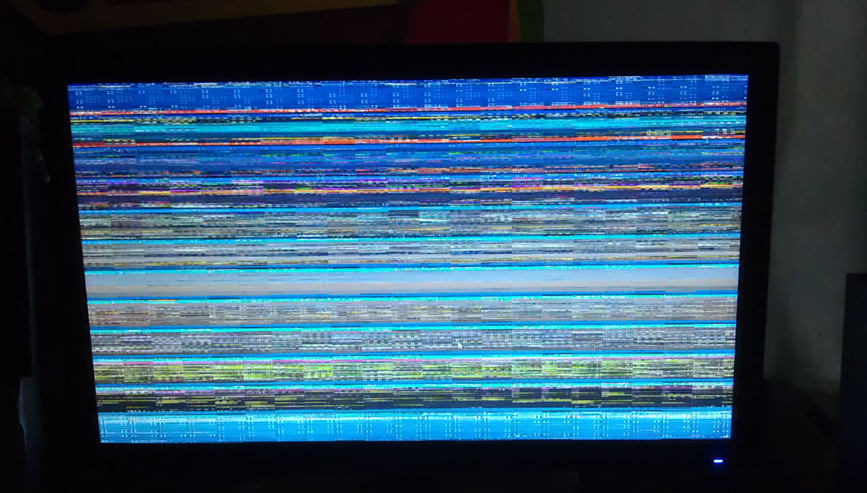
6. Error due to high voltage damaged screen
The laptop screen high voltage is where the function of supplying power to the light bulb to display and light up the laptop screen. This is also the possibility that your laptop will not turn on because the cable is broken.
To identify this error, if you turn on the computer and hear the sound of the ventilation fan and windows but the screen is dark, it is because the screen's high voltage is damaged. When the screen's high voltage is damaged, you should only bring it to a reputable warranty or repair facility for inspection and repair.
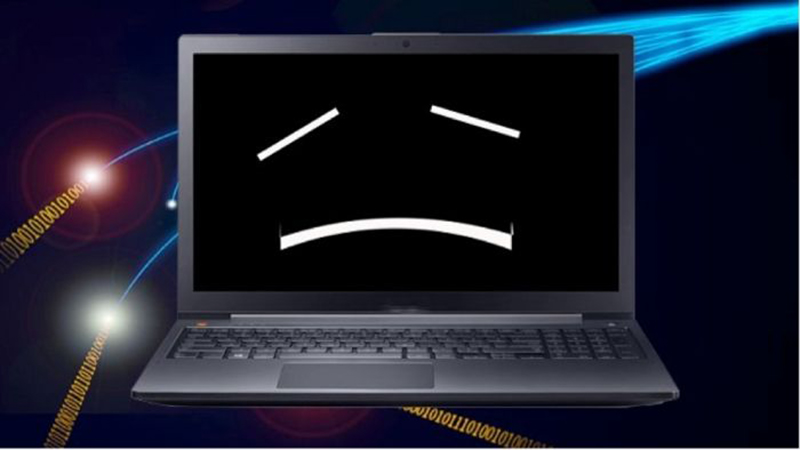
When you turn on your laptop, you still hear the sound of the cooling fan or the sound of Windows starting up? You still see dark bruises on the screen instead of a completely black color? At this point, it is highly likely that your laptop screen is damaged.
To check for sure, you need to find a computer monitor and a cable connecting the laptop to the monitor. If the computer monitor is plugged in, it is 100% because the monitor is damaged. You need to unplug the cable and check the overall screen for cracks or if it has been dropped, hit, or bumped at any time. This is the main cause of laptop screen damage.
For a broken laptop screen, you only have one way: bring it to the place of purchase or to a genuine sales location or reputable repair place to receive advice. However, the cost of replacing a new laptop screen is not cheap.
Above is a summary of information about the causes and how to fix the laptop not showing up on the screen . Hopefully, through this article of Hoang Ha Computer , you will be able to answer your questions and find the most effective solution for your computer.
You should read it
- How to restore a damaged laptop battery 100% successfully
- 'Emergency' tips for laptops are badly damaged
- How to Clean a Laptop Screen Using Household Products
- 7 quick and simple ways to take screenshots of HP laptops
- Damaged skin permanently because of laptop placement on lap
- How to take a laptop screen, take a screenshot of the computer screen
 2 Simple Ways to Update Video Card Driver
2 Simple Ways to Update Video Card Driver eGPU And 5 Things Laptop Users Need To Know Before Buying
eGPU And 5 Things Laptop Users Need To Know Before Buying Should I Replace My Laptop Video Card?
Should I Replace My Laptop Video Card? 6 Ways to Check Computer Video Card in Less Than 5 Minutes
6 Ways to Check Computer Video Card in Less Than 5 Minutes 6 Ways to Fix Laptop Not Recognizing Mouse
6 Ways to Fix Laptop Not Recognizing Mouse 10 Ways to Charge Your Laptop Properly to Increase Battery Life
10 Ways to Charge Your Laptop Properly to Increase Battery Life