How to Stop Chrome from Sending Crash Reports on Phone, PC
When Chrome crashes, it automatically sends crash reports to Google to help improve the browser. This feature is available on Chrome for Android, iPhone, and desktop. But if you don't want Chrome to automatically send crash reports to Google, you can turn it off by following the instructions below.
How to stop Chrome from sending crash reports on your phone
Step 1:
You access the Chrome browser and click on the avatar to access the Settings interface on the browser. Switch to the new interface, the user clicks on Google Services .
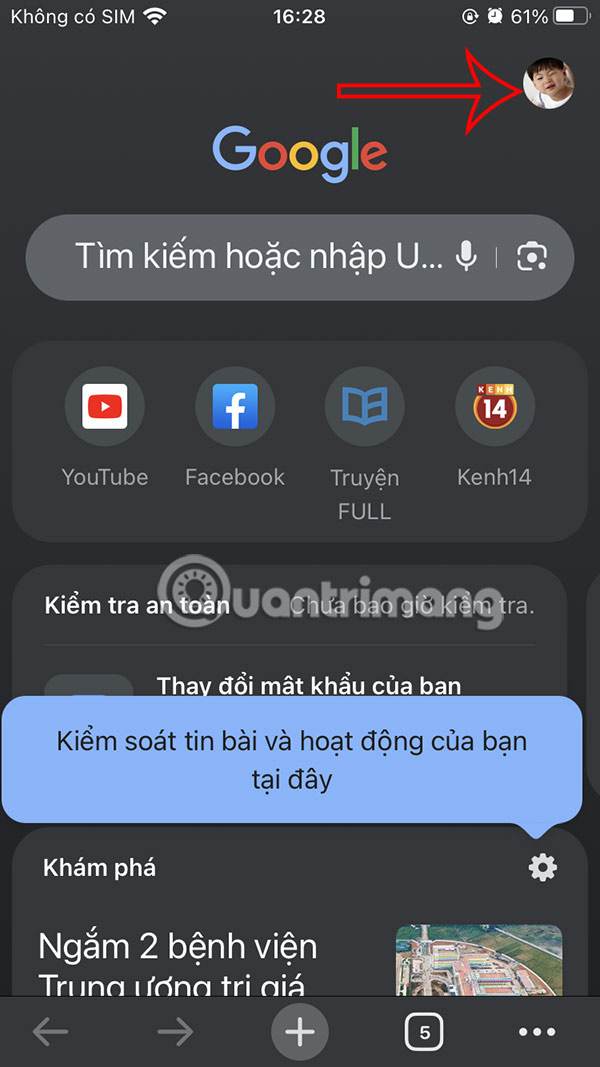
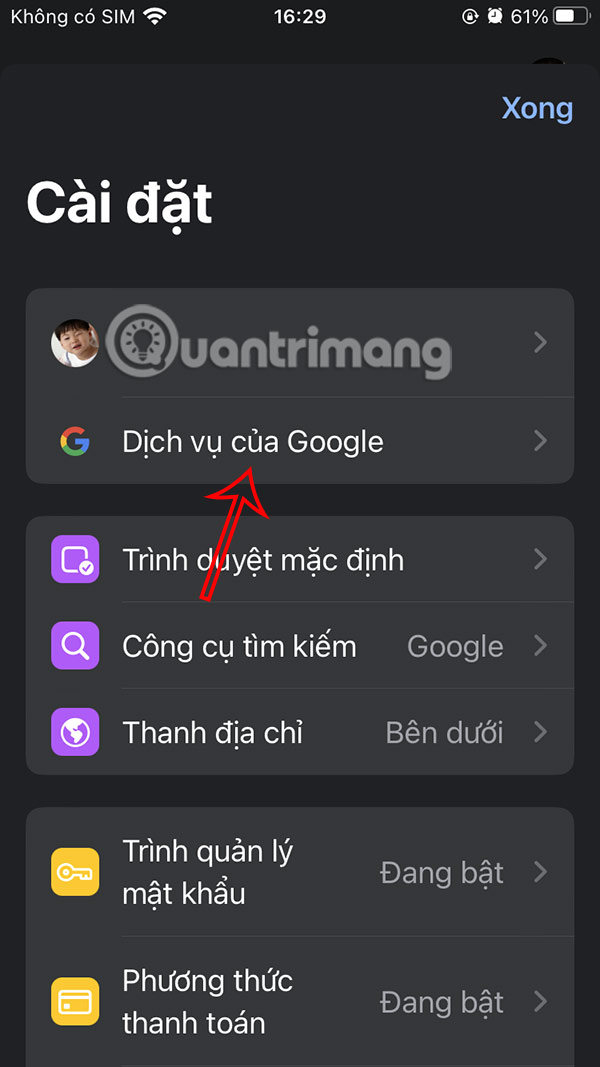
Step 2:
In the Google customization interface, scroll down and you will see the setting Help improve Chrome performance and features .
Turn this setting off to prevent Chrome from sending crash reports on your phone to Google.
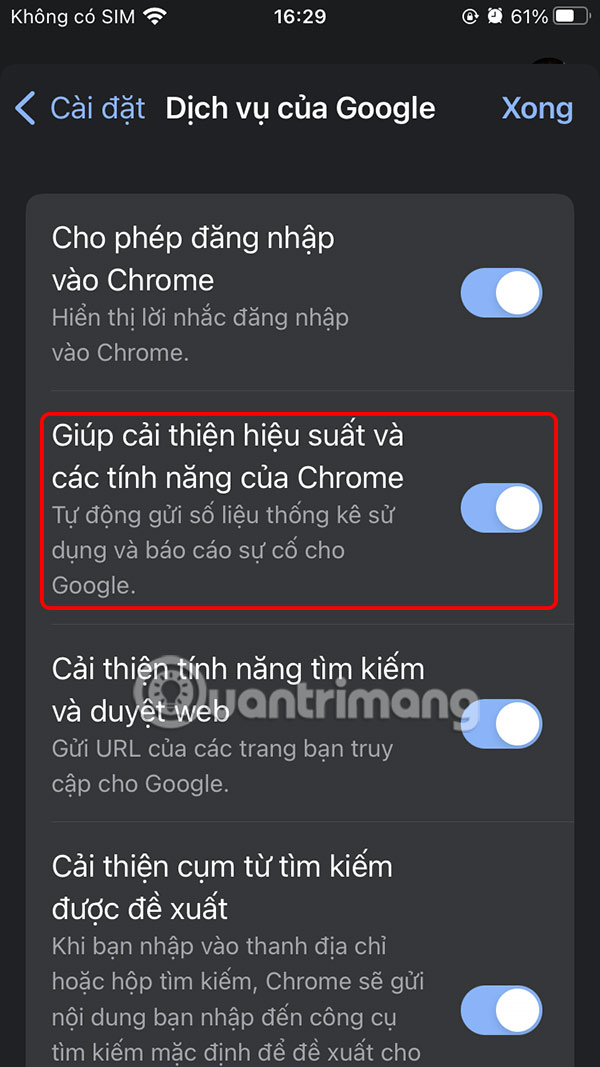
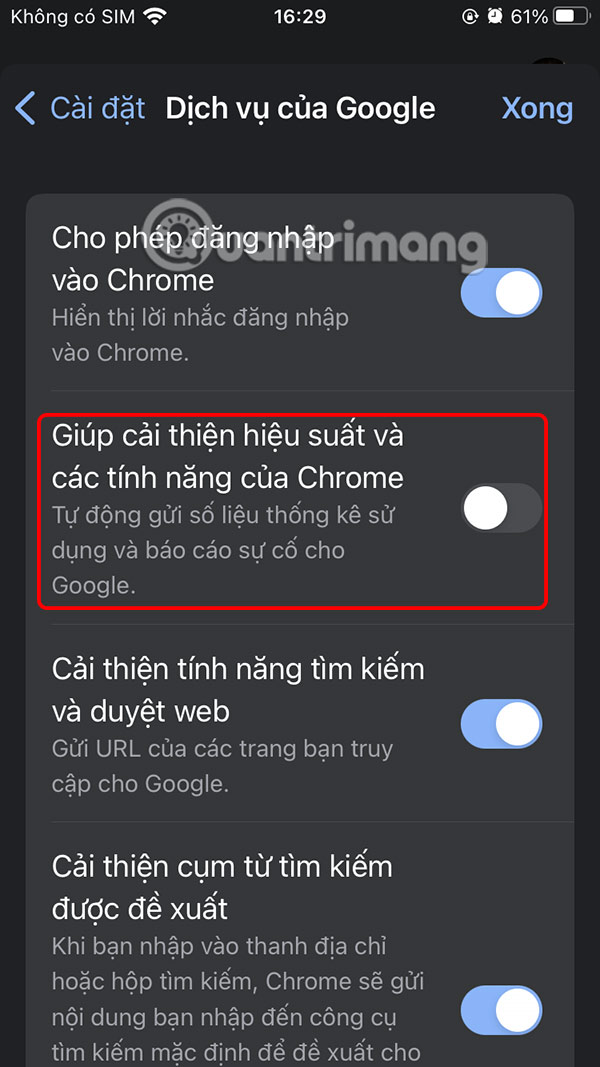
How to stop Chrome from sending crash reports on your computer
Step 1:
Click on the 3 dots icon on the browser and select Settings in the displayed list.
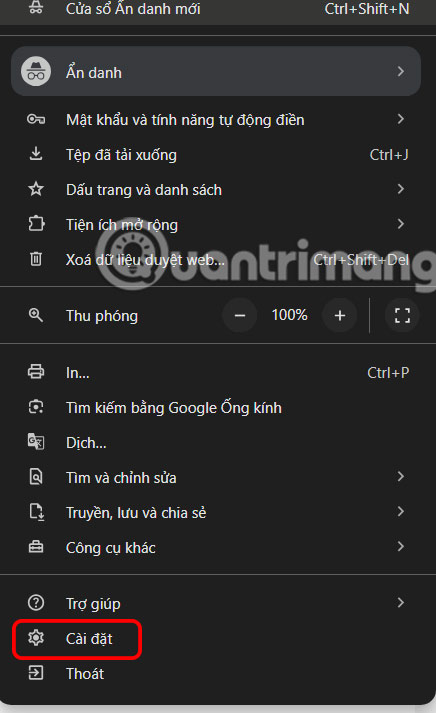
Step 2:
Go to the settings interface for the Chrome browser, click on You and Google on the left side of the interface.
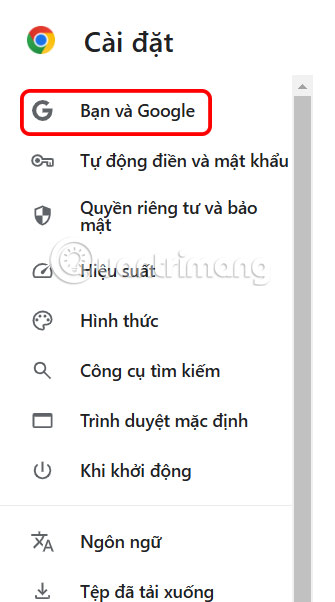
Now we look to the right and click on Sync and Google services .
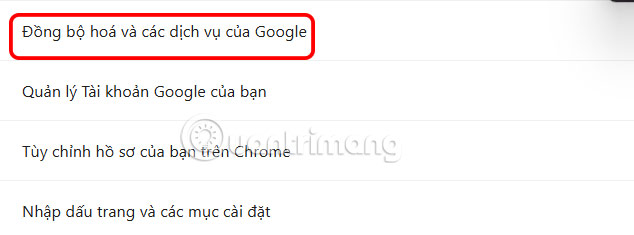
Step 3:
Then we just need to turn off the setting Help improve Chrome's performance and features .
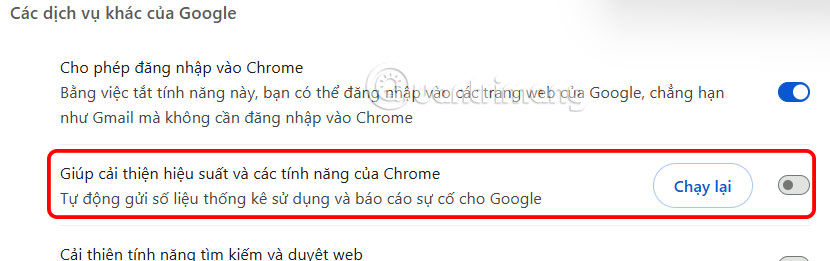
Finally, restart your Chrome browser for all changes to take effect.
You should read it
- Fix Shockwave Flash crash error in Google Chrome
- Samsung Galaxy S8 saved 20 lives in a boat crash in the Philippines
- Testing new features on Google Chrome caused thousands of browsers to crash, IT staff miserable
- Fix the latest iPhone crash
- Chrome browser on Windows computer crashes, this is what you need to do
- How to use the Send Tab to Self feature on Chrome
 Instructions to enable tab groups in Firefox
Instructions to enable tab groups in Firefox 3 Most Trusted VPN Extensions for Chrome
3 Most Trusted VPN Extensions for Chrome How to enable Extension Performance Detector in Microsoft Edge
How to enable Extension Performance Detector in Microsoft Edge How to delete specific websites from Firefox history
How to delete specific websites from Firefox history How to use ChatGPT Voice on computer
How to use ChatGPT Voice on computer