How to enable Extension Performance Detector in Microsoft Edge
Microsoft has introduced the Extension Performance Detector feature in the Edge browser, which helps you know which extensions can affect your browsing performance and how much space they take up on your browser. Then we will know which extensions affect the browser and can disable the extensions when needed. Below are instructions to enable the Extension Performance Detector feature in Edge.
How to enable Extension Performance Detector in Edge
Step 1:
At the interface on the Edge browser, users enter the line edge://flags/#edge-performance-extension-detection into the address bar on the browser, then press Enter to access.
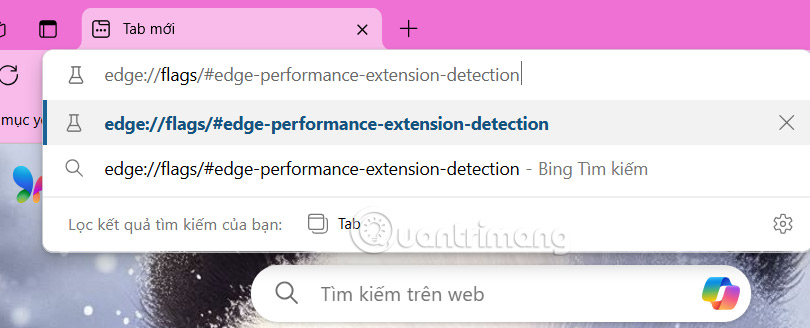
Step 2:
Switching to the new interface, users will see the Extension Performance Detector flag below. Here we will switch to Enabled mode to activate the Extension Performance Detector feature in Edge .

Step 3:
At this point the user will restart the browser to apply the new changes.

The Performance Detector extension on Edge browser does not actively monitor performance but will display a warning pop-up when the browser is having problems, slowed down by 1 or more extensions installed on the browser.
Through this warning pop-up, we can turn off extensions that affect performance by swiping the white circle button to the left to disable, or choose to report it next time. Each extension displays the % of the browser's capacity being occupied.

You should read it
- How to activate the new extension menu in Microsoft Edge
- How to choose an extension that appears on the Microsoft Edge toolbar
- How to install Google Chrome extension on new Microsoft Edge
- Want to load page speed on Edge browser faster, enable this feature
- Adobe Releases Acrobat Extension for Edge and Chrome
- Microsoft Edge extension store officially works with many notable changes
 How to delete specific websites from Firefox history
How to delete specific websites from Firefox history How to use ChatGPT Voice on computer
How to use ChatGPT Voice on computer Instructions for creating screenshot shortcuts using ChatGPT
Instructions for creating screenshot shortcuts using ChatGPT Reasons to switch to Arc Browser instead of Google Chrome on your phone
Reasons to switch to Arc Browser instead of Google Chrome on your phone Why should you replace Samsung's Internet browser with Google Chrome on your Galaxy phone?
Why should you replace Samsung's Internet browser with Google Chrome on your Galaxy phone? How to manage and organize Chrome bookmarks
How to manage and organize Chrome bookmarks