Fix regular Google Chrome crash errors
If you are using Google Dev version of Chrome browser, it is easy to recognize that the latest update is completely unstable, the main problem is due to GPU speed regulation, but users cannot change it. Again, these settings and the browser continue to work. Here TipsMake.com will introduce you how to fix this problem.
Replace Dev version with Beta or Stable:
This is a simple and easy to implement option if you are a person who likes stability. Please refer here and select the appropriate Beta or Stable version:
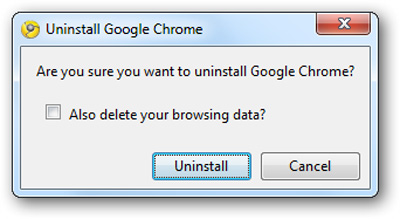
Turn off GPU function with the command:
The second possible way is to temporarily disable the browser's GPU acceleration feature. Add the following command line to the shortcut Properties as shown below:
--disable-accelerated-compositing

Replace Chrome Dev with the old version:
Scroll to the Google Chrome information data directory via the address:
% localappdata% GoogleChromeApplication
You will see 2 folders with names marked with version numbers as follows:

Rename the folder to a newer version number, and change the name of the old version directory to match the new version number:

Then start Chrome, type about: flags address and turn off GPU Accelerated Canvas feature as follows:
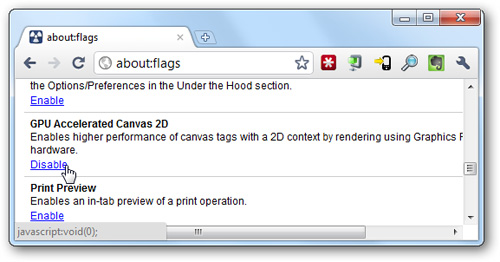
Turn off Chrome, go back to the data folder and change the names of the 2 folders as they were originally, and the problem was fixed.
Delete setup file:
This is the last way you can apply, go to the following address:
% localappdata% GoogleChromeUser DataDefault
and delete the Preferences settings file, including the choice of GPU Acceleration:

On the other hand, you can delete a single line of information instead of deleting the Preferences file as above:
"gpu-canvas-2d"

Good luck!