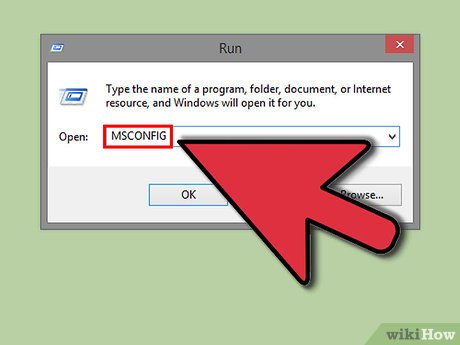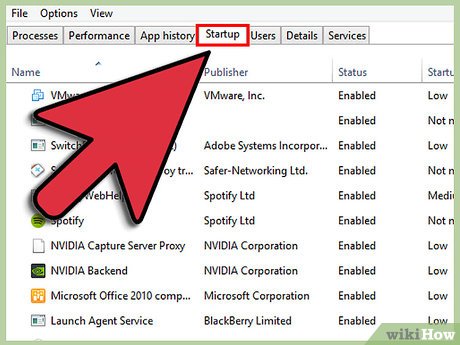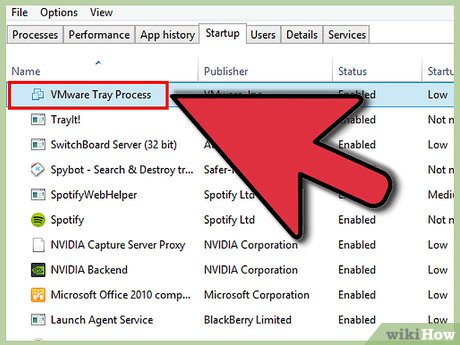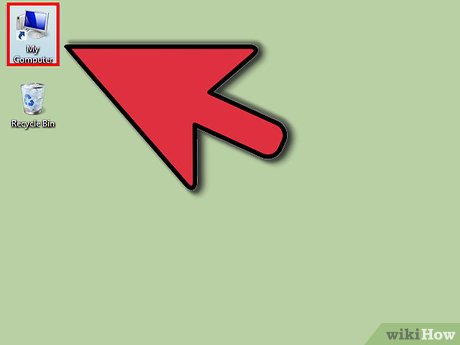How to Speed Up Windows 8
Method 1 of 3:
Disabling Startup Programs
-
 Press Win + R on the keyboard.
Press Win + R on the keyboard. -
 Input 'taskmgr' and then hit "Enter."
Input 'taskmgr' and then hit "Enter." -
 Select the "Startup" tab.
Select the "Startup" tab. -
 Untick the programs and applications that you think aren't necessary anymore.
Untick the programs and applications that you think aren't necessary anymore. -
 Click "Apply" and then click "Okay."
Click "Apply" and then click "Okay." -
 Restart computer and see the amazing difference!
Restart computer and see the amazing difference!
Method 2 of 3:
Disabling Shadows and Animations
-
 Press Win + R on the keyboard. A RUN dialog box will appear.
Press Win + R on the keyboard. A RUN dialog box will appear. -
 Type 'Command." Hit "Enter."
Type 'Command." Hit "Enter." -
 Type 'SystemPropertiesAdvanced." Hit "Enter."
Type 'SystemPropertiesAdvanced." Hit "Enter." -
 View the Advanced section.
View the Advanced section. -
 Click the "Settings" button. It is located within the Performance section. A window will appear.
Click the "Settings" button. It is located within the Performance section. A window will appear. -
 Untick the animations that you want to disable.
Untick the animations that you want to disable. -
 Click "Okay."
Click "Okay."
Method 3 of 3:
Disabling Unnecessary Features in Folder Options
-
 Open "My Computer." You can access this in the bottom left hand corner of your desktop screen.
Open "My Computer." You can access this in the bottom left hand corner of your desktop screen. -
 Click on the "View" tab. Click on "Options." The Folder Options window will open.
Click on the "View" tab. Click on "Options." The Folder Options window will open. -
 Disable features. Navigate to the "View" tab, then uncheck the features you want. Click apply changes and close the window.
Disable features. Navigate to the "View" tab, then uncheck the features you want. Click apply changes and close the window.
Share by
Kareem Winters
Update 04 March 2020
You should read it
- ★ Please download more than 90 beautiful windows wallpapers for your computer
- ★ How to add 'Open command window here as administrator' to the right-click menu on Windows 10
- ★ Learn about options to turn off your computer in Windows 7
- ★ How to add options to the right-click menu on Chrome
- ★ How to add 'Open PowerShell window here as administrator' to the right-click menu on Windows 10