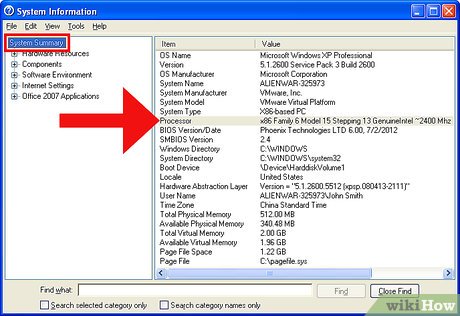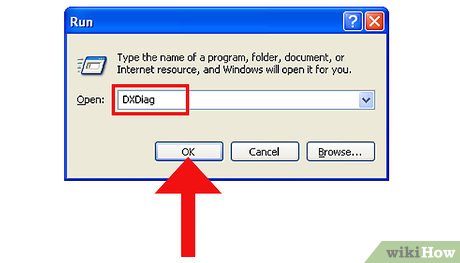How to Determine Processor Speed
Method 1 of 6:
The System Properties tab
To view the CPU speed on the System Properties tab,
-
 Right-click My Computer, and then click Properties.
Right-click My Computer, and then click Properties. -
 Click the General tab. CPU information is listed in the first or second line of the Computer area.
Click the General tab. CPU information is listed in the first or second line of the Computer area.
Method 2 of 6:
System Information utility
To use the System Information utility to see CPU speed,
-
 Click Start, click Run
Click Start, click Run -
 Type Msinfo32, and then click OK.
Type Msinfo32, and then click OK. -
 Click System Summary. CPU speed is displayed in the Processor line.
Click System Summary. CPU speed is displayed in the Processor line.
Method 3 of 6:
Help and Support Center
To use the Help and Support Center to see CPU speed, use one of the following methods:
- View Detailed System Information
- Click Start, and then click Help and Support.

- Click What's new in Windows XP, click Tools, click Advanced System Information, and then click View Detailed System Information.

- Click Start, and then click Help and Support.
- My Computer Information
- Click Start, and then click Help and Support.

- Click Use Tools to view your computer information and diagnose problems.

- In the Tools list, click My Computer Information, and then click Find information about the hardware installed on this computer.

- Click Start, and then click Help and Support.
Method 4 of 6:
Device Manager
To use Device Manager to determine CPU speed,
-
 Click Start, click Run.
Click Start, click Run. -
 Type Devmgmt.msc, and then click OK. Expand Processors to see CPU information.
Type Devmgmt.msc, and then click OK. Expand Processors to see CPU information.
Method 5 of 6:
DirectX Diagnostic Tool
To view the CPU speed in the DirectX Diagnostics Tool,
-
 Click Start, click Run.
Click Start, click Run. -
 Type DXDiag, and then click OK.
Type DXDiag, and then click OK. -
 Click the System tab. CPU information is displayed in the Processor line. The DirectX Diagnostic Tool uses the CPUID to retrieve CPU speed information.
Click the System tab. CPU information is displayed in the Processor line. The DirectX Diagnostic Tool uses the CPUID to retrieve CPU speed information.
Method 6 of 6:
System Monitor
If your computer supports ACPI processor performance states, such as Enhanced Intel SpeedStep technology or AMD PowerNow! technology, you can use the System Monitor part of the Windows Performance tool to determine current CPU speed. To use System Monitor to determine CPU speed, follow these steps:
-
 Click Start, click Run, type perform, and then click OK.
Click Start, click Run, type perform, and then click OK. -
 Remove the default counters.
Remove the default counters. -
 Right-click the chart, and then click Add Counters.
Right-click the chart, and then click Add Counters. -
 Click Processor Performance in the Performance object box.
Click Processor Performance in the Performance object box. -
 Click % of Maximum Frequency in the list of counters, and then click Add. Alternatively, you can click Processor Frequency in the list of counters, and then click Add.
Click % of Maximum Frequency in the list of counters, and then click Add. Alternatively, you can click Processor Frequency in the list of counters, and then click Add.
Share by
Marvin Fry
Update 04 March 2020