How to set a Win 7 password for computers and laptops
Windows 7 is one of the extremely popular operating systems today, with the Windows 7 operating system the user has a friendly and simple experience. One of the security features on Windows 7 is to set a password for the operating system. In this article, the Software Tips will guide you on how to set a Win 7 password for computers and laptops.
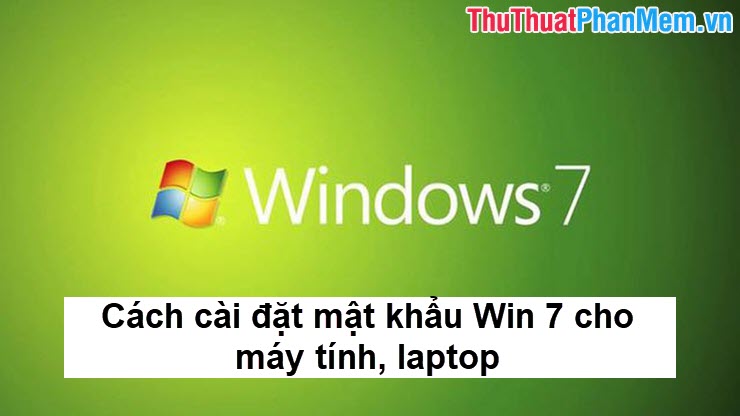
1. How to set a Windows 7 password
Step 1: Open the Start Menu and select Control Panel to open the settings on the computer.

Step 2: Then you select Use Accounts and Family Safety to install information related to the user.

Step 3: Continue to select Change your Windows password to set password related settings.

Step 4: Here, you select Create a password for your account to set the password.

Step 5: Here you can proceed to set a password for Windows 7 here.
- New Password : New password
- Comfirm new password: Retype the new password
- Type a password hint: Suggest a password to show
After you set up, select Create password to set a password.
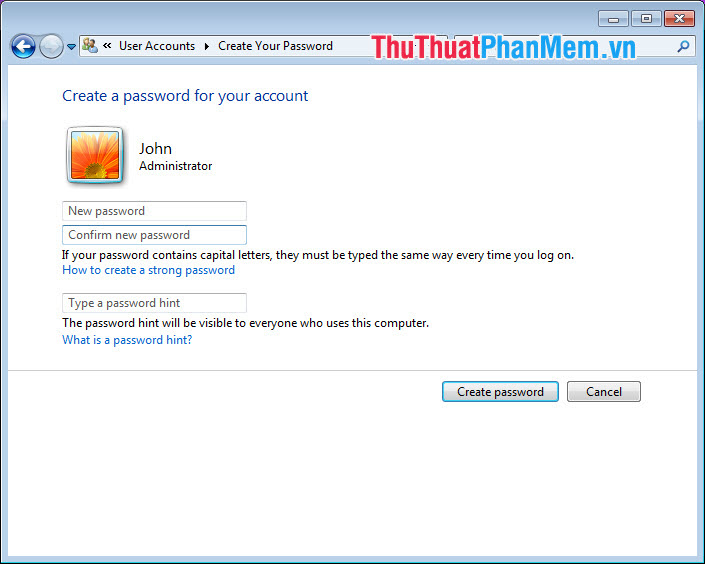
2. How to change your Windows 7 password
Step 1: Open the Start Menu and select Control Panel to open the settings on the computer.
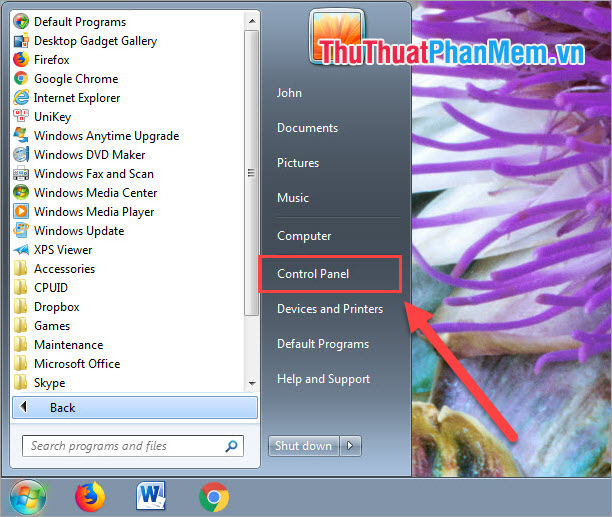
Step 2: Then you select Use Accounts and Family Safety to install information related to the user.
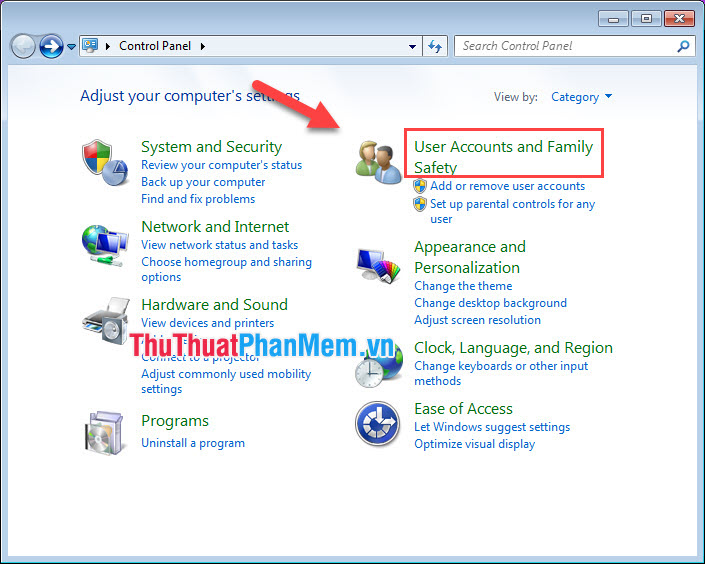
Step 3: Continue to select Change your Windows password to set password related settings.
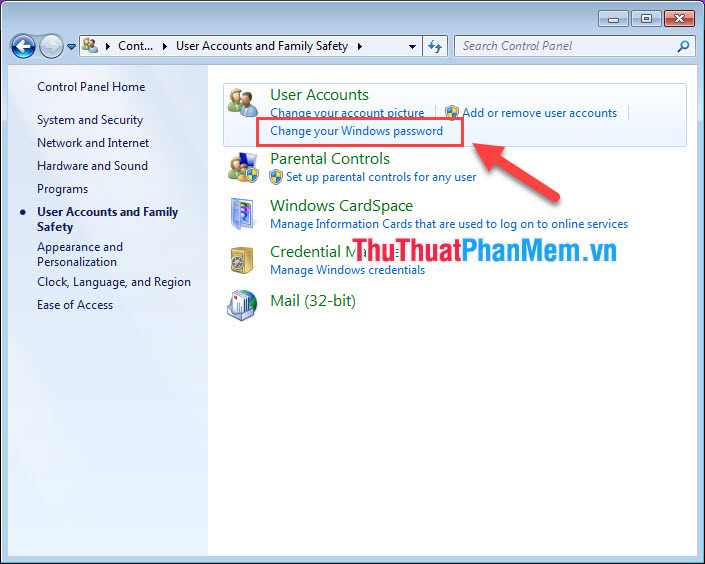
Step 4: Here, you proceed to Change your password to change the password.
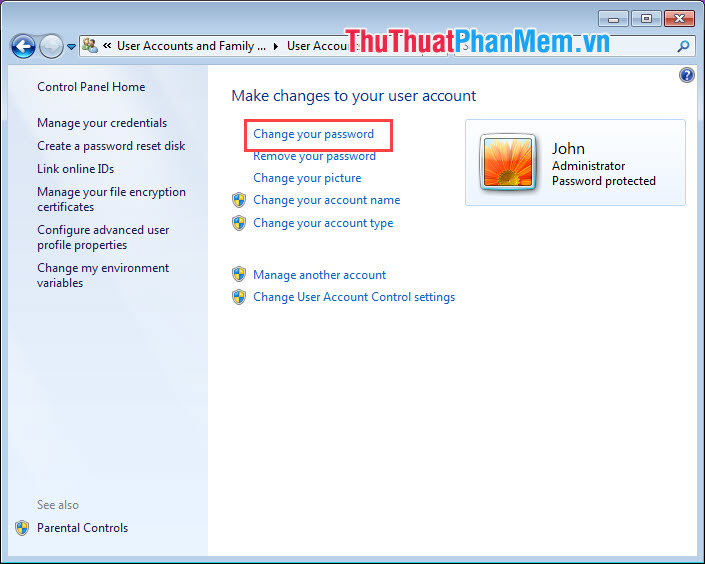
Step 5: Here you proceed to set a new password for your computer.
- Current password: Old password
- New Password: New Password
- Comfirm new password: Retype the new password
- Type a password hint: Suggest a password to show
After you enter the information related to the new password, you select Change password to change the password.
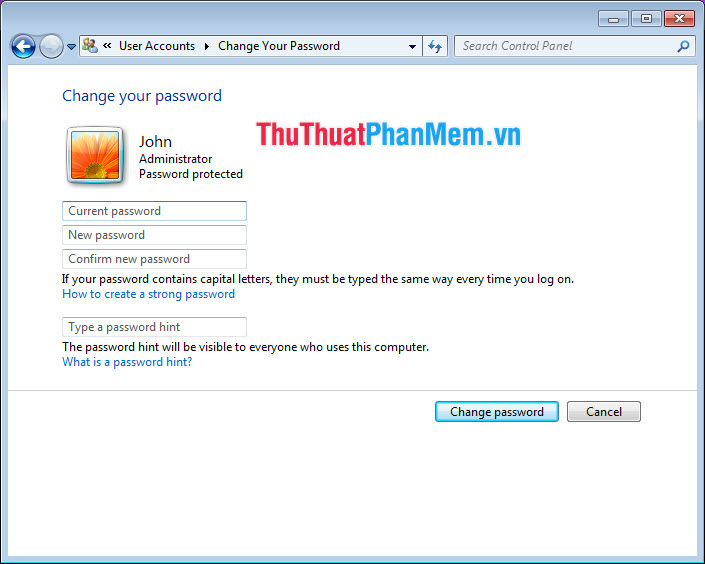
3. How to clear passwords on Windows 7
Step 1: Open the Start Menu and select Control Panel to open the settings on the computer.
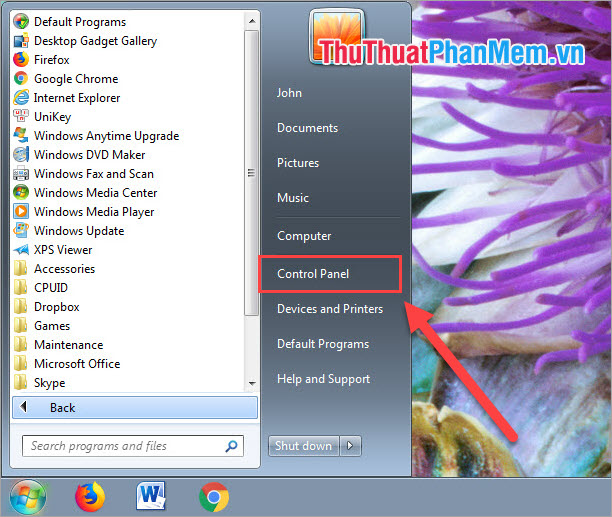
Step 2: Then you select Use Accounts and Family Safety to install information related to the user.
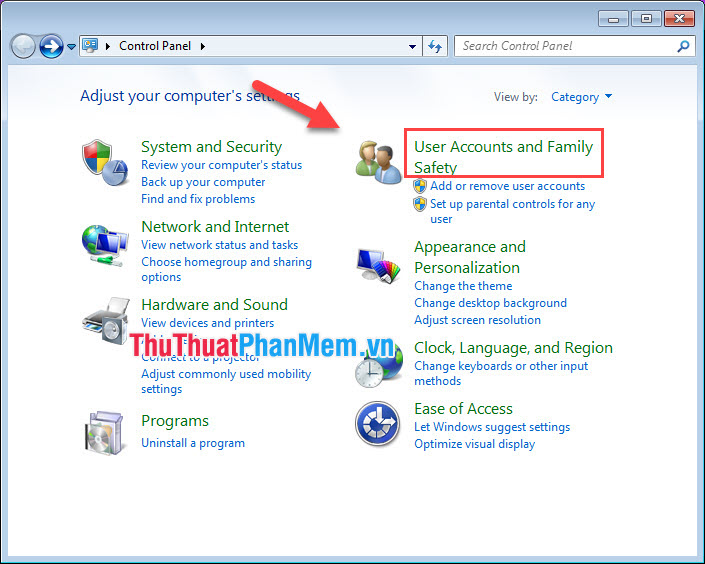
Step 3: Continue to select Change your Windows password to set password related settings.
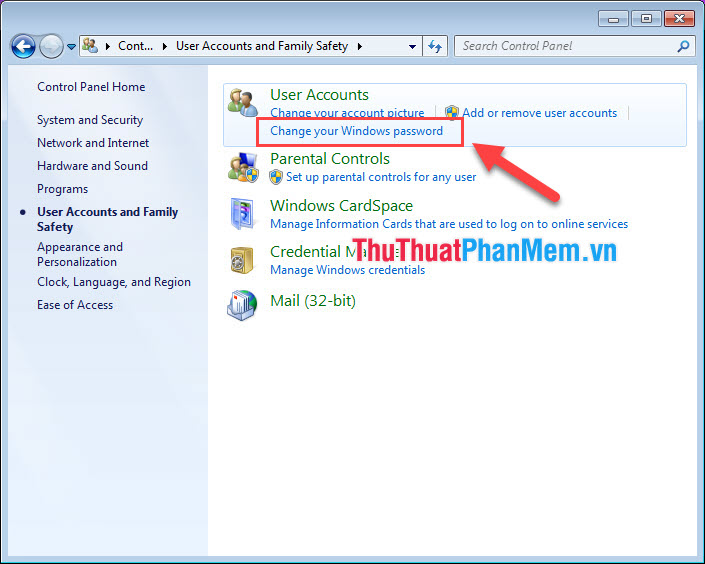
Step 4: Then you select Remove your password .
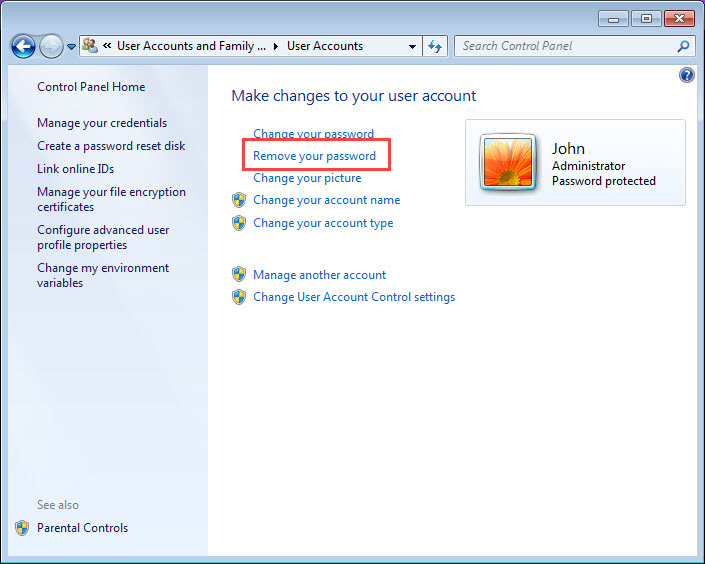
Step 5: Finally, you proceed to re-enter the password on your Windows 7 and click Remove Password to delete.
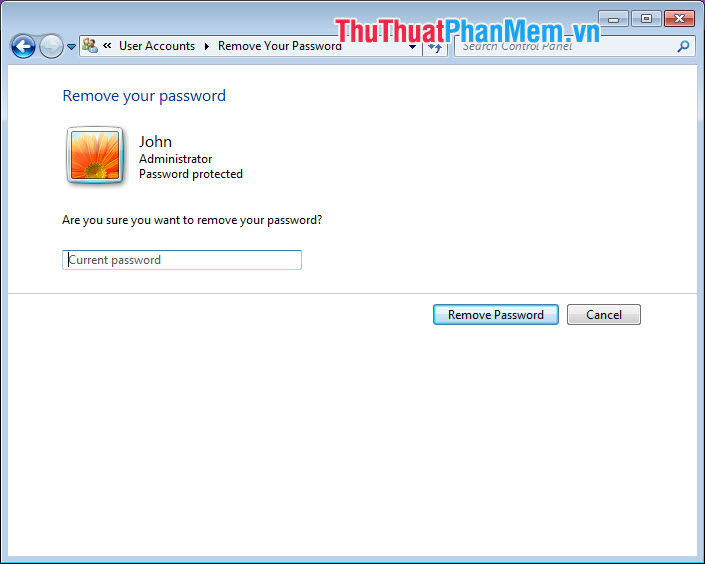
Thus, Software Tips guide you to practice everything related to passwords on Windows 7. I wish you success!