How to Ping on Mac OS
Use Network Utility

Open Spotlight. Click the magnifying glass Spotlight icon in the upper right corner of the screen.
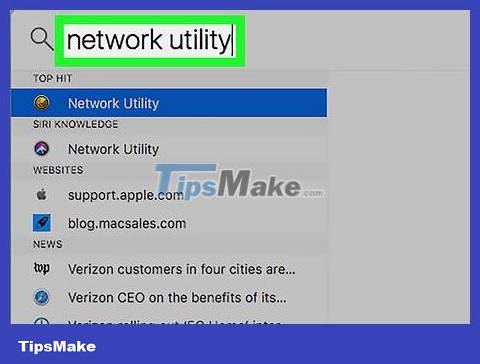
Find Network Utility. Enter network utilityinto the Spotlight search box in the middle of the screen.
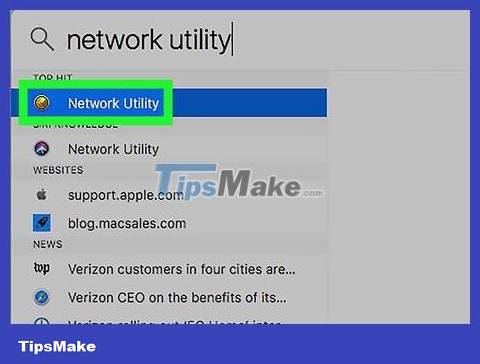
Double-click Network Utility below the Spotlight search box. The Network Utility application will appear.
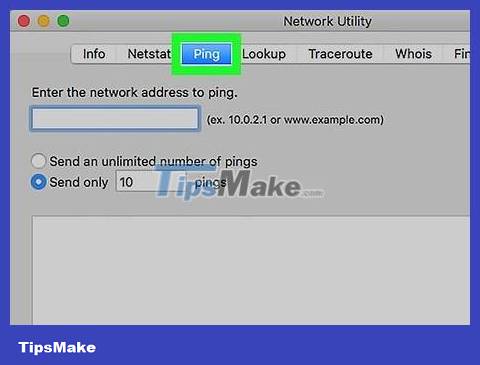
Click the Ping tab at the top of the window.

Enter the address. In the white text box at the top of the page, enter the address you want to ping.
For example, if you want to ping a specific computer, you need to enter that computer's IP address.
To ping a website (such as Facebook), you enter the address with the syntax: website.com (for example: facebook.com).

Select a specific number of pings if necessary. By default, your Mac computer will ping until you close the Network Utility window. You can set up to ping selected addresses a specific number of times by:
Check the box "Send only ___ pings".
Enter the number of times you want to ping in the blank box.
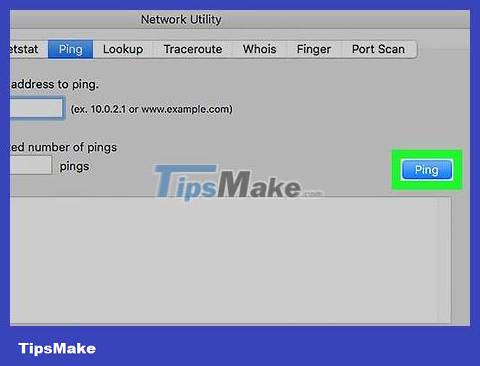
Click Ping . The blue button is on the right side of the page. The Mac computer will begin pinging the address.
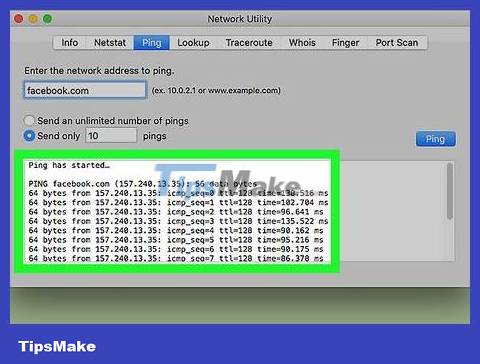
See results. In the white frame at the bottom of the Network Utility window, a list of ping results will appear. You can look at these results to know the strength between the computer and the address you just pinged:
The "time=#ms" tag (where "#" is some number) represents the number of milliseconds it took the address to respond to your ping.
The lower the number of milliseconds per ping, the stronger the connection to the computer or address you ping.
Use Terminal

Open Spotlight. Click the magnifying glass Spotlight icon in the upper right corner of the screen.
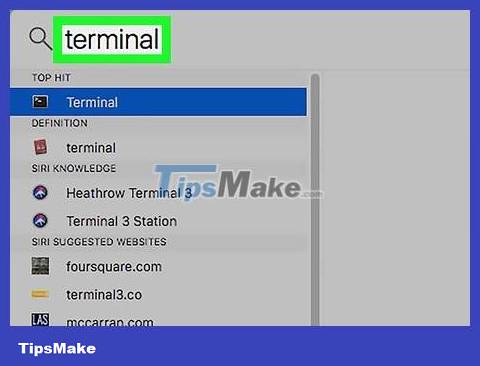
Find Terminal. Enter terminalinto the Spotlight search box in the middle of the screen.
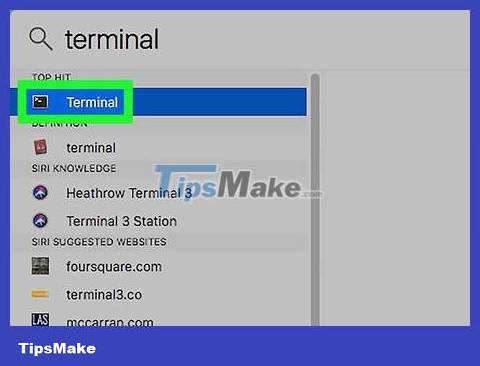
Double-click the Terminal that appears under the Spotlight search box. The Terminal application opens.
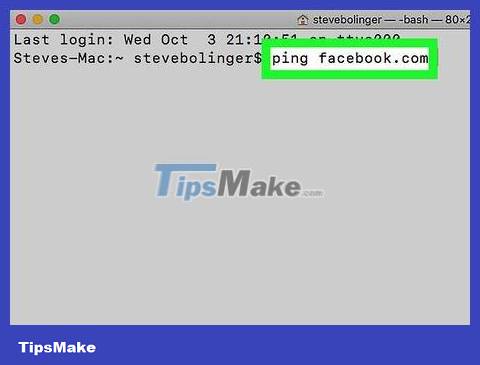
Enter the "ping" command. Type ping addressin, where "address" is the address of the computer or website you want to ping.
For example, if you want to ping Facebook, you enter ping facebook.com.
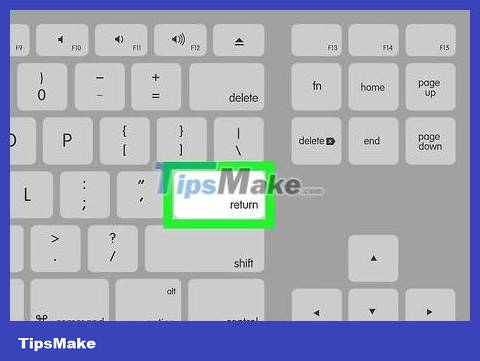
Press ⏎ Return. The Mac computer will begin pinging the address.
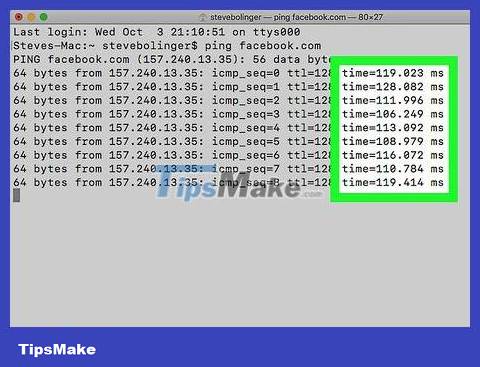
See results. In the white frame at the bottom of the Network Utility window, a list of ping results will appear. You can look at these results to know the strength between the computer and the address you just pinged:
The "time=#ms" tag (where "#" is some number) represents the number of milliseconds it took the address to respond to your ping.
The lower the number of milliseconds per ping, the stronger the connection to the computer or address you ping.