How to save Chrome websites to Google Sheets
To save webpages that need to be used on Chrome we will use bookmarks. However, if you save too much, the bookmark list is harder to find. If so, we can change the way we store the Chrome website into Google Sheets, via the BookmarkSheet utility. This utility saves all the websites you need into a separate sheet file for easier aggregation and searching. With this sheet file, it is also convenient to manage or extract bookmarks. The following article will guide you how to save the Chrome website to Google Sheets.
- How to send an SMS to save the website to Google Drive
- Sync bookmarks, extensions and other browser data between computers
- How to manage Chrome bookmark folder by shortcut
- Instructions to restore Bookmark in Google Chrome and Firefox
Instructions to save bookmarks in Google Sheets
Step 1:
Users download BookmarkSheet utility on Chrome browser according to the link below.
- Download the BookmarkSheet Chrome utility

Step 2:
After installing the utility, click to open the website to save and then click on the utility icon at the end of the address bar. In the interface of the utility we see the title (Title) and description of the content (Description) has been imported by the utility. Enter some content below.
- Your notes: enter a note for this bookmark.
- File name: name the spreadsheet file created on Google Drive. The default is BookmarkSheet.
- Sheet name: rename this spreadsheet.
Click on Save bookmark button to save this bookmark in Google Sheets.
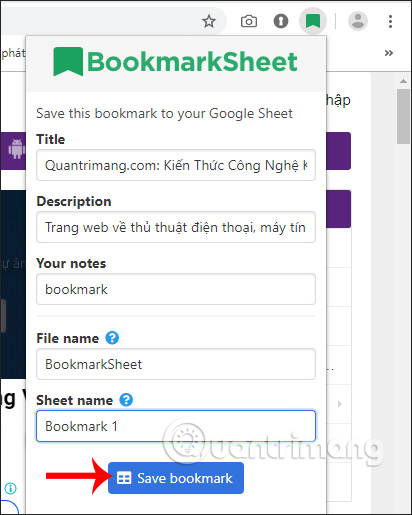
Step 3:
The user is then required to enter a Google account to use.
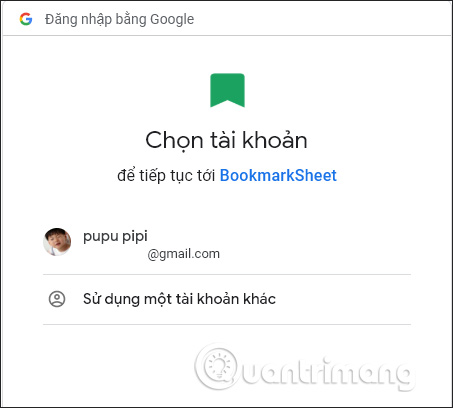
Then you access Google Drive and press Allow to access Google Drive utility.
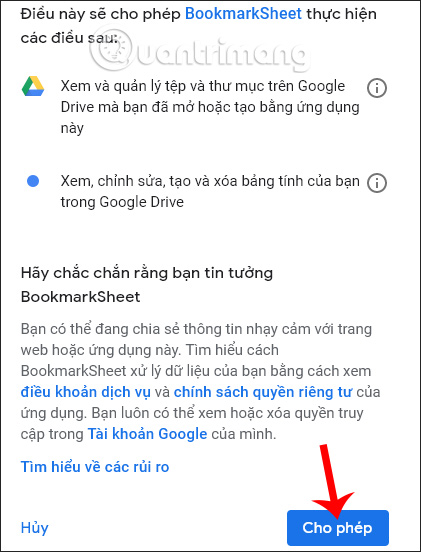
Step 4:
As a result, you will see the file that saves the website displayed in Google Sheets with the sheet name you set.
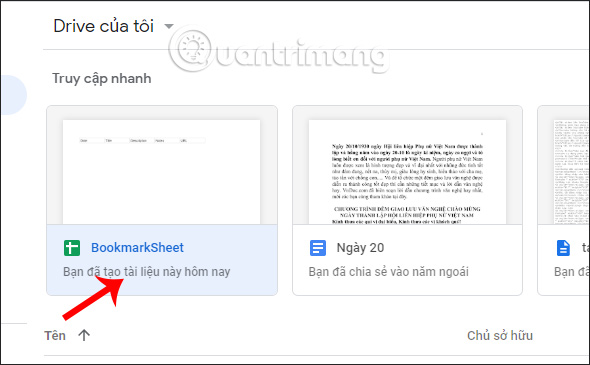
When opened, we see the web page has been saved, along with the article link. We continue to do the same to save the website we need to save.
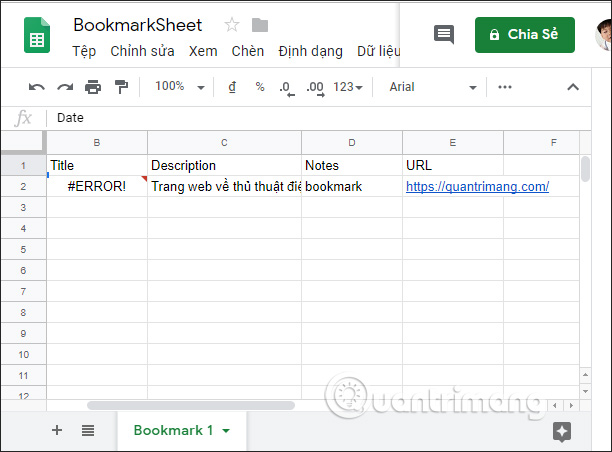
So with the BookmarkSheet utility, the Chrome bookmark list is more compact and you can still save the website you need via the sheet file on Google Sheests. Bookmarks saved in spreadsheets are categorized by date of saving.
I wish you all success!
You should read it
- How to manage Chrome bookmark folder by shortcut
- How to save bookmarks on Google Chrome and Coc Coc to your computer
- How to view all bookmarked pages on Chrome browser
- How to create bookmarks on Chrome, Coc Coc and Firefox browsers
- How to delete Chrome bookmarks is corrupted
- How to secure bookmarks on Google Chrome browser?
 How to create authentication code on Open Two-Factor Authenticator Chrome
How to create authentication code on Open Two-Factor Authenticator Chrome How to use uBlock Origin block ads on Edge Chromium
How to use uBlock Origin block ads on Edge Chromium How to add IDM to Chrome, install IDM for Chrome
How to add IDM to Chrome, install IDM for Chrome How to use The Urlist to manage shared link groups
How to use The Urlist to manage shared link groups How to fix installing, updating Opera on Windows 10
How to fix installing, updating Opera on Windows 10 How to turn off image suggestions in the Chrome search bar
How to turn off image suggestions in the Chrome search bar