How to create authentication code on Open Two-Factor Authenticator Chrome
Creating a 2-step authentication code is now one of the ways to secure your account, the information is chosen by many people. There are many tools or applications that generate authentication codes, or utilities that create code like Open Two-Factor Authenticator, for example. This utility has full functionality to create authentication code, along with many useful options for users.
You can easily create a password to protect your 2-step authentication account. Each password is a different space for each account type. The amount of space containing accounts is unlimited, making it easier for users to manage. The following article will show you how to use the Open Two-Factor Authenticator utility on Chrome.
- How to create 2-step authentication code online
- Google Account security guide with Google Authenticator
- How to set up two-factor authentication on all social networks
- How to turn on two-factor authentication to protect your Firefox account
Instructions for creating authentication code on Google Authenticator
Step 1:
Users click on the link below to install the Open Two-Factor Authenticator utility for Chrome.
- Download the Open Two-Factor Authenticator Chrome utility

Step 2:
After installing the user click on the Open Two-Factor Authenticator utility icon on the address bar. Display the interface so that we can enter the security password (Master Password) and press Enter.
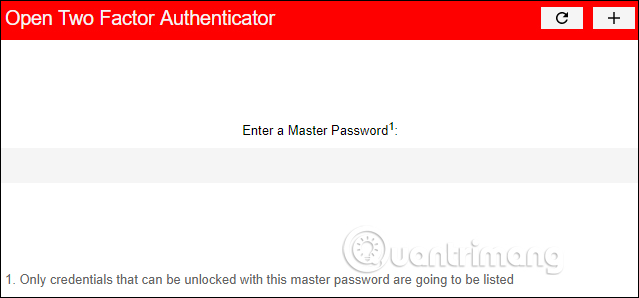
Step 3:
In the next new interface on the widget, users press the plus button to add an account that wants to receive two-step authentication codes.
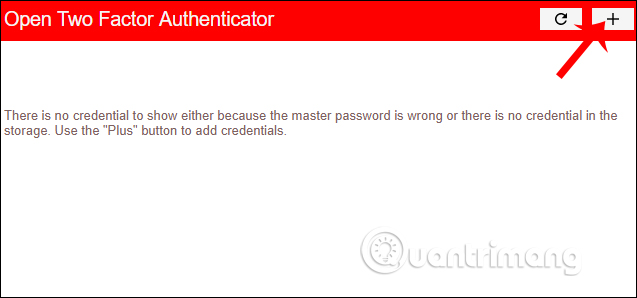
Step 4:
In this new interface, users enter all required content, including:
- Secret: You enter the secret key provided when activating the two-step authentication feature on the account.
- Master Password: You enter the original master password created. If you enter another password, the account will be in another dimension.
- Name: Enter the account service name. If there are multiple accounts in one service, it is necessary to have a symbol to identify more easily between accounts
- Digits: You enter the number corresponding to the generated authentication code (default is 6, there will be 6 numbers).
- Period: You enter the time the code expires (default is 30 seconds).
- Icon: You select the icon for the account.
Finally press the Submit button to save the 2-step authentication code.

The Scan QR Code section is used to enter the QR code image directly when activating 2-step authentication and account information for the Open Two-Factor Authenticator utility to enter the content.
Now if you want to get the 2-step authentication code just press the utility icon and enter the virtual master password without that account.
Using the Open Two-Factor Authenticator utility to create 2-step authentication codes. The utility adds support for entering the QR code image verification code, which helps you enter information faster.
I wish you all success!