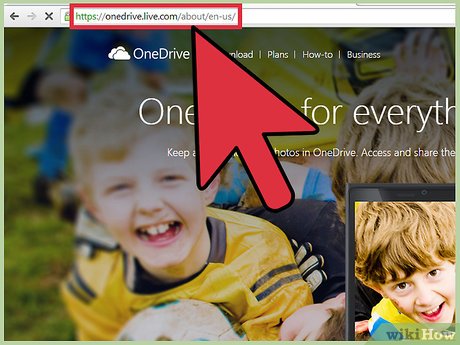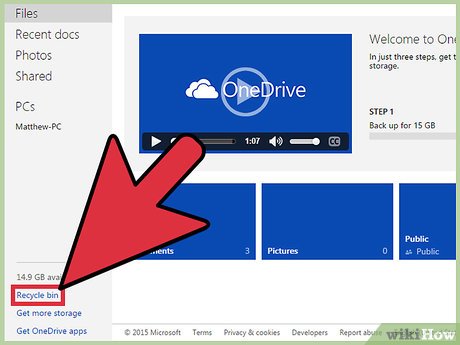How to Restore Deleted Files in OneDrive
Method 1 of 2:
Restoring Files from OneDrive Website
-
 Go to OneDrive website.
Go to OneDrive website. -
 Sign in. Find the 'Sign In' button and click on it. Use your OneDrive account or Microsoft account to sign in.
Sign in. Find the 'Sign In' button and click on it. Use your OneDrive account or Microsoft account to sign in. -
 Go to Recycle Bin. From the left panel menu, click on 'Recycle Bin' found towards the bottom. Your OneDrive Recycle Bin will be opened. This folder contains all the files and folders you've deleted within the last 30 days.
Go to Recycle Bin. From the left panel menu, click on 'Recycle Bin' found towards the bottom. Your OneDrive Recycle Bin will be opened. This folder contains all the files and folders you've deleted within the last 30 days. -
 Select files to restore. Beside each file are tick boxes. Tick the ones you'd like to restore.
Select files to restore. Beside each file are tick boxes. Tick the ones you'd like to restore. -
 Restore files. From the header menu, click on 'Restore.' The files you've just selected will be restored to their previous locations within your OneDrive account.
Restore files. From the header menu, click on 'Restore.' The files you've just selected will be restored to their previous locations within your OneDrive account. -
 Restore all files. If you'd like to restore all files in your Recycle Bin, just click 'Restore all items' from the header menu. Your Recycle Bin will be emptied, and all files will be restored to their previous locations within your OneDrive account.
Restore all files. If you'd like to restore all files in your Recycle Bin, just click 'Restore all items' from the header menu. Your Recycle Bin will be emptied, and all files will be restored to their previous locations within your OneDrive account.
Method 2 of 2:
Restoring Files from OneDrive Desktop App
-
 Go to Recycle Bin. All Windows desktops have Recycle Bins. Locate this; it's usually right on your desktop. Open it by double-clicking on its icon.
Go to Recycle Bin. All Windows desktops have Recycle Bins. Locate this; it's usually right on your desktop. Open it by double-clicking on its icon. -
 Select files to restore. Select all the files you'd like to restore by clicking on them. Use the normal Windows operations for multiple selections. The files you've selected will be highlighted.
Select files to restore. Select all the files you'd like to restore by clicking on them. Use the normal Windows operations for multiple selections. The files you've selected will be highlighted. -
 Restore files. From the menu, click on 'Restore the selected items.' The files you've just selected will be restored to their previous locations.
Restore files. From the menu, click on 'Restore the selected items.' The files you've just selected will be restored to their previous locations.- You can also use cut and paste to move the files from the Recycle Bin to your OneDrive local folder.
Share by
Lesley Montoya
Update 05 March 2020