How to repair corrupted DWG files with Recovery Toolbox
If there is a summary of the professional file formats that users do not often encounter, DWG may be at the top of that ranking, or at least in the top 5. CAD file format used by AutoCAD and some other old software are very reliable. CAD files are used in the 3D graphics world as an exchange format, allowing users to switch from one 3D graphics package to another.
DWG has been around for a long time and that means many older disks have DWG files and you really don't want to lose them. DWG files are corrupted or cannot be opened and repaired using Recovery Toolbox.
Using Recovery Toolbox to repair corrupted DWG files
- Data recovery
- Bring DWG back with Recovery Toolbox
- Online software
- Offline software
Data recovery
Recovery Toolbox for DWG loads and analyzes corrupted DWG files and rewrites them into a new file that can be opened and used. The AI in the software understands how files are built, patches any space and rebuilds the structure, then saves it as a file that allows you to check and extract any useful data.
Traditionally, DWG is a very large file with lots of data crammed into it, so the recovery process of this file is often not quick (however a fast computer can help somewhat). ). It takes a lot of time to handle larger files, but the task of completing the task still takes priority over speed.
Bring DWG back with Recovery Toolbox
Recovery Toolbox for DWG has two types: Online and offline. The online tool allows you to upload corrupted DWG to the web interface, where the file will be analyzed and corrected. Offline tools do a similar job but use standalone desktop applications.

Online software
To use the online tool, you must access the Recovery Toolbox for DWG website and upload the problematic DWG file there. ( Refer to: https://onlinefilerepair.com/en/autocad-repair-online.html ).
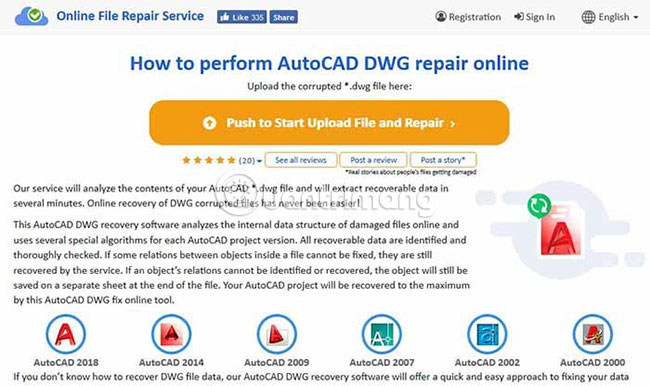
Once you have identified the file on your hard drive and uploaded it, you need to provide your email address and enter the Captcha code (to verify you are real).

After the file is uploaded, the analysis process can begin.
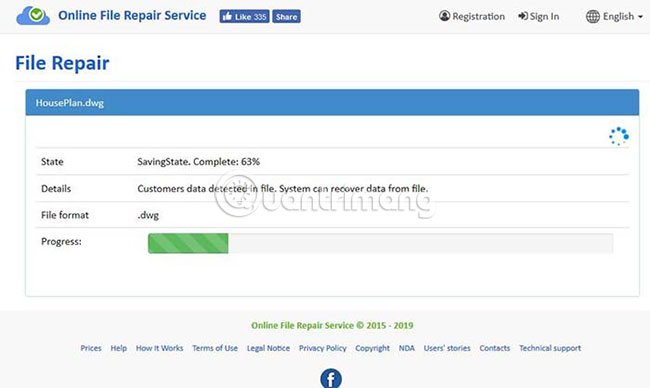
When the normally prolonged analysis process is completed, you will be notified of the process's success or failure and given the preview of the restored file, to ensure it contains the data you requested from file is corrupted.

If this process takes a long time, you can be happy to let the file handle the software and do other things, as you will receive an email notification when the restore is complete.
When satisfied with the recovered data, you can proceed to the download phase. If the file can be recovered, you must pay $ 5 to download. If you fail, you don't have to pay anything. Consider the potential value of DWG or CAD files and decide whether or not to pay.
Offline software
The application can be downloaded independently for Windows to perform the same file repair, but you must download and install the desktop application. In demo mode, the software will display if your files can be recovered, but of course, to restore them fully, you have to pay for the software license.
To do this, simply load the file into the software.
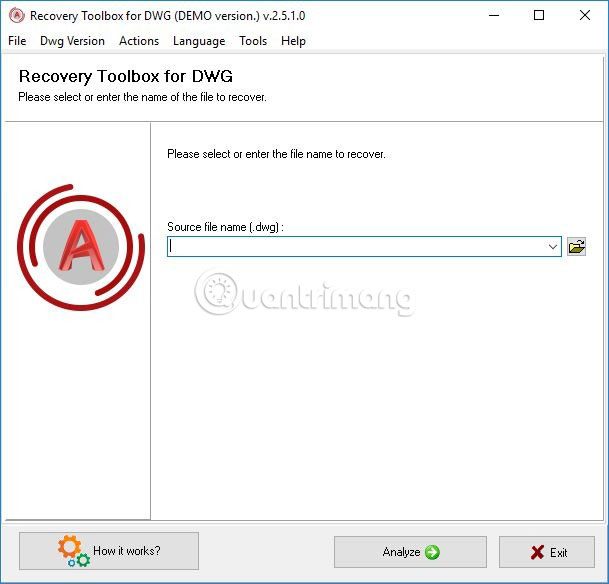
Let the software analyze your corrupted file.
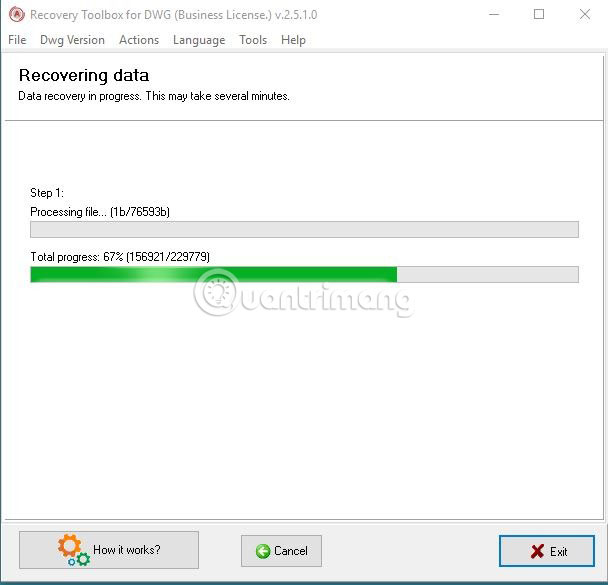
When done, you can save it as a new file or export it directly to AutoCAD (if you have it installed).
There are some minor limitations to what Recovery Toolbox for DWG can do, but these limitations are negligible if you have updated AutoCAD software. Recovery Toolbox for DWG can only recover files created with AutoCAD version 15 (or AutoCAD 2000) or more and can only export data directly to AutoCAD 2000 and above, and AutoCAD LT does not.
Recovery Toolbox for DWG is a good investment if you do a lot of professional design work on computers (CAD). Of course, this is not something you will use every day, but if the files you create in AutoCAD are commercially valuable, it is worth having a preventive solution, in case of any storage media, Hardware or problem with any power source will damage your valuable data.
Wish you recover the files successfully with Recovery Toolbox for DWG!