Instructions to recover deleted Dropbox files on Windows and Mac computers
If you accidentally delete some important files on Dropbox, you don't need to worry too much. For free accounts, Dropbox will store up to 30 files, which the user has deleted, so that users can restore files.
In the following article, Network Administrator will show you how to recover deleted Dropbox files on your Windows or Mac computer.
1. What happens after you delete a file on Dropbox?
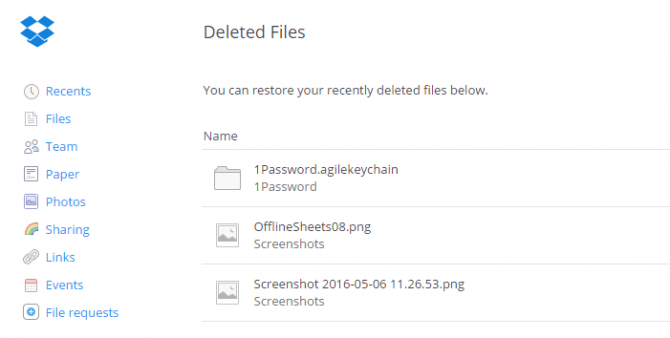
For free accounts, Dropbox will store up to 30 files, which the user has deleted, so that users can restore files. As for premium accounts, the storage time is 1 year.
2. Restore Dropbox files from your computer
Note:
This applies to both Windows and Mac computers.
1. Access Dropbox and log in to your account. Then click Deleted Files (trash icon).

2. Next find the file you want to restore.

3. Click Restore.
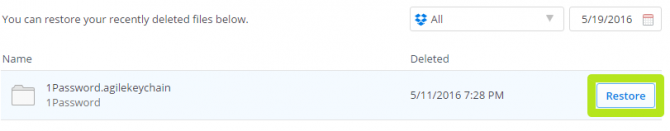
4. Now on the screen, a dialog box confirming if you want to recover deleted files, click Undo deletion.
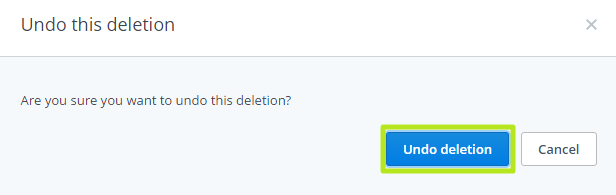
The file you restore will be displayed on Dropbox.
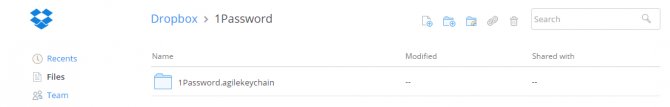
3. Recover deleted Dropbox files from Dropbox website
Step 1:
Visit the Dropbox website then log in to your account and then click the Events option to find the files you deleted and click the link you want to restore as shown below.
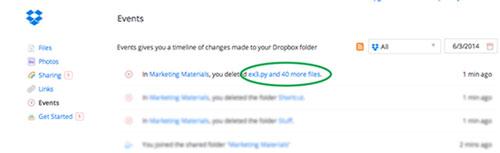
Step 2:
On the next page you will see the Restore these files option . Your task is to select that option to restore files.

Step 3:
You can also restore specific folders and files on the Dropbox website. To do this, click on the trash can icon near the Search box. On the screen will display all the files that you deleted within 30 days. Click on the file you want to restore and then click the Restore button.
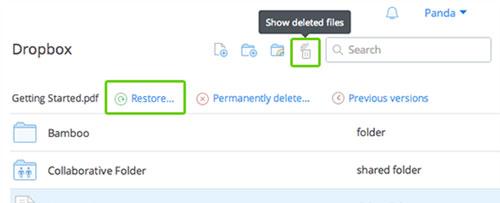
Refer to some of the following articles:
- Trick to clear cache Dropbox, OneDrive and Google Drive
- Collection of the best free online data storage websites today
- Clear the Dropbox cache Windows and Linux to free up memory space
Good luck!