How to rename data series in Excel chart
To create a chart in Excel, we need to create a data table and then, the chart will display data based on the content and data in the table. If the data table has only a few columns, you can change the name for each column or row. However, we can do it faster by editing it in the chart. The following article will guide you to rename data series in Excel.
Instructions for renaming data series in Excel
Step 1:
For example, we have the data sheet and the chart from the data table as below. We will rename the data series A, B, C and D in the chart.
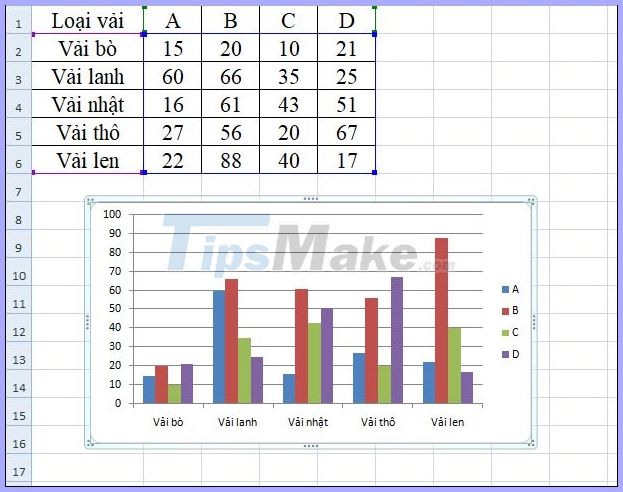
We right click on the chart and select Select Data .
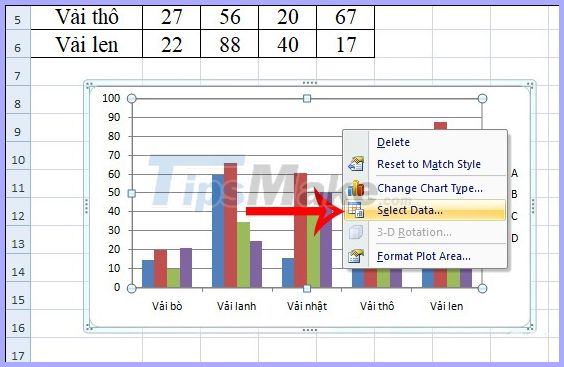
Step 2:
Display the new interface for us to select the data source. You click on the name A and click Edit to proceed to edit.
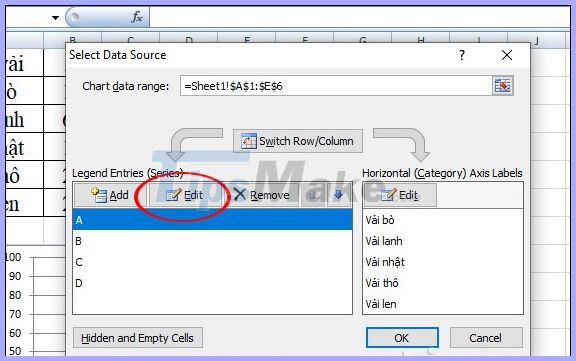
Step 3:
Now you need to enter a new name for the data column in Series name and then click OK below to rename this data column.
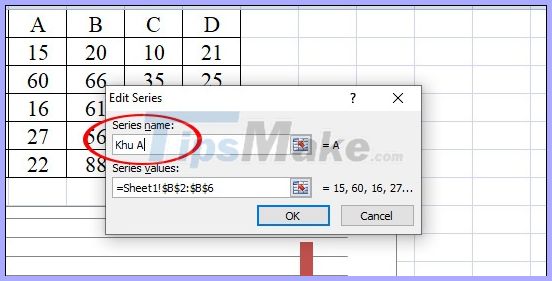
Back in the Select data table, we will see the name of a column of data that has been changed. You continue with the remaining data columns. After renaming the column, click OK below to save the new changes.
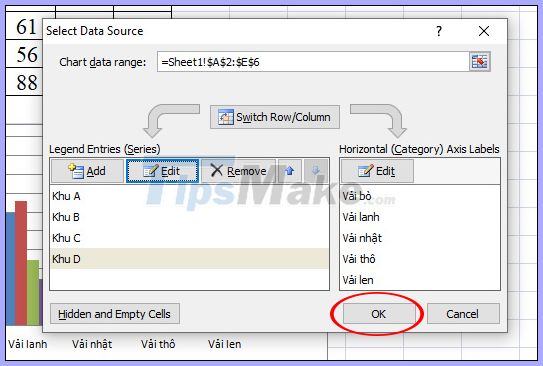
The result of the data series in the chart has been changed to another name for easier viewing of the chart.
