How to remove and disable Plug-ins in the browser?
Plug-ins, or browser plugins, are becoming increasingly unnecessary, such as YouTube "ignoring" Flash, Netflix also "broke up" Silverlight. Moreover, they also encounter security problems that endanger our computers.
How to watch videos on the web after removing Flash
How to clear the cache and set up Adobe Flash Player?
Fix Flash Plugin errors on Firefox and Coc Coc
Why are browser plug-ins dangerous?
New web browsers are becoming more and more versatile from video playback, video chat, game play, animation viewing . which are the tasks of previous Plug-ins. And Plug-ins are getting old, Firefox still uses NPAPI, IE still " uses " ActiveX and Chrome is " loyal " to PPAPI. They are easily exploited by hackers to attack the browser.
Please note that other plug-ins with extensions ( extensions ), add-ons ( add-ons ), will add features to your browser if needed. Plug-ins are required by the website, they are only useful when your browser is old.

Plugins that you may not need
- Silverlight : Most people install Silverlight for Netflix browsers but in the new version, Netflix will use HTML5. So you can rest assured that knocking off Silverlight.
- Java : Java has almost been removed from shopping websites, but unsafe Java Plug-ins can still be automatically activated. However, you can disable it in Control Panel.
- Flash : This is a plugin you may still need to use. Flash is becoming less important, you can watch odd videos on YouTube without Flash and there are many new version websites that do not require Flash. However, in some cases, you still need Flash to view the video, for example on Facebook. Therefore, you should only enable " click to play " with Flash rather than completely remove it.
Many other Plug-ins have also become " leftovers " such as Google Talk plug-ins, Google Maps plug-ins, .
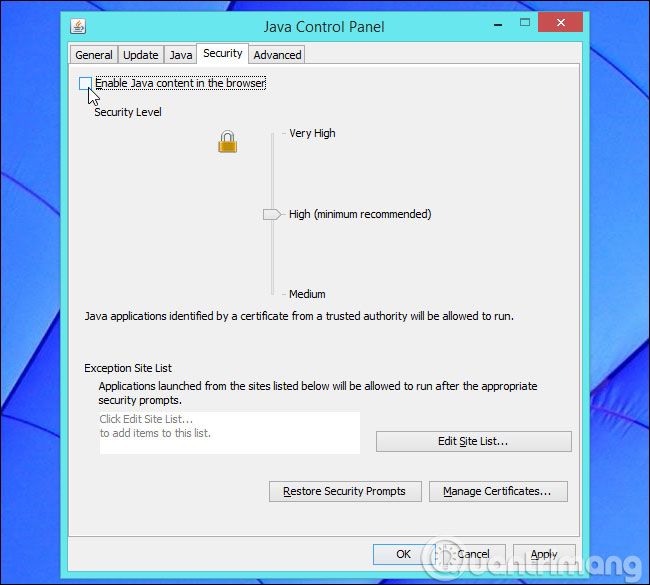
How to check which plug-ins I have installed
- Chrome : You type: ' chrome: // plugins / ' in the address bar and press Enter. Or you can go to Settings > Show advanced settings > Content settings > Disable individual plugins
- Firefox : You click Manage add-on, select the Plug-in icon
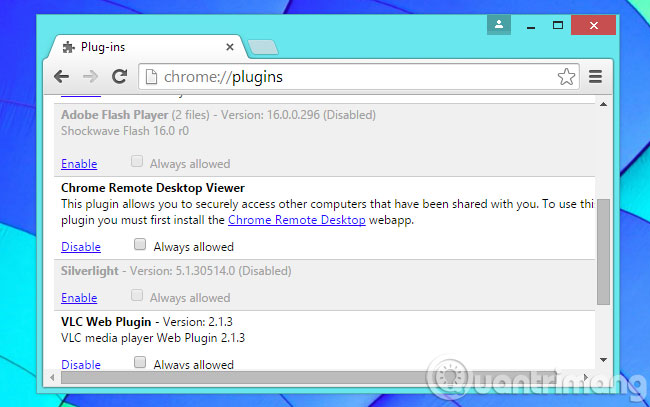
How to remove or disable the Plug-in
If you want to remove the Plug-in just go to Control Panel and if you just want to temporarily disable it, you can click the Disabled button in the management of add-ons on your browser.
You should note that disabling only works on a certain browser, for example, you disable Flash in Firefox, Flash still works on Chrome and vice versa.
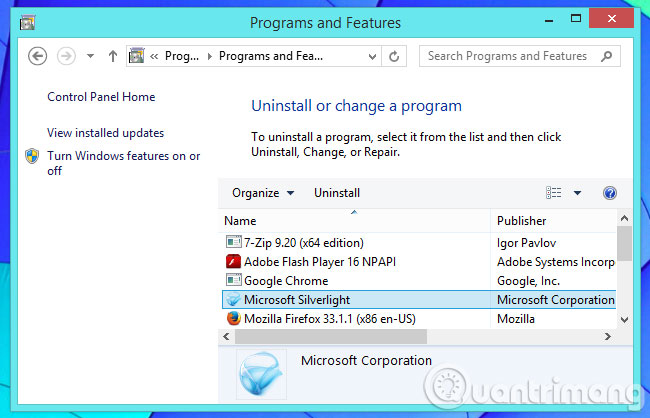
Good luck!