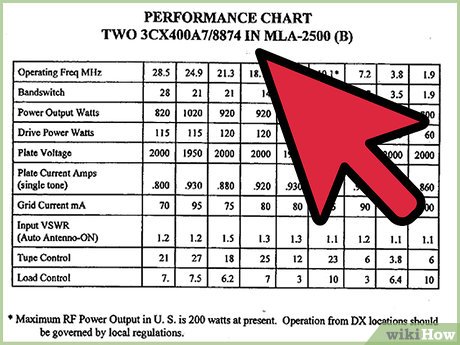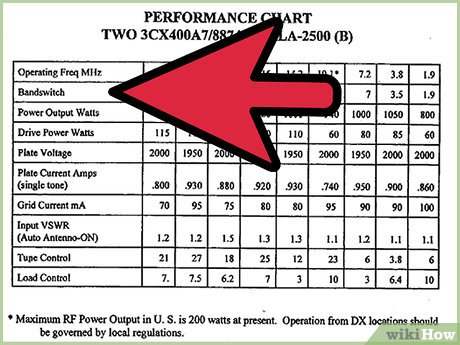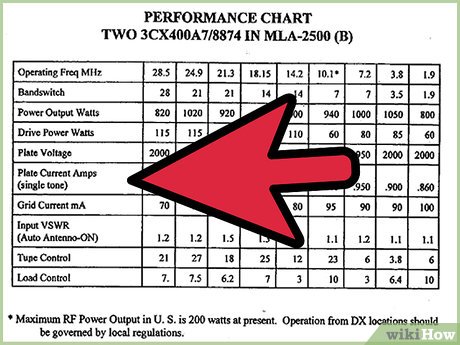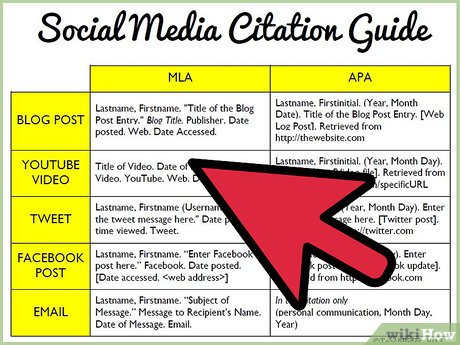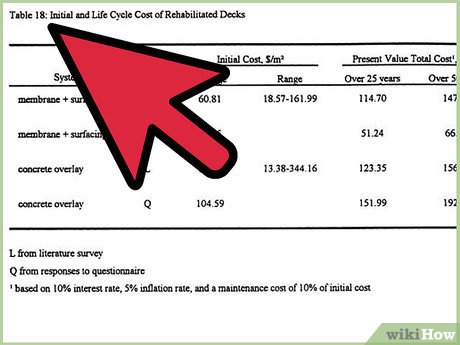How to Refer to Tables and Figures in a Text
Method 1 of 3:
Referring to Tables and Figures in MLA Style
-
 Introduce the table in the text first. Throughout the paper, you will number figures and tables consecutively, each in its own group, for example: 'Figure 1, Table 1, Table 2, Figure 2, Figure 3, Figure 4, Table 3…'
Introduce the table in the text first. Throughout the paper, you will number figures and tables consecutively, each in its own group, for example: 'Figure 1, Table 1, Table 2, Figure 2, Figure 3, Figure 4, Table 3…' -
 Use the label and the number. When referring to the table or figure, you will use the label and the number, for example: 'For more information on this data, see table 2.'
Use the label and the number. When referring to the table or figure, you will use the label and the number, for example: 'For more information on this data, see table 2.' -
 Steer clear of capitalization. In the text, you do not capitalize the words 'table' or 'figure,' though you do when labeling the table.
Steer clear of capitalization. In the text, you do not capitalize the words 'table' or 'figure,' though you do when labeling the table.
Method 2 of 3:
Referring to Tables and Figures in APA Style
-
 Make sure the figure or table is near the paragraph that introduces it.
Make sure the figure or table is near the paragraph that introduces it. -
 Number tables and figures consecutively. Just like in MLA style, where each group gets its own set of numbers.
Number tables and figures consecutively. Just like in MLA style, where each group gets its own set of numbers. -
 Use a capital letter when referring to the table or figure in a text. Refer to the table or figure as 'Table 1' or 'Figure 2' in the text, using a capital letter. For example: 'See Figure 1 as an example of this type of horse.'
Use a capital letter when referring to the table or figure in a text. Refer to the table or figure as 'Table 1' or 'Figure 2' in the text, using a capital letter. For example: 'See Figure 1 as an example of this type of horse.'
Method 3 of 3:
Referring to Tables and Figures in Chicago Style
-
 Introduce the table before you place it in the text. Make sure to number tables and figures consecutively, each in its own group.
Introduce the table before you place it in the text. Make sure to number tables and figures consecutively, each in its own group. -
 Refer to the table by its number. Such as 'table 1,' without capitalizing it. For example: 'The data in figure 5 provides an overview of this information.'
Refer to the table by its number. Such as 'table 1,' without capitalizing it. For example: 'The data in figure 5 provides an overview of this information.'
Share by
Marvin Fry
Update 05 March 2020