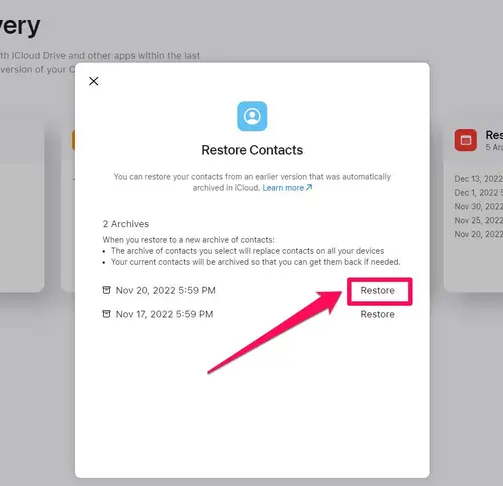How to Recover Deleted Contacts on iPhone - If you accidentally delete contacts....
If you accidentally delete contacts on your iPhone or lose contacts when upgrading the operating system, restoring contacts is also very simple.
Instructions to restore contacts on iPhone using iCloud
Step 1:
You access Settings on iPhone then click on the Apple account name above. Next switch to the new interface, the user clicks on iCloud then selects Show All to display a list of all applications.
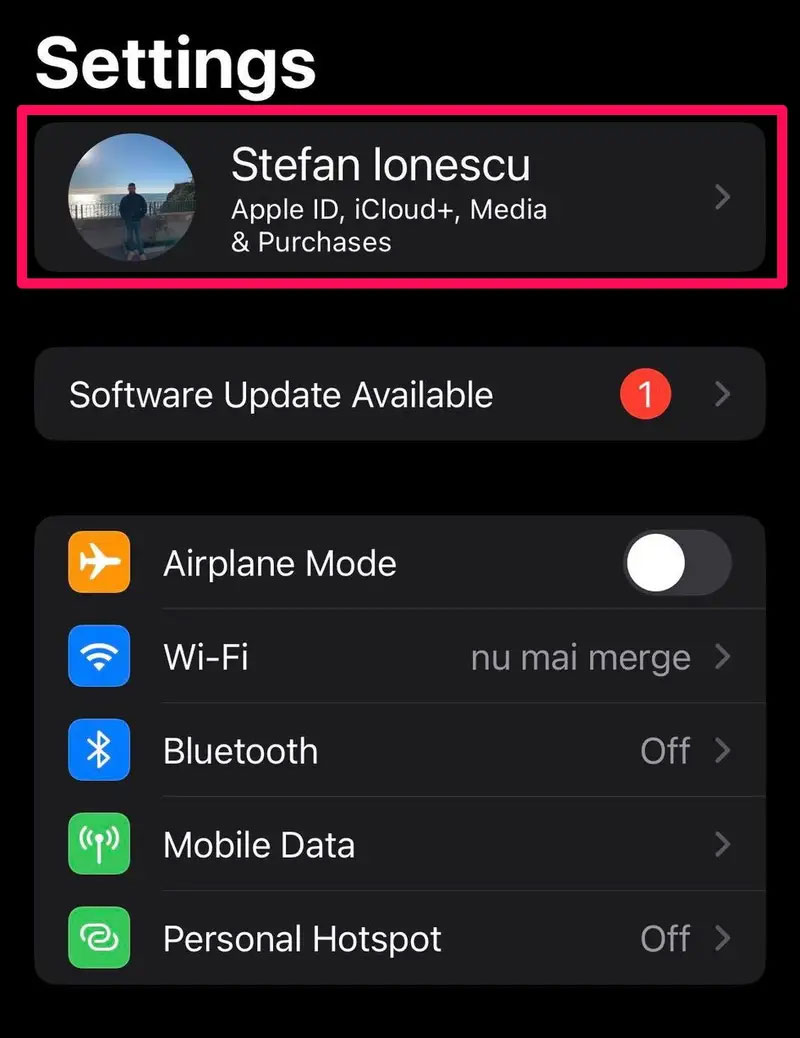
Step 2:
Tap on the Contacts app and enable it. If you have enabled it before, disable it to continue setting up.
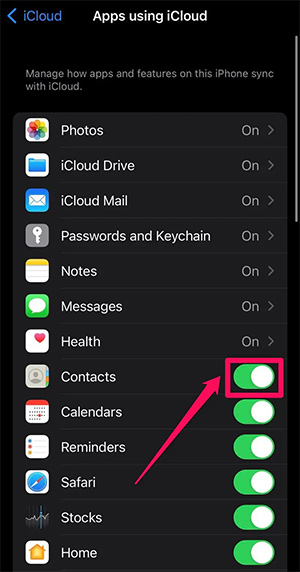
Step 3:
Display the notification below the screen, you click Keep on My iPhone . Next, activate Contacts to use and click Merge to merge contacts and restore contacts on iPhone.
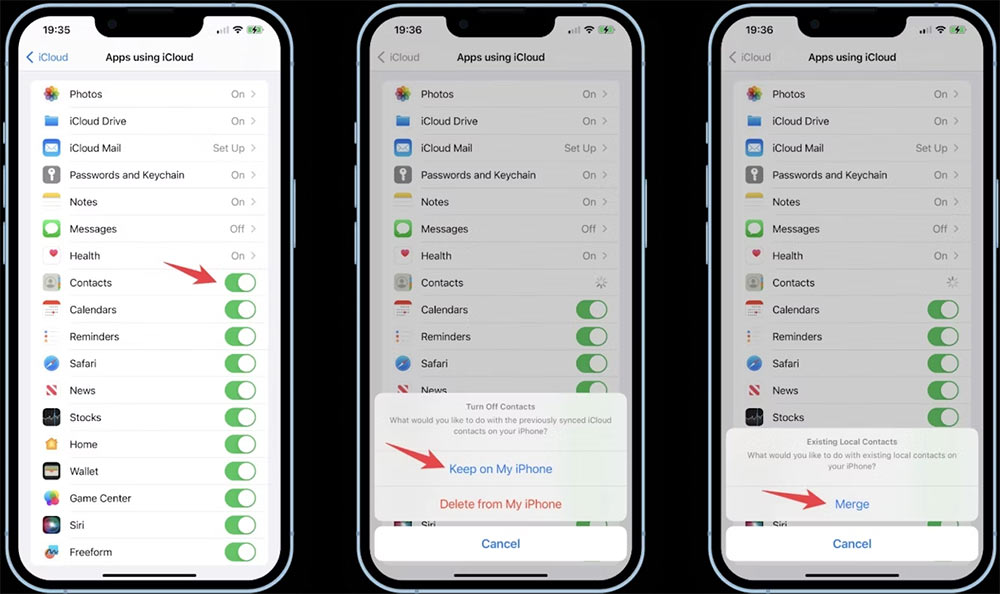
How to Restore iPhone Contacts on Computer
You can also restore deleted iPhone contacts on your computer, or Reminders and Calendar Events if you want.
Step 1:
We access the iCloud website via the link below and log in to your Apple account. After successfully logging in, click on the avatar and select iCloud Settings .
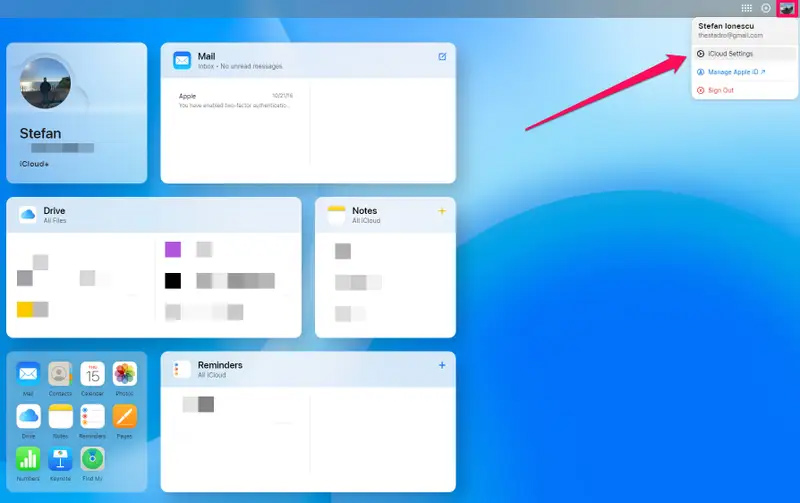
Step 2:
Go to the next interface, click on Data Recovery and then click on Restore contacts below.
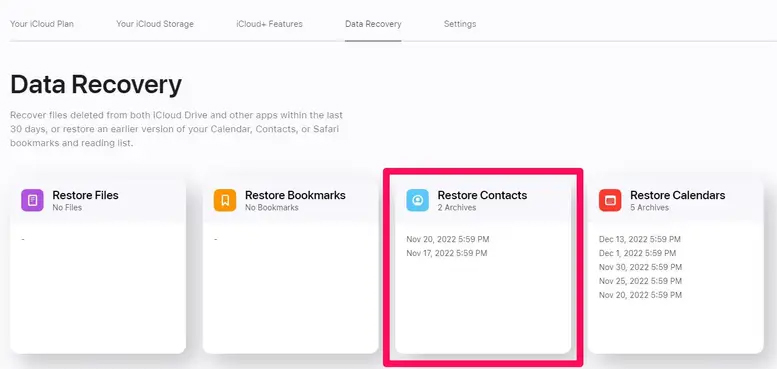
Step 3:
The interface appears as shown, click on the Restore button to restore deleted contacts on iPhone.
Then we will receive a contact recovery notification sent to your email.