How to optimize Steam download speed in Windows 10
You've probably heard of Steam but not everyone knows the definition of it except gamers. In essence, Steam is the largest online copyright game distribution platform today. In addition to buying games on Steam, users have to download those games to the computer too. In the meantime, if the network is poor, it may take you all day just to download a game. In this article, we will show you how to increase Steam download speed.
- How to pin the Steam feature to play games on Windows 10?
- How to buy Steam games in the most economical way
Check the network connection
Please close the browser and reduce unnecessary data usage. The easiest method is to see Taskbar on the computer. Right-click on the Taskbar and select Task Manager

Next, click on the Network section . If you see any unrelated programs displayed on the network connection, especially running games, right-click the program and select End task .
Optimize Steam's software
Another tip to optimize Steam's download speed is also in Task Manager. First, open Steam and find the software in your Task Manager. Right-click the Steam Client item and select Go to details .

Next, from the Detail table , right-click on SteamService.exe and select Set priority, then select High.
Although this operation does not completely change the download speed, it will notify PC that Steam is preferred over the remaining programs.
Optimize data connection
Although Steam has done its best to provide users with the best speed, Steam's download speed still depends largely on the speed of your Internet connection.
My first suggestion was to download games using physical Ethernet connections. This means monitoring your LAN driver and installing the latest drivers. To do this, you will have to find the model of the motherboard.
Click the Start menu, type cmd and click the Command Prompt option. Enter the command below into the prompt to press Enter.
wmic baseboard get product, Manufacturer
Search Google model of the motherboard and open its Support page. From this page, you can download the latest LAN drivers. Finally, connect your modem to the computer via an Ethernet cable. It is done!
Switch server
While choosing the nearest server is usually the best, it's not always the case.
This affects your overall download speed: The higher the traffic, the slower your connection. However, you can move the server to find the balance of traffic and download rates.
First, go to Download Stats of Steam. From this interactive map, you can check the average download rate and the percentage of global traffic.
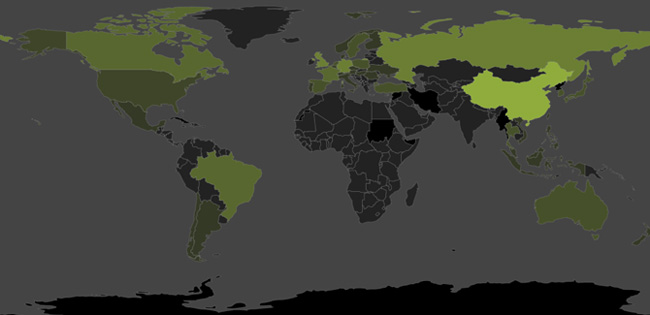
Click on a country to see the download rate and traffic. To give an example, I will take the United States and China

Although the United States has a slightly larger average download rate than China, it is almost double the global traffic. Although the results of your download speed cannot be changed radically (because distance is also a factor determining download speed), changing the current server to a server with download speed Bigger down or less traffic will definitely help increase download speed.
Nothing uncomfortable with slow download speeds. That is why I wrote this article. Hopefully the tips in this article can help you optimize the download speed on Steam