12 ways to open CMD - Command Prompt easily on Windows 10
Usually when you want to open the Command Prompt command on Windows 10, the first way you think about it is to press Win + X key combination. However this is not the only way. You can still apply the methods in the following article of Network Administrator to open the Command Prompt command line interface on Windows 10 more easily.
Here are 12 ways to open cmd.exe on Windows 10
1. Open Command Prompt by pressing Win + X key combination
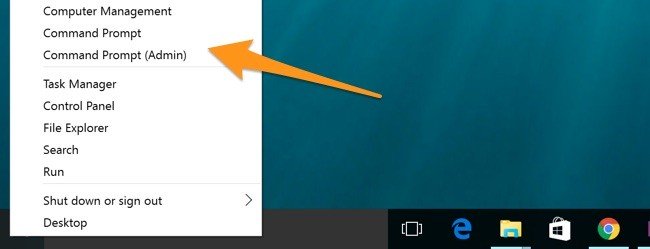
To open Command Prompt, press Win + X , then click Command Prompt (if you want to start in normal mode) or Command Prompt (Admin) if you want to open this tool in Admin mode.
2. Open Command Prompt with Task Manager

Open Task Manager , select File and select Run New Task .
The Create new task , cmd or cmd.exe dialog box appears, select OK to open the Command Prompt command line in normal mode.
If you want to run the command line window in Admin mode, you only need to tick the Create this task box with administrative .
3. Open CMD in Admin mode on Task Manager by secret operation

To open Command Prompt in Admin mode on Task Manager by secret operation, press and hold Ctrl key and select File => Run New Task.
Soon the Command Prompt command line will automatically start in Admin mode.
4. Open the command line interface on the Search frame
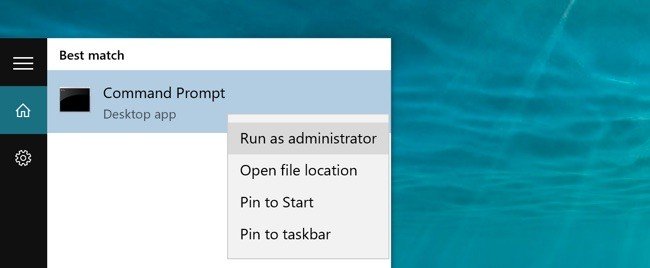
You can easily open the Command Prompt command line by typing "cmd" into the Search box .
Or alternatively, click on the microphone icon on the Search frame in Cortana and say "Launch Command Prompt".
To open the Command Prompt in Admin mode, enter cmd in the Search box , then right-click and choose Run as Administrator.
5. Open Command Prompt on the Start Menu
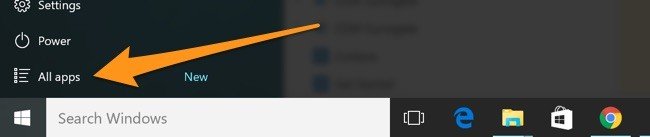
Open the Start Menu on Windows 10, then click the All apps option in the bottom corner.

Scroll down to find the Windows System , then click on Command Prompt .
7. Open Command Prompt on File Explorer
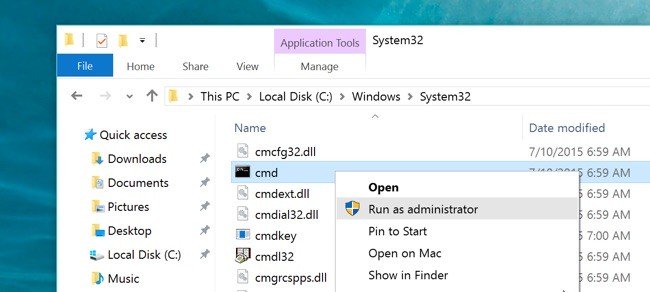
Open File Explorer , then access the C: WindowsSystem32 folder .
Double-click the cmd.exe file to launch the command line window.
8. Open Command Prompt from the Run dialog box

Press Win + R key combination to open the Run dialog box. Then enter cmd in the dialog box and select OK.
9. Open Command Prompt with Explorer address bar
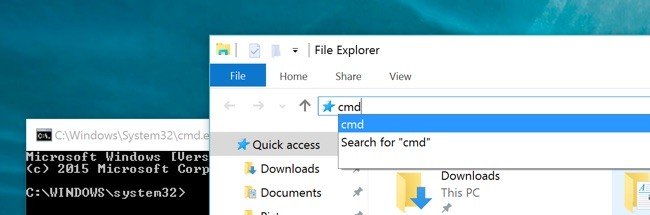
Open File Explorer , then click on the address bar (or press Alt + D), enter the cmd keyword and press the Enter key. At this point, the Command Prompt command line will automatically appear and display the path of the newly entered folder
10. Open Command Prompt with the File Menu

Open File Explorer , then click or open the folder or drive you want to open the command line window. Then click the File tab in the Ribbon and select the Open command prompt item .
There are two options on the screen:
- Open Command Prompt: open the command line window in normal mode.
- Open command prompt as administrator: Open the command line window in the newly selected folder in Admin mode.
11. Open Command Window Here on File Explorer
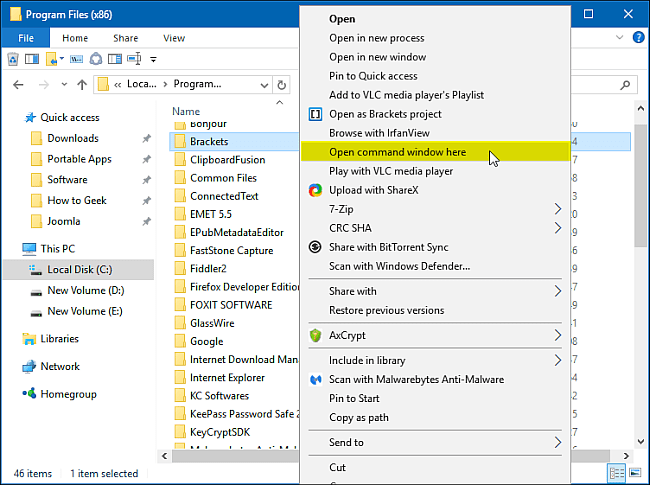
To open a Command Prompt window in any folder or drive, press and hold the Shift key and right-click the folder or drive.
Alternatively, you can hold down the Shift key and right-click an empty area in the File Explorer right interface. The options window will appear, select Open command window here .
12. Create shortcut for Command Prompt on Desktop screen
Right-click any space on the Desktop. Then select New => Shortcut .
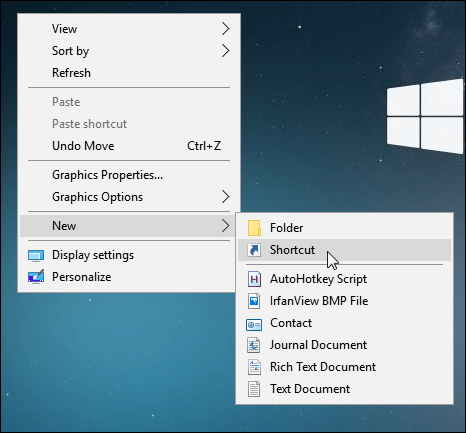
In the dialog box Type the location of the item , enter " cmd.exe ".
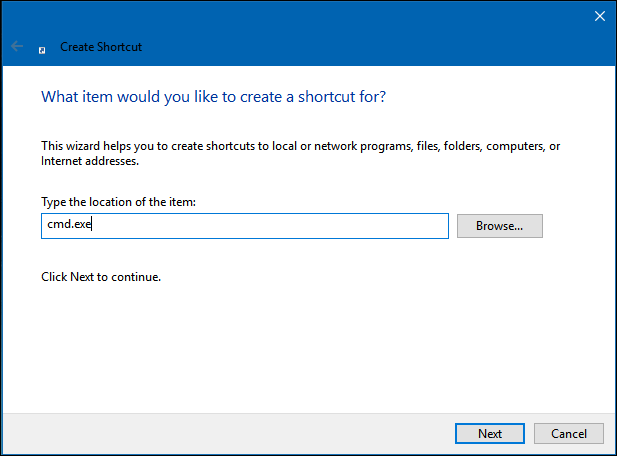
Next click Next , give the shortcut a name and select Finish.
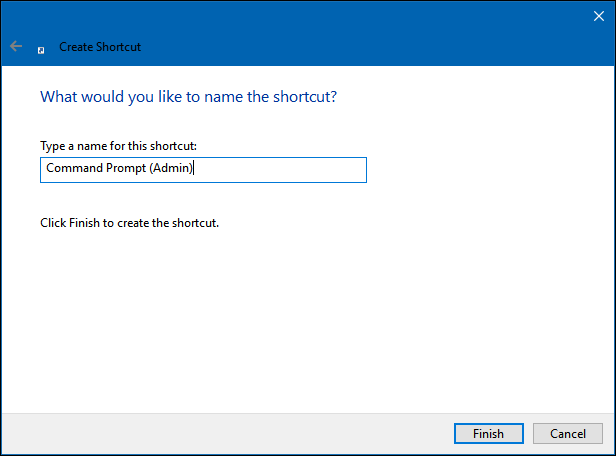
So you are done with creating a shortcut to the Command Prompt command line in normal mode.
If you want to launch the Command Prompt in Admin mode, right-click the shortcut you just created and select Properties . On the screen that appears, click on Advance , tick the Run as administratotr item.

Explore more:
-
4 ways to make Windows 10 boot faster
-
How to open the virtual keyboard in Windows 10
-
How to turn off Windows 10 Auto Update?
Having fun!