How to Lock Bootloader on Android
Install Android Debug Bridge (ADB)
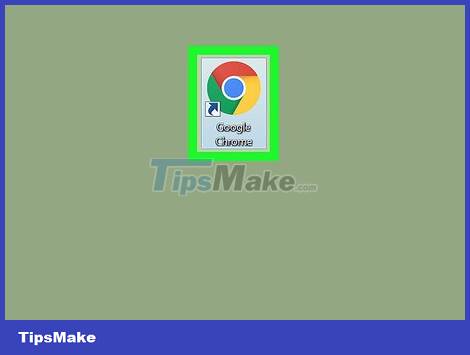
Open a web browser on your computer.
The article is based on Windows operating system, but the process is not much different on a Mac.
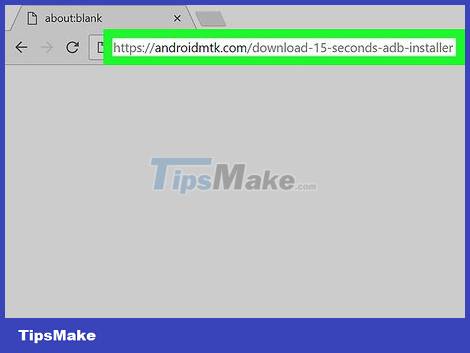
Go to https://androidmtk.com/download-15-seconds-adb-installer.
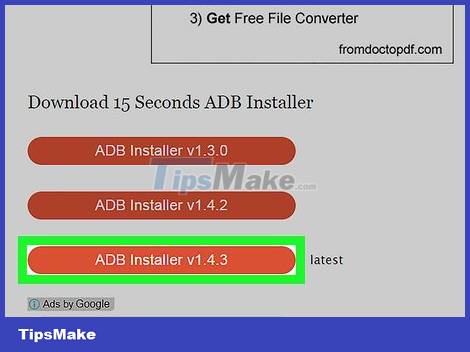
Click on ADB Installer v1.4.3 . As of August 16, 2017, this is the latest version. If you see the word 'Latest version' next to something else, click that link.

Click Download . This is the big green oval button. The .zip file containing the '.exe' installation file will begin downloading.

Double-click the downloaded file. The contents of the .zip file will open.

Double click on the file with the extension '.exe' located in the .zip folder. This file will be named 'adb-setup-1.4.3.exe' or similar. The command line screen will open and ask if you want to install ADB and Fastboot.

Click Y. Now the system will ask if you want to install ADB system-wide.
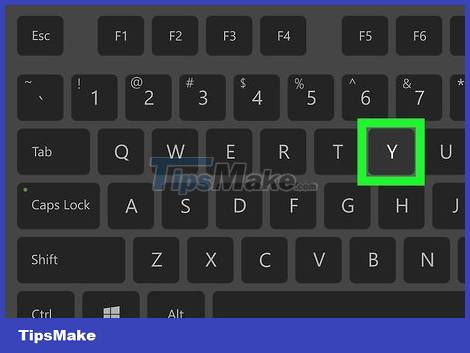
Click Y. A message about installing drivers for the device will appear.

Click Y. After a while, the Device Driver Wizard installer will appear.
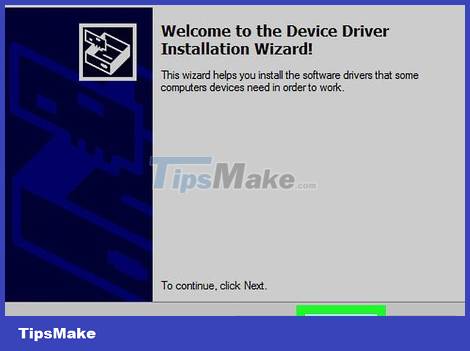
Click Next .

Click Finish . ADB will begin the installation on the computer.
Lock bootloader
Connect the Android device to the computer via a USB cable. If you do not have a USB cable with your device, use another compatible alternative that is safe for the device.
Depending on your device, you may need to install a driver in order for your computer to recognize your Android device. Visit the phone or tablet manufacturer's website to download the driver.
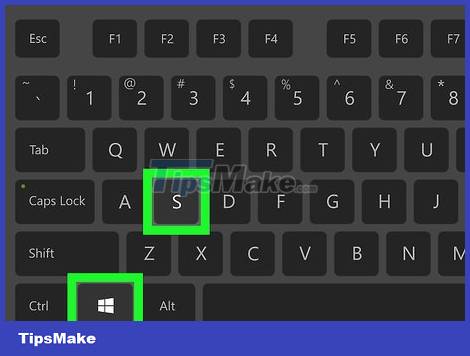
Press ⊞ Win+S to open the search bar on Windows.
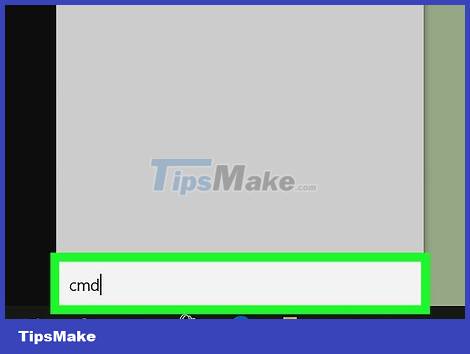
Enter cmd. A list of matches will appear, including "Command prompt".
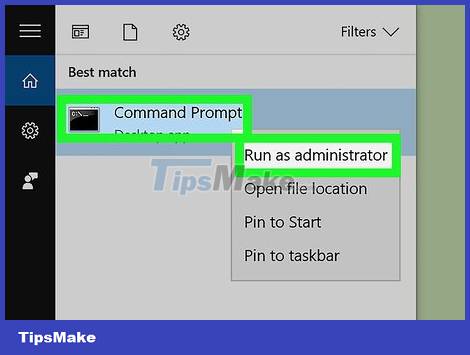
Right click on "Command prompt" and select Run as administrator . As such, you will be able to use the command line with admin rights.
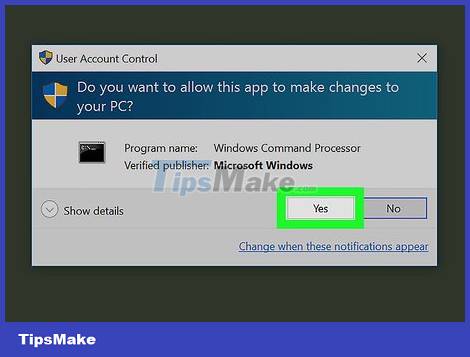
Click Yes to confirm. A command line window will open.
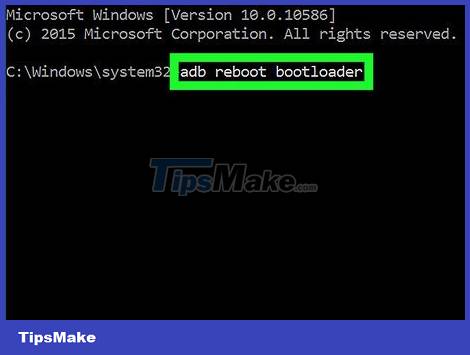
Type adb reboot bootloader and press ↵ Enter. The ADB program will launch.
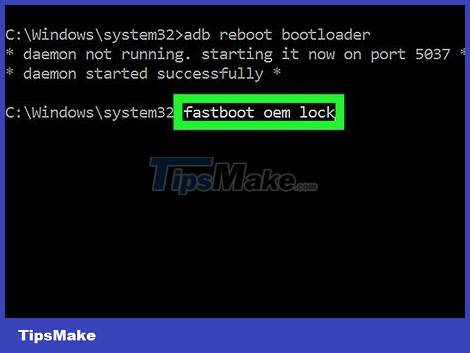
Type fastboot oem lock and press ↵ Enter. The command will execute and lock the bootloader. If an error message appears, try entering one of these two commands:
fastboot flashing lock
OEM relock

Type fastboot reboot and press ↵ Enter. The Android device will reboot and lock the bootloader.