16 Samsung phone models get One UI 6 update
Some improvements on One UI 6
This next big update of Android 14 changes the default font and adds new emojis (built into Samsung Keyboard).
The Quick Panel section has a redesigned layout for faster access to favorite options.
Users easily change the smart lock screen based on specific modes and habits in daily life.
The default Camera app in One UI 6.0 gives you three options: Maximum, Medium, Minimum, which optimizes photography.
List of Samsung devices to be updated soon One Ui 6
- Z Flip 5 & Z Fold 5
- Z Flip 4 & Z Fold 4
- Z Flip 3 & Z Fold 3
- Galaxy S23, S23 Plus and S23 Ultra
- Galaxy S22, S22 Plus and S22 Ultra
- Galaxy S21, S21 Plus and S21 Ultra
- Galaxy A54
- Galaxy A53 (not sure)
It is expected that in October 2023, the official One Ui 6 deployment process will begin.
Android 14 was first introduced by Google in February 2023, so far the development process has entered the final stage and is about to be officially released. One UI 6 based on Android 14 is considered to be the last major update for some Samsung devices.
Android 14 adds a warning about the device locating around
Google has just added the Unknown Tracker Alerts (UTA) feature, which informs users if a tracking device is nearby, to Android 14.
According to Google, UTA will warn users that they are being tracked when they have a tracking device placed on them. In addition, this feature also helps to detect tracking devices that are around and recommends steps to handle for users.

Currently UTA can detect Apple's AirTags, but Google will expand to detect more locators in the future.
UTA will be enabled by default on smartphones running Android 14, but users can also turn this feature off by going to Settings -> Safety and Emergency (or Safety and Personal depending on the device model) -> Turn off Unknown Trackers Warning.
Google brought UTA to Google Pixel running Android 14 Beta. This new feature will also be available on the Galaxy S23 trio because Samsung has just updated the One UI 6 beta for this phone line.
Android 14 is currently still in the final testing phase. Users will be able to download Android 14 in September.
The new Android version mainly focuses on improving application security, increasing battery life, and customizing sharing. In addition, the operating system has also been added by Apple with some interesting features such as passwordless login, receiving flash notifications, granting permissions to photo, video and screen libraries as well as optimizing performance. .
Android 14 and iPhone-like battery testing
In the latest Android 14 version, Google has released the BatteryManager API with a similar feature to the iPhone battery health checker so that users can know how the current phone battery is.
According to information from Esper.io's Mishaal Rahman, this new API has the feature to provide information to users such as cycle count, battery charge status, date of manufacture, date of first use, charging policy, status. current battery. And the information also provides that the BatteryManager API is currently only researched and developed for Google's Pixel devices running on Android 14 Beta 2 and above.
Developer @narektor via API has been working on an open source battery health app called Batt. This app allows users to view battery health statistics, but note that these statistics may not be completely accurate.
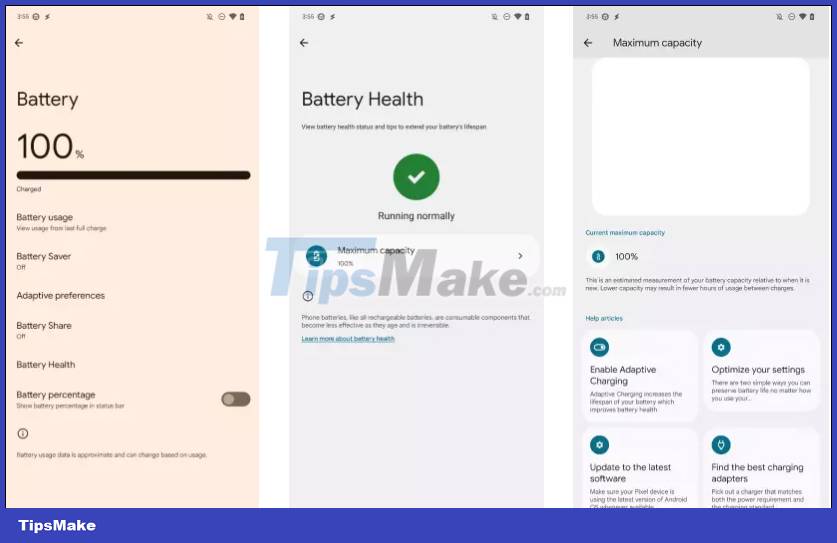
It is not yet clear whether Google will officially bring the battery health monitoring feature to Android 14 or have to wait until the new Android 15 version to be used. But the future can confirm that Google will still release its own battery health monitoring feature, which is found in Settings on Android.