How to Launch BAT Files on Windows
Launch file on File Explorer

Open Start. Click the Windows logo at the bottom left of the taskbar to launch the Start menu.

Click File Explorer located in the left column on the Start menu.
You can also right-click the Windows icon in the taskbar and select File Explorer.
If you don't see the File Explorer option, right-click Settings.
Then proceed to select the folders that you want to display in the Start menu. In this case it would be File Explorer.
You can also choose Videos, Music, Downloads, and so on.
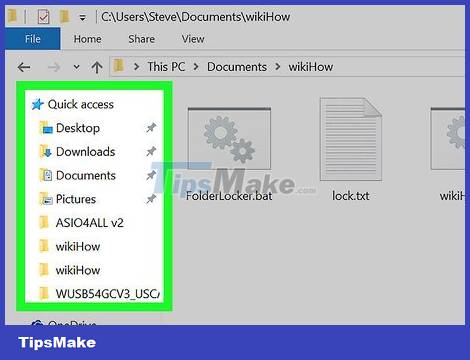
Go to the folder containing the BAT file. Navigate to the folder containing the batch file to open, or search by clicking This PC in the left pane and entering the filename in the search bar in the upper right.

Double-click the BAT file. Normally, to launch a batch file, you just need to double-click the file. If you get an error when opening the BAT file, try launching it as administrator.

Right-click on the file and select Run as administrator . Depending on the function for which the batch file is programmed, you may be asked to launch it as administrator.
Batch files usually do not perform many visual tasks on the computer that may change certain features in the background. Therefore, you need to understand the function of batch file well because sometimes the file is executed successfully even though it looks like nothing happened.
Launch on Command Prompt

Open Start. Click the Windows logo at the bottom left of the taskbar to launch the Start menu.
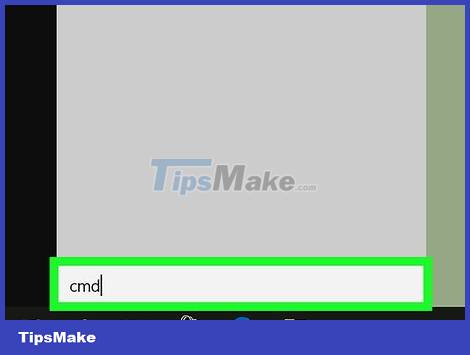
Type cmd into Start. As you type, Windows filters out the search results and displays them below the text in the Start menu.
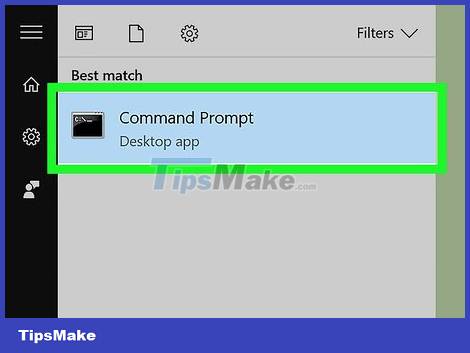
Right click on Command Prompt. The program has a black window icon with white text in the upper left corner.
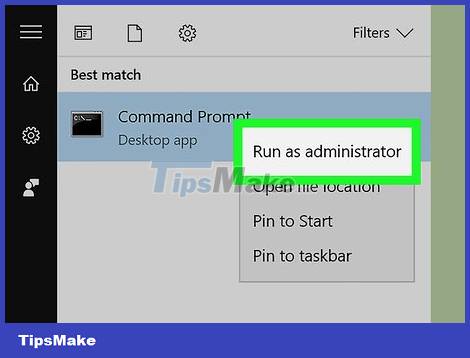
Click Run as administrator . The step of launching the command prompt as administrator may be required depending on the purpose for which the batch file is programmed.
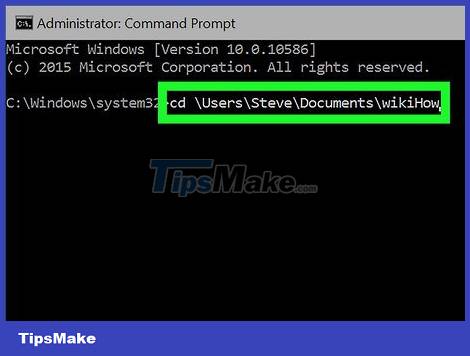
Enter cd along with the location of the file. Type the letter "cd" (the command used to "change directory"), followed by a space and the location of the directory where the batch file is located. For example, if the batch file is on the desktop and the user name is "LAN", type:
cd /Users/LAN/Desktop.
Don't forget to enter a space between "cd" and the file location.
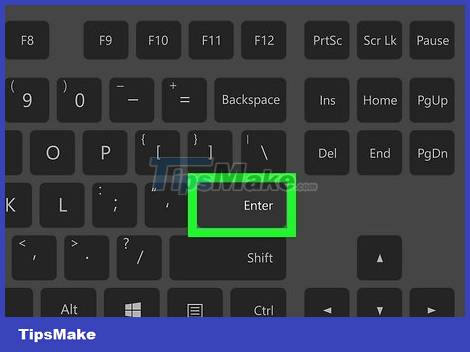
Press ↵ Enter. The current directory will be changed to the directory you specified.
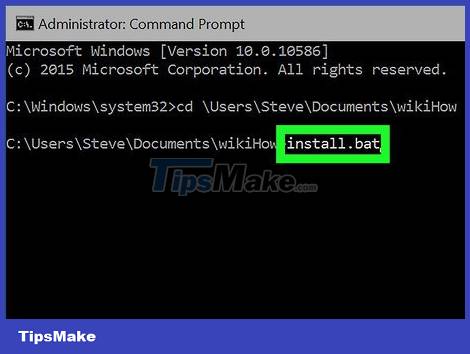
Enter the full name of the BAT file. This means you need to enter the filename along with the .bat extension. For example, if the batch file is named "install" then you need to type install.bat at the command prompt.
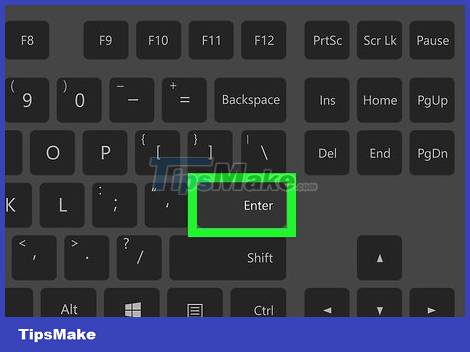
Press ↵ Enter. The BAT file will be launched. If you see the command prompt in the same location as before and the mouse pointer is blinking, the batch file has finished running.
Don't forget to record any errors that appear on the Command Prompt when executing the batch file as this can be helpful during troubleshooting if the batch file's code is incorrect.