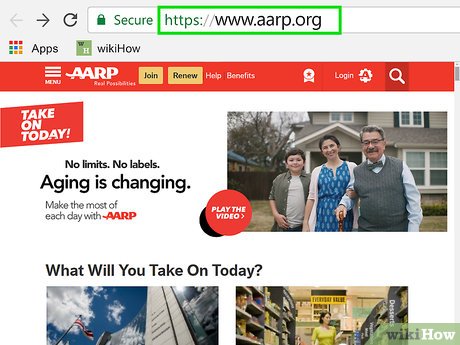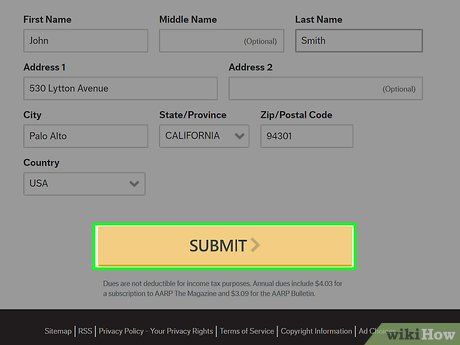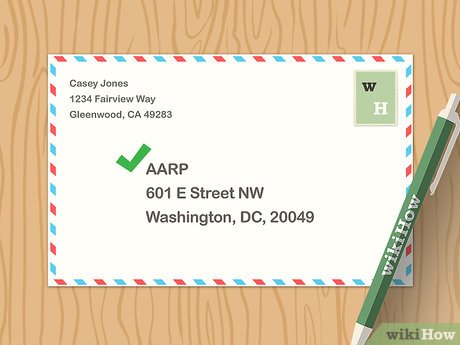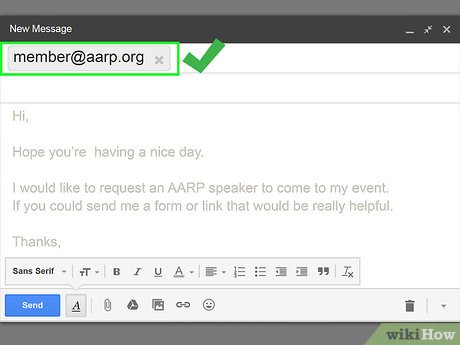How to Join AARP
Method 1 of 2:
Signing up on the Website
-
 Visit AARP's website. The easiest way to sign up for an AARP membership is through the website. Here, you'll also find detailed information about the benefits of being a member, like where you can get a discount with your AARP card.[1]
Visit AARP's website. The easiest way to sign up for an AARP membership is through the website. Here, you'll also find detailed information about the benefits of being a member, like where you can get a discount with your AARP card.[1]- The website for AARP is aarp.org.
-
 Fill out the form with your personal information. You will have to provide your full name, date of birth, and address. You will also be asked for your email address and, if you have one, the name of your spouse or partner.[2]
Fill out the form with your personal information. You will have to provide your full name, date of birth, and address. You will also be asked for your email address and, if you have one, the name of your spouse or partner.[2]- Your membership fee covers that of your spouse or partner, so there is no need to pay extra for them.
- You can find the application form by clicking the "Join Now" button at https://www.aarp.org/members/join-aarp-membership/.
-
 Select your membership term. You can purchase a 1-year, 3-year, or 5-year membership. If you opt for automatic renewal, your rate for a 1-year membership will be discounted by 25%, bringing it to $12.
Select your membership term. You can purchase a 1-year, 3-year, or 5-year membership. If you opt for automatic renewal, your rate for a 1-year membership will be discounted by 25%, bringing it to $12.- Your rate will be $43, a 10% discount, if you opt for a 3-year membership and $63, or a 21% discount, for a 5-year term.[3]
-
 Accept the terms and conditions by checking the box at the bottom. The terms and conditions include an acknowledgement that your card will be charged after your membership expires if you choose automatic enrollment.[4]
Accept the terms and conditions by checking the box at the bottom. The terms and conditions include an acknowledgement that your card will be charged after your membership expires if you choose automatic enrollment.[4]- You are also agreeing to accept emails from AARP if you provided them with your email address.
-
 Click the 'Continue' button to enter your billing information. On the next page, you will be asked to select whether you are using a credit or debit card, an online check, or PayPal to pay for your membership.[5]
Click the 'Continue' button to enter your billing information. On the next page, you will be asked to select whether you are using a credit or debit card, an online check, or PayPal to pay for your membership.[5]- If you're paying with a credit or debit card, you will need to enter the number on the front of the card, the 3- or 4-digit security code from the back, and the expiration date of your card. You will also need to verify your billing address.
- If you are paying with an online check, enter your bank's routing number, your account number, the account type, and your check number. You will also have to check a box authorizing AARP to transfer funds from your account.
- To pay with PayPal, tap the 'PayPal Checkout' button and enter your PayPal address or the phone number associated with your account, then enter your password. Follow the onscreen instructions to complete the transaction.
-
 Hit the 'Submit' button to complete the process. Your card will be charged and you should receive a confirmation email shortly. If you want to keep a receipt for your records, you can print or save the confirmation page.
Hit the 'Submit' button to complete the process. Your card will be charged and you should receive a confirmation email shortly. If you want to keep a receipt for your records, you can print or save the confirmation page.
Method 2 of 2:
Reaching out to AARP
-
 Sign up over the phone if you prefer to talk to someone. When you call, you'll be asked to say "Yes" if you area member or "No" if you are not. Say "No," then when the prompt asks if you would like to become a member, say "Yes." You'll then be transferred to a customer service representative to complete the process. You'll need to provide your name, address, birth date, and credit card information to the representative.
Sign up over the phone if you prefer to talk to someone. When you call, you'll be asked to say "Yes" if you area member or "No" if you are not. Say "No," then when the prompt asks if you would like to become a member, say "Yes." You'll then be transferred to a customer service representative to complete the process. You'll need to provide your name, address, birth date, and credit card information to the representative.- If you're in the United States, the toll-free number for calling AARP is 1-888-687-2277.
- If you would prefer a Spanish-speaking representative, call 1-877-342-2277.
- If you are outside of the U.S., call +1-202-434-3525.
-
 Fill out a paper application if you'd rather apply through the mail. If you prefer a traditional paper-and-pen approach, call or write to AARP to obtain a paper application, then fill out the form and mail it back to AARP. The form will ask for your name, date of birth, address, and credit card or check number.[6]
Fill out a paper application if you'd rather apply through the mail. If you prefer a traditional paper-and-pen approach, call or write to AARP to obtain a paper application, then fill out the form and mail it back to AARP. The form will ask for your name, date of birth, address, and credit card or check number.[6]- To contact AARP by mail, write to:
601 E Street NW
Washington, DC, 20049.
- To contact AARP by mail, write to:
-
 Send an email if you have questions about your application. If you want to apply for an AARP membership online but you need more information, send an email detailing your inquiry and how a representative can assist you. Your email will be forwarded to the appropriate party, and you should be contacted back within a few days.[7]
Send an email if you have questions about your application. If you want to apply for an AARP membership online but you need more information, send an email detailing your inquiry and how a representative can assist you. Your email will be forwarded to the appropriate party, and you should be contacted back within a few days.[7]- The email address for general questions is member@aarp.org.
- If you don't receive an email back shortly, call the number listed above to speak to a representative.
Share by
David Pac
Update 24 March 2020
You should read it
- ★ Huawei was removed from the SD memory card association, will the future of SD memory card slot disappear on Huawei phones?
- ★ Instructions for creating Business Card in Photoshop
- ★ Instructions for making an online 20/11 card
- ★ How does IP address and MAC address work in parallel?
- ★ How to change MAC addresses on Windows, Linux and MAC OS X