Instructions for using IP address 192.168.2.2
192.168.2.2 is a private IP address, sometimes used on local networks. This is the second IP address in the IP range starting from 192.168.2.1, sometimes called the 192.168.2.0 network.
Broadband home network routers sometimes use the IP address range including the 192.168.2.2 address. These routers usually come from some well-known manufacturers such as Belkin, SMC, Dell, Edimax and Gemtek.
A router can automatically assign IP address 192.168.2.2 to any device on the local network or admin can do this manually.
Instructions for using IP address 192.168.2.2
- 192.168.2.2 can be assigned automatically
- Assign manually IP address 192.168.2.2
- How to access the router 192.168.2.2
- Problems with 192.168.2.2
192.168.2.2 can be assigned automatically
Computers and other devices that support DHCP can automatically receive their IP addresses from local routers. The router determines which address will be assigned from the scope to which it is set up to manage.
When the router uses 192.168.2.1 to 192.168.2.255, it takes an address for itself (usually 192.168.2.1) and maintains the rest in a pool.
Typically, the router will assign these addresses sequentially (starting with 192.168.2.2 and then 192.168.2.3 in this example), but the order is not guaranteed.

Assign manually IP address 192.168.2.2
Most devices can be configured to have a static IP address. These devices include computers, phones, game consoles, etc.
This is done by manually entering the IP address 192.168.2.2 on the device. Some routers also support DHCP reservation so that the IP address can be linked to the device's MAC address, essentially creating a static IP for that device.
However, just entering the IP number does not guarantee a valid address for the device used because the router must also be configured to include 192.168.2.2 in the address range it manages.
How to access the router 192.168.2.2
If your router accidentally assigns IP address 192.168.2.2, it means that all connected devices will use that router as the default gateway. This is not very common because 192.168.2.2 is usually an address assigned to devices connected to the router 192.168.2.1.
However, in such a setting, the admin panel will be accessed via the router's URL, which is http://192.168.2.2.
Problems with 192.168.2.2
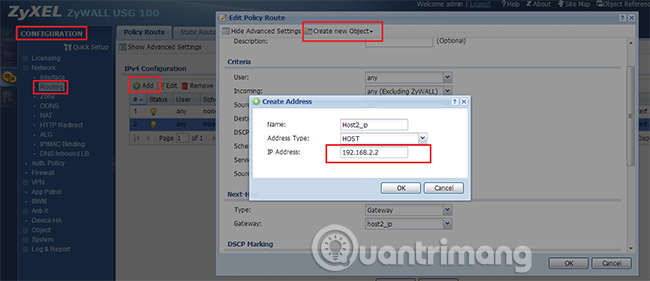
IP address conflicts are a phenomenon when multiple devices are assigned the same IP address and it may cause a connection failure that fails for all related devices. This is usually avoided by using DHCP. But it most likely happens when the 192.168.2.2 address is assigned as a static IP address.
A device with a dynamic IP address 192.168.2.2 can be assigned a different address if the device is disconnected from the local network for a long enough period of time. The length of time, called the rental period in DHCP, varies depending on the network configuration but is usually two or three days.
Even after the DHCP lease expires, a device is still capable of receiving the same address the next time it joins the network, unless other devices have also expired.
If your network is configured with two connected routers, you can set up the second router with IP address 192.168.2.2. However, this address should be reserved in the first router so that DHCP does not provide the second router with a new address later and causes problems with the connected devices.
See more:
- What is the IP address 192.168.1.5 used for?
- 192.168.1.2: Common router IP address
- Understanding IP address 192.168.1.3