How to install the theme, interface for Windows 10
Windows 10 is currently the most beautiful operating system available today. But it still does not meet the aesthetic of some users, so Windows still supports you to install themes and interfaces from third-party developers to your computer without any problems. Here, the Software Tips will guide you how to install Themes, the interface for Windows 10

We need to prepare the following software:
Startisback: https://startisback.com /
Theme Signature Bypass (Aero Glass): http://www.glass8.eu/download
Link Theme Free: https://www.deviantart.com/popular-all-time/?section=&global=1&q=https%3A%2F%2Fwww.deviantart.com%2Fpopular-all-time%2F%3Fsection%3D % 26global% 3D1% 26q% 3DWindows + 10 + Theme
In this article, I installed the following Theme example: https://www.deviantart.com/f3nix69/art/SteamyBlue-Windows10-Theme-633243575
Step 1: You have installed the Theme Signature Bypass (Aero Glass) software that you have just downloaded and click Log Off to complete the Install .

Then you access the following link to check if Theme Signature has been installed together. If you have not found, Reset the computer or uninstall it again.
ThisPC -> Local Disk (C :) -> AeroGlass -> UxthemeSignatureBypass
(The path may vary, depending on which drive you install the software on.)

Step 2: To install the theme for Windows 10, you install the Simplify 10 Dark Blue file located in the following path: Simplify 10 Dark BlueSimplify 10 Dark BlueThemesCreators Update 1703 Theme .
For each different version of Windows there will be different paths, for example you use Windows 1607, it will be: Simplify 10 Dark BlueSimplify 10 Dark BlueThemesCreators Update 1607 Theme
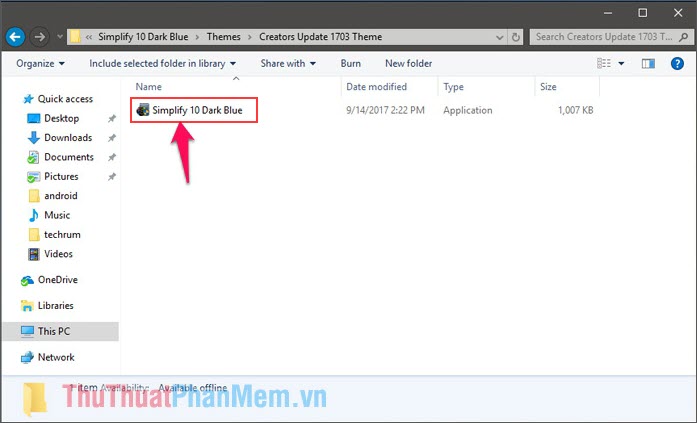
Step 3: Continue to install Personalize Classic Context Menu
Open the Personalize Classic Context Menu folder and run the Add_Personalize-classic_to_desktop_context_menu file
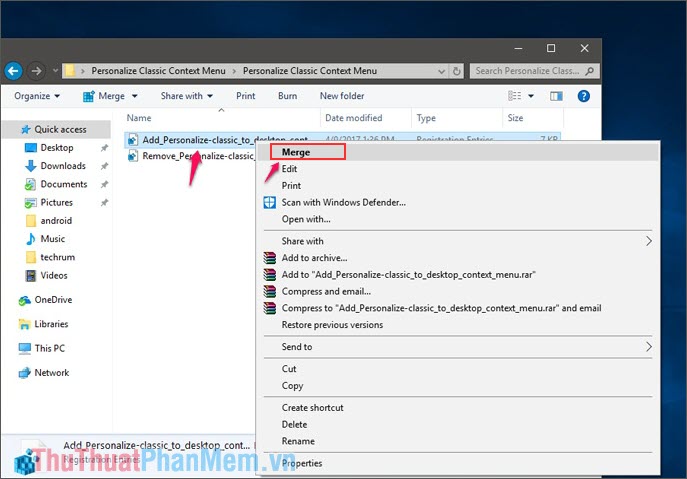
Step 4: Right-click and select Personnalize (classic) -> Themes Settings . You choose the themes you want to change, for example in this article: Simplify 10 Dark Blue.
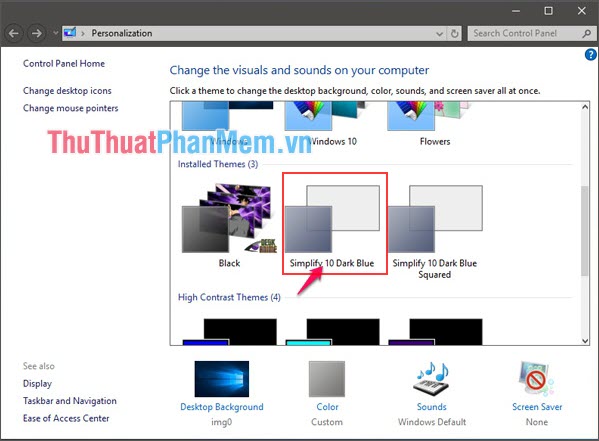
Step 5: You continue to change the File Explorer interface
- Copy all the files in the OldNewExplorer folder into the Program Files (x86) folder . Then proceed to open the file OldNewExplorerCfg and set as shown:
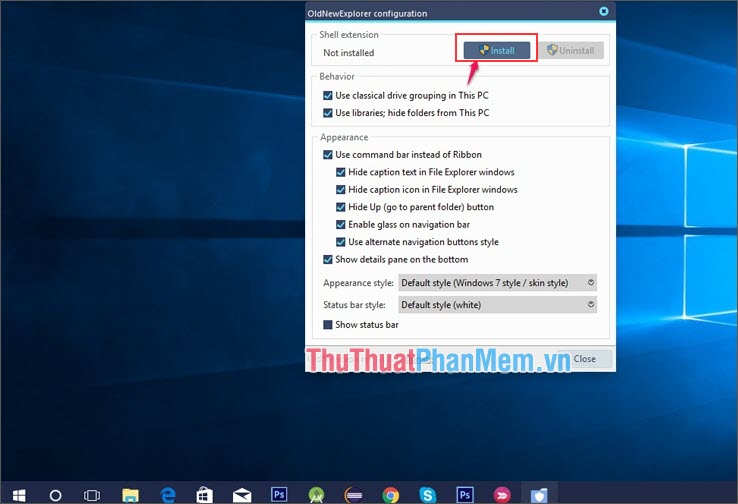
Step 6: Install StartlsBack ++ in the download folder on the post.
- You access the StartlsBackPlusPlus 2.0.9 folder and click on the StartlsBack file to install. Next choose Install for everyone.
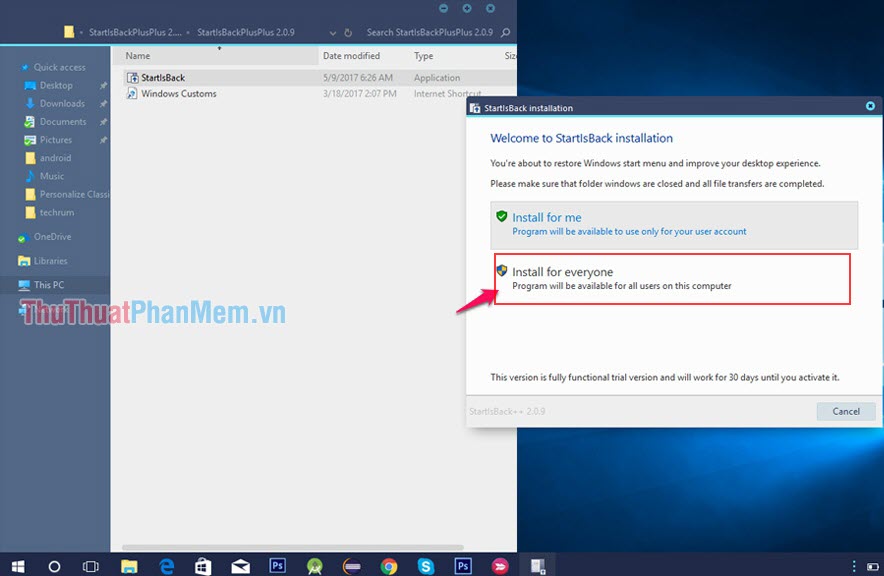
- You continue to choose the settings as follows:
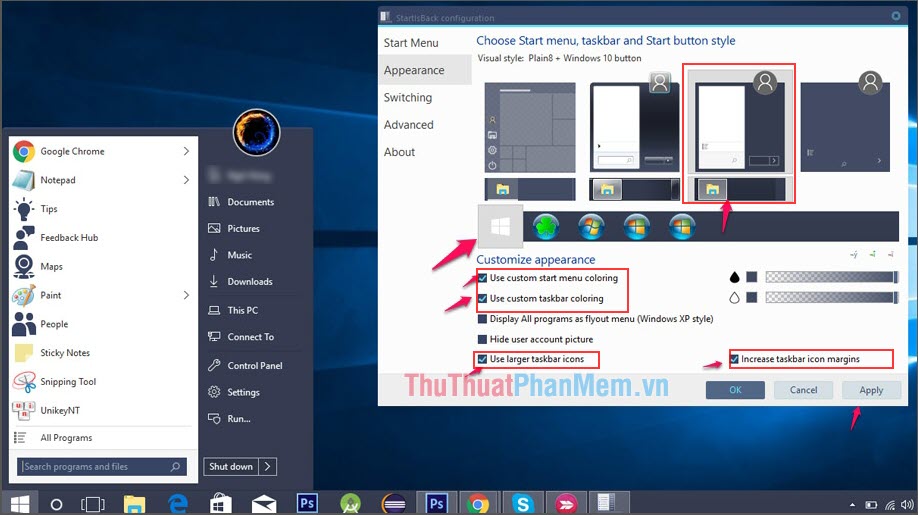
At this point, you can minimize your Taskbar by going to Settings -> Personalization -> Taskbar and ticking the Use small taskbar buttons.
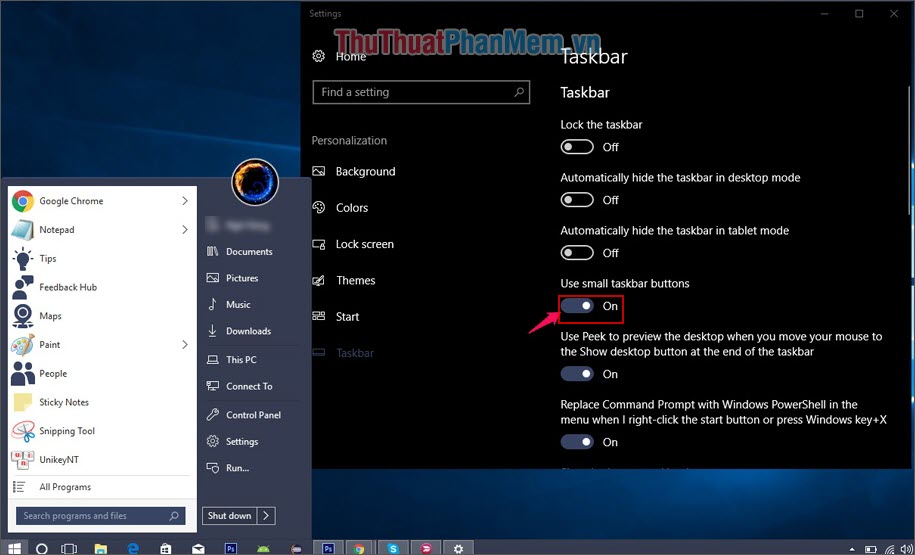
Step 7: Continue to install more Blank It (Blank ExpolrerFrame)
- Open the Blank ExplorerFrame folder and proceed to install the Blank ExplorerFrame.exe file . You proceed to install the steps like other normal software.
- Remember to select Patch all files and select Next to proceed with the installation, this time will ask you to restart the computer.

Now you will see your interface changed as introduced by Themes
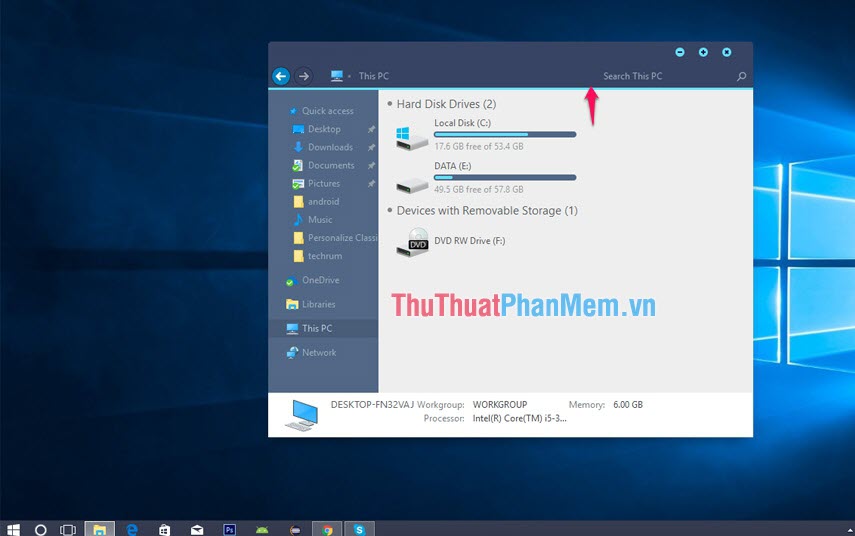
So you have finished installing the interface (themes) from the third developer. Software tips to wish you success!
You should read it
- ★ How to download Windows 10 Theme for Windows 7
- ★ How to install a theme, change the interface for Google Chrome
- ★ Steps to change the Windows 11 theme so that the computer has a new and more beautiful interface
- ★ How to download Windows 7 Aero Theme for Windows 10
- ★ How to install Visual Styles theme and custom theme in Windows