7 great ideas using Raspberry Pi as a server
Raspberry Pi is a great solution for many computer projects, from learning programming to remote control a car to building a basic stop-motion animation studio. But do you know that Raspberry Pi can also be used as a server? Here are some ideas for using Raspberry Pi as a server.
- 20 great applications from micro-Raspberry Pi computers
1. NAS file server
First, let us consider the most popular server: computers store data, can be servers at home or work. Thanks to the Internet, these servers can be remote, as long as they can access it, you will find and view these files.

Domestic servers are more affordable thanks to technologies such as NAS network storage drives, there are several server boxes with multiple hard drives arranged in RAID settings to increase performance and protect data well. than. So you can connect the HDD to the Raspberry Pi and use it as a file server.
2. Web server

Surprisingly, the Raspberry Pi can be used as a web server, perhaps a local server for internal network sites or remote servers hosting websites on the Internet. You can install Apache independently or use LAMP (that's Linux + Apache / MySQL / PHP). This is ideal for remote web server usage, from running static websites to fully dynamic websites.
However, for a specific use, you need a more specific solution. For example, install Ghost WordPress on a Raspberry Pi. Google Coder may also be a web server, perhaps this is the simplest of all options.
- Instructions for creating a Web host at your home or office - Part I
3. Game server
In addition to using Raspberry Pi to run Minecraft servers, it is also used as a server for a number of other open source games. Quake, OpenTTD, Terraria, Windward and even Doom can be run as servers on Raspberry Pi.
Note, you will need to devote all resources of Raspberry Pi if you intend to run the game server. Newer Raspberry Pi models will have better productivity.
4. The device only streams media
If you want to stream videos and music on other devices around the house, you can use Raspberry Pi as a media server. And you have at least three options to do this.
The first option is Kodi, it can be used as a media server by configuring DLNA / UPnP settings on the Settings> Services screen . Similarly, Plex can also install on Raspberry Pi as a server, but you need Plex to run on another device to see it. Meanwhile, OpenMediaVault supports a variety of file systems, RAID and even use with a uninterruptible power supply (UPS).
5. Home automation server
Thanks to OpenHAB's open source automation platform, you can turn Pi into a home automation server. To do this, you need to have Raspberry Pi 2 or newer, an appropriate Ethernet cable and smart home hardware (such as a smart light), you can configure OpenHAB to control everything in the house via a portable application dynamic.
IFTTT has a number of OpenHAB formulas, allowing you to set the trigger for specific results. For example, if the door opens when you go out, you can choose to receive messages on your phone or power settings that automatically turn on when you wake up at night.
- 6 smarthome tools you should equip your family
6. Print server

If you're still using an old printer that doesn't have a wireless network connection, you need a Raspberry Pi that works like a print server. Any old printer can be used for this. Although USB is preferred, even with the adapter cable parallel to the USB, you can still connect the Raspberry Pi to your printer to enable network printing.
When installing Samba on Raspberry Pi, CUPS (Common Unix printing system) can be configured as a print server. It even includes the drivers needed for the printer.
Through the browser-based console, you can manage your new wireless printer, while print jobs can be sent from your computer over the wireless network. However, note, you need to place the printer on your PC as a new device.
7. Personal cloud server
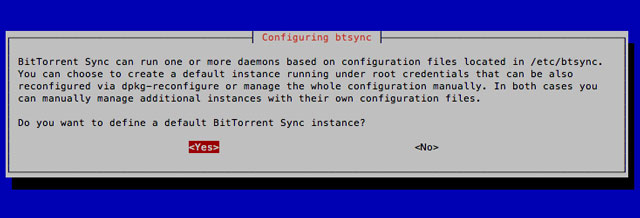
Finally, you can even build your own cloud server with Raspberry Pi. You only need to use the full memory and connect the device to the router via Ethernet cable and you can ensure the important data is stored on this cloud only you have control.
Creating a private, unlimited and secure cloud solution can be thanks to Resilio Sync (formerly BitTorrent Sync). This is a data synchronization tool between two computers using BitTorrent peer-to-peer file sharing technology. Are you afraid of illegal torrents? But in fact not so, although this technology is widely abused for copyright infringement, refer to the article Things you may not know about BitTorrent for more details.
See more:
- Set up the shared server yourself
- Set up your own VPN server at home with 4 simple ways
- How to set up a virtual server