How to install and use iCloud on Windows?
If you own an iPhone, a Windows computer and need to sync data between them, iCloud will be a good solution. Let us learn how to install and use this useful software.
Install iCloud on Windows
Step 1 : Download iCloud to your computer and install
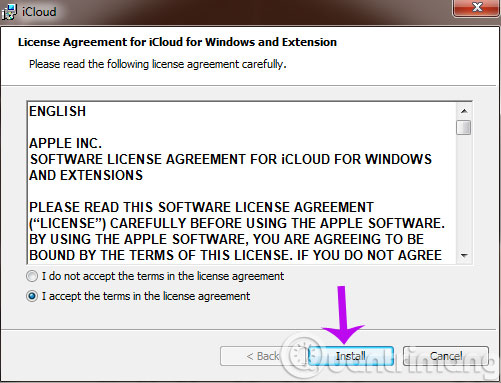
Step 2 : Installation process takes place
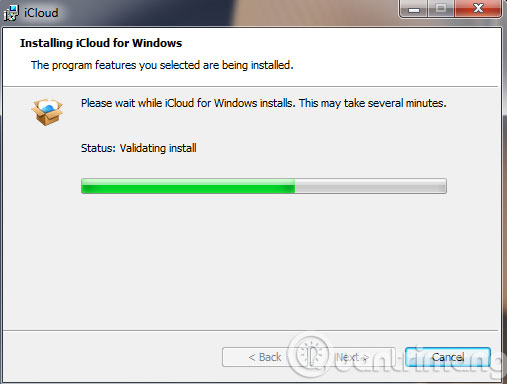
Step 3 : Click Finish to complete the installation process
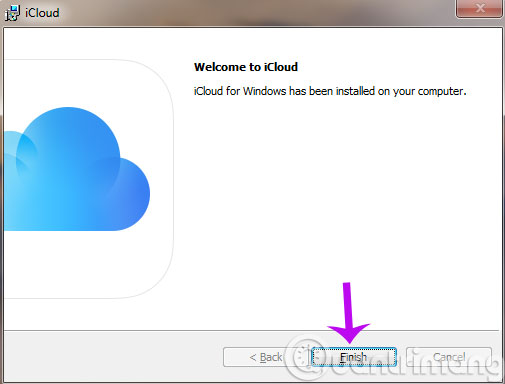
Step 4 : After that, the computer will ask if you want to reboot. If not, click No to skip.

Use iCloud on Windows
Step 1 : On the first login, you use the Apple account

Step 2 : A message appears asking if you want to send usage data to Apple? If not, click Don't Send to skip.
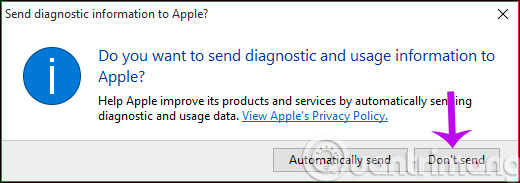
Step 3 : Immediately after, the interface of iCloud appears so you can sync photos, mail, contacts . You can press Option to adjust the sync options in Photos and Bookmarks section
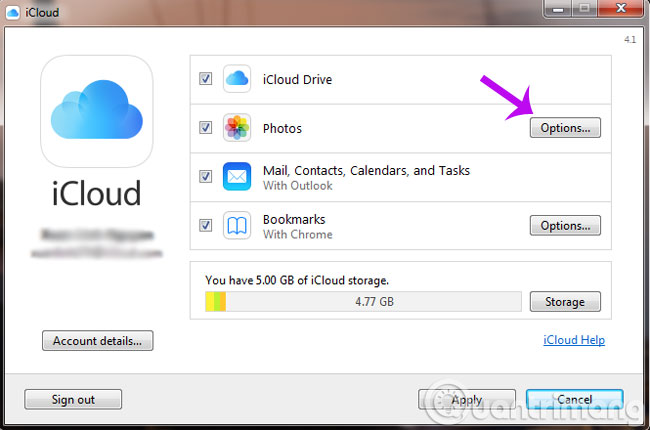
Step 4 : In the newly opened Photos Options dialog box, you can choose to sync photos on your computer and photos on iCloud and select the link. Then press OK to start syncing.
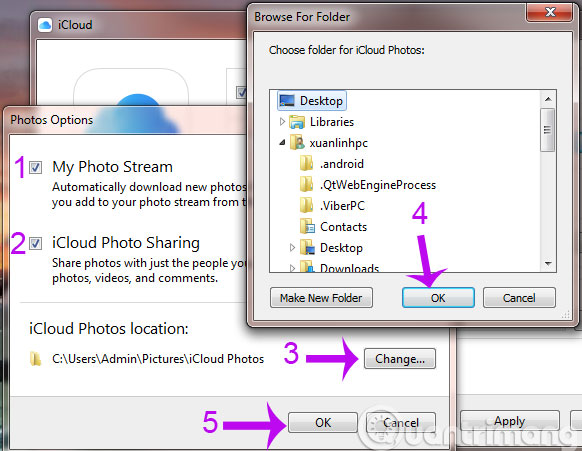
Step 5 : Similarly, you can also conduct Bookmark synchronization between IE, Firefox , and Chrome browsers
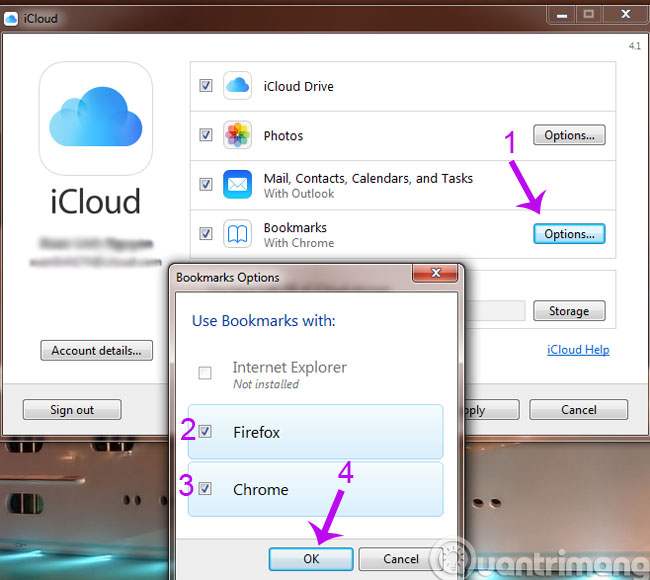
Step 6 : Click Apply to start syncing Bookmark and then click Merge / Downloads to download more utilities as shown below
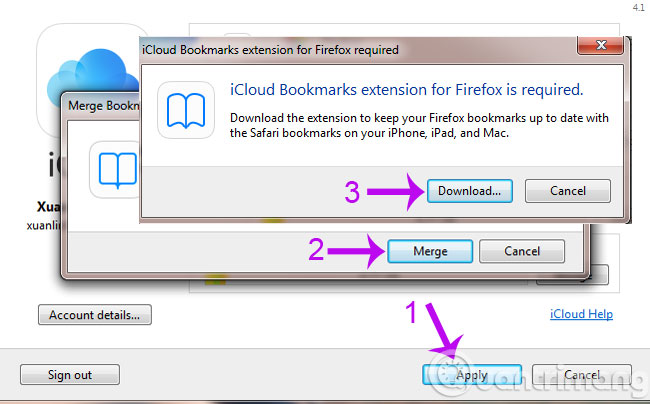
In addition, for quick access, iCloud also creates icons in My Computer or under the taskbar
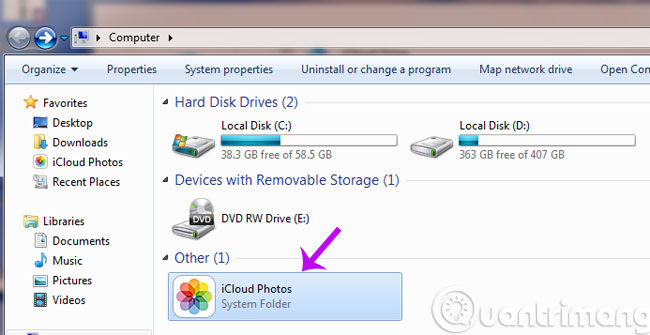
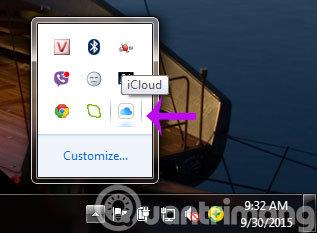
From the main interface, can you click Account Details to manage your account or decide whether to send anonymous judgment information to Apple?
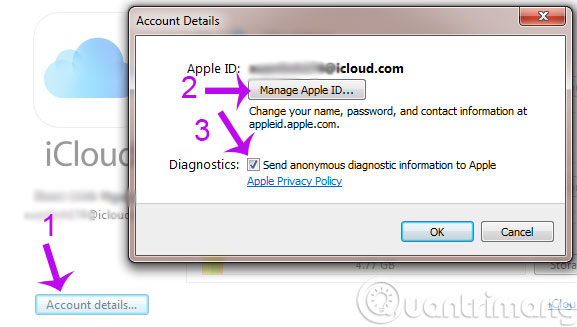
Besides, you can also check your iCloud archive by clicking Storage
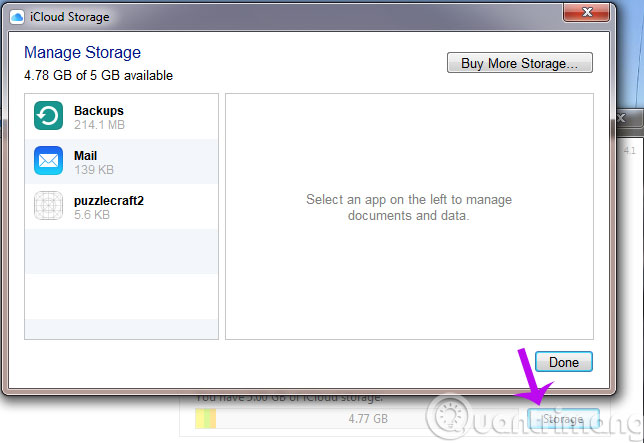
Extended features
You can also access other items on iCloud like Calendar , Contacts , Keynote on the Start Menu
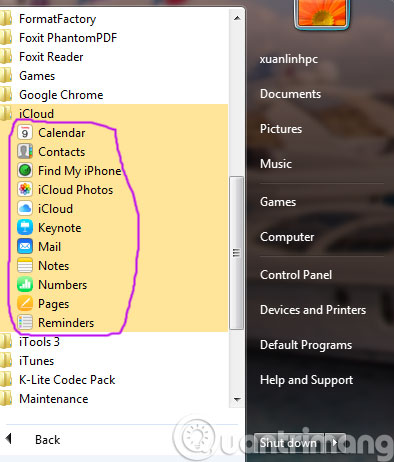
So, we have just shown you how to install and use iCloud on Windows. From now on, you can enjoy the data synchronization between iOS devices and Windows computers.
- How to create an iCloud account for free on your phone
- Errors when using iCloud account (Apple ID)
- How to protect your iCloud account from being stolen
Good luck!