Apple's new iCloud Windows 10 application is now available in MS Store
Apple has brought their new iCloud application to Microsoft Store for Windows 10 devices. This application will be deeply integrated into the Windows 10 platform and provide the ability to allow users to access iCloud files from within itself. other Windows applications.
Overall, Apple iCloud application is similar to the online desktop version currently available, but it will provide a new iCloud experience for users on Windows 10. So, Microsoft and Apple once again more successful cooperation to bring an iOS original application to Microsoft Store. In a blog post, giant Redmond announced that the new iCloud application will allow Apple users to store and access their content in a way that is completely synchronized on both Microsoft devices and Apple. .
- Top iOS apps are free, discounted

When starting the application, users will be asked what kind of content they want to integrate with Windows 10, as shown below.
 Configuring the application
Configuring the application
- Top iOS apps are free, discounted
After you have successfully configured the application, you can access various features by clicking on the taskbar icon (Taskbar). Then a list of integrated features will appear. Here, you can select the feature you want to use as shown below.
 Select the feature you want to use
Select the feature you want to use
- Apple added many new features to Apple Maps in iOS 13, resolving its market share from Google Maps
Besides, Microsoft also revealed that the new iCloud Drive experience uses the same technology as the feature Files On-Demand appears on OneDrive. This means that iCloud users will be able to temporarily download and use files from Apple's online storage service.
You can also view and edit files directly on your Windows 10 device without saving them to local memory.
In short, features will appear in the new iCloud application for Windows including:
- The new iCloud application allows you to access iCloud Drive files right from File Explorer and you will not have to save these files to local memory.
- Select the files and folders you want to keep on your PC.
- You can store all your files in iCloud Drive and access them from Apple devices or other iCloud apps.
- Share any file right from File Explorer and easily work with other users - any edits will be synced on your devices.
You can download and install this useful application from Microsoft Store.
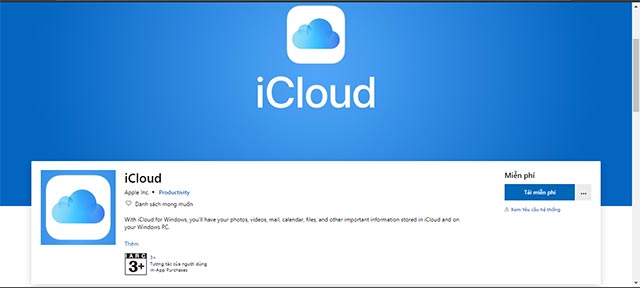 iCloud for windows 10 is now available for download on Microsoft Store
iCloud for windows 10 is now available for download on Microsoft Store
- Search and activate hidden features in Windows 10 with Mach2 tool