How to Browse Reddit Anonymously
Want to browse Reddit in a way that doesn't involve apps tracking your browsing activity? In this article, TipsMake will show you how to browse Reddit anonymously.
Keep in mind that some website features may not be available when you browse anonymously. But in general, you should be able to use most website features without anyone knowing who you are.
How to Browse Reddit Anonymously
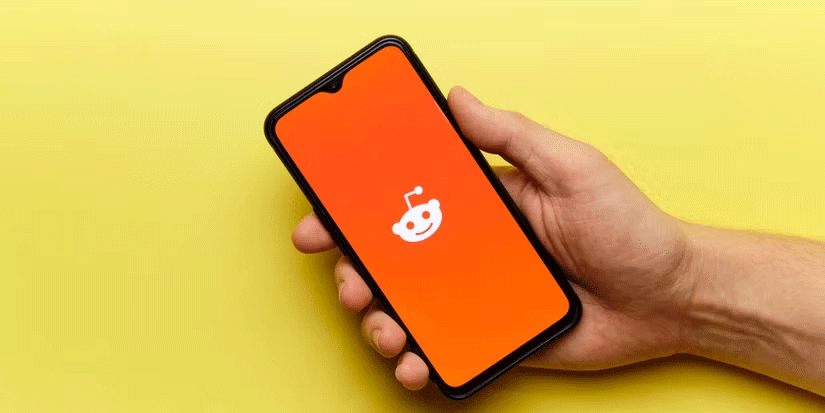
You could argue that Reddit is *normally* anonymous, since your username doesn't provide any identifying information about you. However, Reddit still tracks cookies and browser IP addresses to create unique profiles for each user. This allows them to customize the site for each user.
When you use Incognito Browsing, all of this tracking is disabled. Think of it like Reddit's incognito mode. When you browse Reddit incognito, none of your activity is associated with your account. Your username is not associated with anything you do while browsing incognito. It's like having your own account that no one knows about.
Anything you do while Browsing Incognito is hidden and will be deleted as soon as you return to normal browsing.
Reddit also doesn't save your search and browsing history when you're in Incognito mode. This means your browsing activity is completely private and won't be used to personalize your experience on the site.
Incognito browsing is read-only, meaning you can't perform any actions that require an account. This includes voting, posting, or commenting. However, you can still view all available content on Reddit.
How to enable incognito mode on Reddit app
If you want to browse Reddit anonymously on your mobile device, you can enable Incognito Browsing mode in the app.
To do this, follow the steps below:
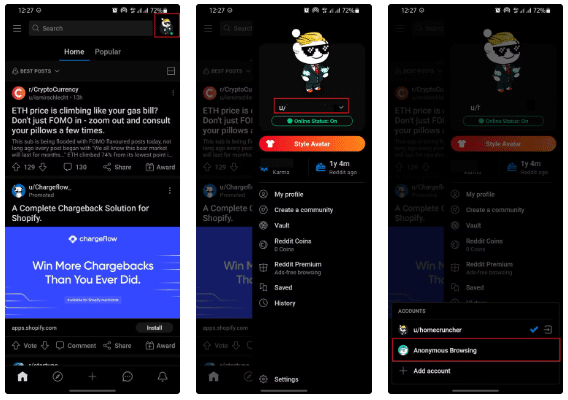
- Open the Reddit app on your device.
- Click on your avatar to open the account menu.
- Click the down arrow next to your username.
- Select Anonymous Browsing from the menu.
From here, you can browse Reddit as usual without having to link your activity to your account. Once you're done browsing anonymously, simply attempt to perform an action that requires an account (like voting or posting) and you'll be prompted to "Leave Incognito Browsing."
How to Browse Reddit Anonymously on Google Chrome
If you want to browse Reddit anonymously on your computer, the easiest way is to use Incognito mode in your browser, as Reddit's Incognito Browsing feature is not currently available on desktop.

To browse Reddit in Incognito mode, just follow the steps below:
- Open your browser and click on the three dots in the upper right corner
- Click New Incognito window from the drop-down menu.
- Don't log in to your Reddit account. Instead, browse the site without logging in.
When you're done browsing incognito, close the Incognito window or tab and you'll be back to regular browsing. Incognito mode has its limitations, but it's the best way to simulate Reddit's private browsing mode on your current computer. This is because it blocks cookies and third-party downloads. By not logging in, you're also preventing Reddit's first-party tracking cookies and Google browsing history from being associated with your account.