How to fix Windows computer automatically restarting when shutdown button is pressed
Some users have had the problem that when the shutdown button is pressed, the Windows computer won't shut down. Instead, their computer automatically restarted. This causes a lot of annoyance.
There are a number of causes for this problem such as software conflicts, misconfiguration of the operating system . The solutions that make tech easier for you to check and fix each problem.
1. Disable applications that start with Windows
Sometimes an application starts with Windows causing a conflict that causes the Windows computer to restart instead of shutting down as the user wishes. So, you can try disabling applications that start with Windows to see if that solves the problem.
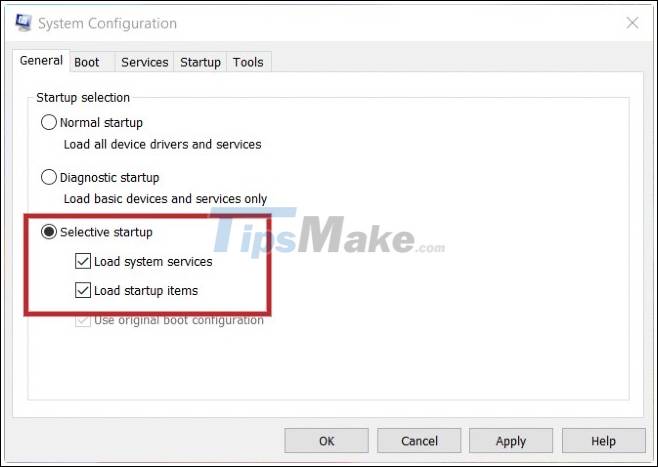
2. Disable quick start feature
Proceed as follows:
- Press Windows + R to open a Run dialog box
- Type
powercfg.cplin Run and press Enter - In the new window that appears click Choose what the power buttons do
- Go to and click on Change settings that are currently unavailable
- Finally, you scroll down and uncheck the section Turn on fast startup (recommended)
After the setup is complete, restart your computer and then try to turn off to see if the problem has been resolved.

3. Uncheck the Auto Restart option
This solution is also quite simple but can help you fix your problem. On Windows 7, right-click My Computer and select Properties, and in Windows 8 or Windows 10, press Windows + X then click System to open the System window.
Next, in the System window, select Advanced system settings . Next, select the Advanced tab and then navigate to Startup and Recovery . Click the Settings button and then find and uncheck the Automatically restart property .
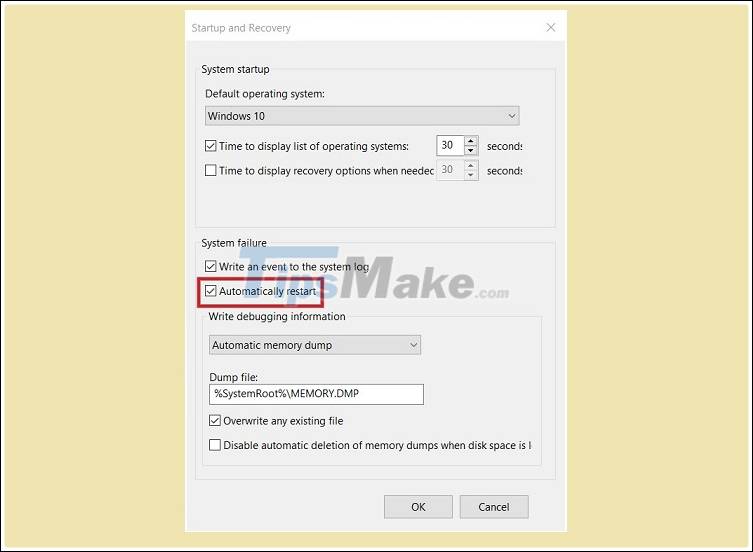
Click OK, then restart your computer and try to see if the problem is fixed. If not, please continue to the next solution.
4. Update the BIOS
Sometimes outdated computer BIOS can also cause errors. How to update / upgrade the BIOS you can refer to in the article below:
5. Edit the Registry
A little tweak in the Registry can fix the problem as well. Proceed as follows:
- Press Windows + R to open Run
- Type
regeditin Run and press Enter - Find the following key:
HKEY_LOCAL_MACHINESOFTWAREMicrosoftWindows NTCurrentVersionWinlogon- Find an attribute named PowerdownAfterShutdown
- Double-click the property, and then change the value in the Value data box from 0 to 1
- Click OK and restart the computer
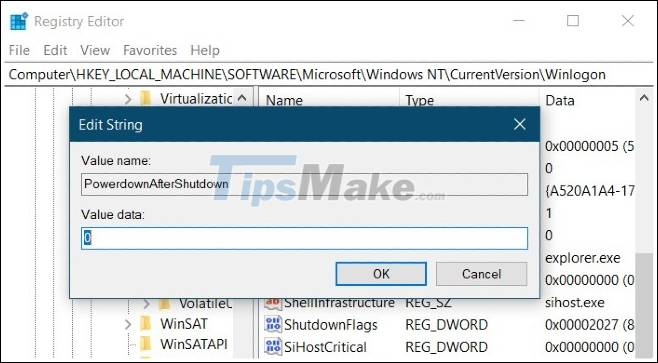
6. Reinstall Windows or get the help of a computer repairer
This last resort is for those of you who don't know much about computers or don't want things to get worse. In fact, reinstalling Win is the solution that can be applicable to most problems but takes a lot of work and can cause you to lose data. Therefore, only when deadlock should you choose the solution to reinstall Win.
Good luck.