How to fix unformatted hard drive?
A normally working drive can allow us to use the Format operation to erase data. But when an error occurs, this seemingly simple operation is difficult to operate normally, making users quite frustrated and uncomfortable. So what is the cause of this situation? How to handle it?
Reasons why hard drive cannot be formatted
As an electronic component, when there is a problem, it can originate from many causes. However, according to the opinions of experienced technicians at Hacom, the main causes of hard drives not being able to format are the following cases:
- Hard drive infected with viruses, trojans, malware
- Hard drive is missing or damaged DLL, SYS, EXE files.
- The specified partition format is incorrect.
- Driver is incompatible or too old.
- Hard drive formatted incorrectly.
- Protected hard drive cannot be written to or erased
How to fix hard drive cannot format error
For most users, common Windows errors can be resolved by reinstalling Windows or updating the software. However, if you have tried many ways but cannot format the hard drive, you can apply the following methods.
Remove drive protection
During use, it is very possible that you accidentally or external software installs hard drive protection functions, disabling the ability to delete or write data. To remove this feature, do the following:
- Open the Run dialog box with the shortcut Window + R
- Type diskpart then press Enter
- In the Diskpart dialog box , type list disk and press Enter to display the list of hard drives.
- In the list of hard drives, identify the hard drive that needs to be formatted, type select disk x and press Enter (for example select disk 0 > Enter)
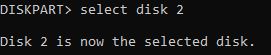
- Run the command attributes disk clear readonly
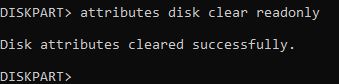
- Wait for the processing to complete -> type Exit press Enter then close Diskpart.
Reformat the drive
The drive is formatted incorrectly or not formatted correctly according to Bios or Windows standards, which will also cause the hard drive to not be able to be formatted. In this case, do the following:
Step 1: Open Disk Management by right-clicking on the Windows window icon in the left corner and selecting Disk Management
Step 2: A list of drives appears.
- If the drive has an unformatted partition or is formatted incorrectly as RAW, you should reformat it.
- If you want to format directly, right-click on the drive you want to delete and select Format
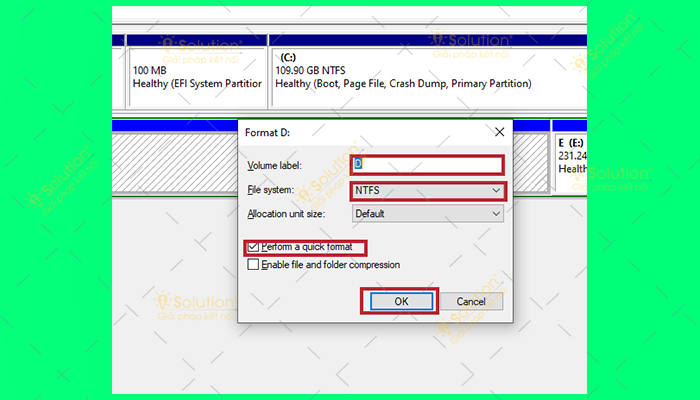
Above, Hacom has introduced to you the causes and how to handle the situation of hard drives not being formatted. In fact, there are many other causes and different ways to handle them. The most important thing is that you need to determine exactly what the cause is and then come up with the most accurate way to handle it!
 Compact mechanical keyboard with beautiful design like the real thing
Compact mechanical keyboard with beautiful design like the real thing Instructions for cleaning fake mechanical keyboards and gaming keyboards at home
Instructions for cleaning fake mechanical keyboards and gaming keyboards at home How to clean computer RAM properly
How to clean computer RAM properly![[Answer] Will replacing RAM make the computer run faster?](https://tipsmake.com/data8/thumbs_80x80/[answer]-will-replacing-ram-make-the-computer-run-faster_thumbs_80x80-Z5zSaoxSC.jpg) [Answer] Will replacing RAM make the computer run faster?
[Answer] Will replacing RAM make the computer run faster? Top 10 software to clean up computer junk quickly
Top 10 software to clean up computer junk quickly How to view Feed on Zalo laptop/pc without phone
How to view Feed on Zalo laptop/pc without phone