How to fix 'This Website Is Using Significant Memory' error on Mac
Sometimes, Safari will warn you that a website is using too much memory affecting the system, so how to fix it?
What does the 'Significant Memory' warning mean?
In theory, your computer uses RAM (random access memory) to store data that needs to be accessed quickly by the system. To make the most of available RAM, a solid-state drive (SSD) can be used as a temporary location to "swap" data in and out based on real-time system requirements. .
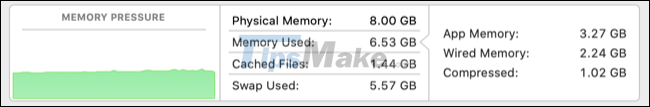
Some websites require more system resources than others. This often happens with complex websites such as social media feeds (Facebook, Twitter, etc.) or web applications (such as Google Docs, Google Sheets), which have to handle a lot of data concurrently. In addition, there can also be scripts running in the background of a website that consume more system resources.
The 'Significant Memory' warning is an indicator that a tab is demanding too much system resources, which can lead to a decrease in overall performance. Too much RAM used by a process means that there will be less available RAM left for the entire system. This can lead to slowdowns, jerks, crashes, and unstable operation.
This warning will only appear above the tab causing the problem, so you may need to search through the tabs if you suspect a website is causing your system to be affected.

Some remedies
The easiest fix is to 'refresh' the tab causing the problem. This will force the browser, such as Safari, to reallocate resources, release the bound memory, and remove the warning. However, the problematic site may continue to request additional resources, and as a result, the warning may appear again after a while.
Safari divides tabs by process in Activity Monitor (accessible via Spotlight or in Applications > Utilities). Go to the 'Memory' tab, then sort the 'Memory' column in descending order to see which processes are using the most memory at the top. You can exit any process to force reload the respective web page.
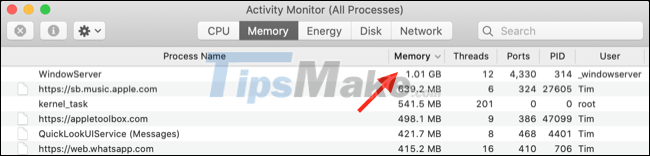
You can take a more drastic measure to quit Safari altogether (use Command + Q or just right-click the dock in the icon). If Safari is unresponsive, you may have to force quit the process to restore performance.
Sometimes warnings like this can be caused by website rendering problems caused by outdated, not up-to-date browsers. In this case, install any available updates for Safari in System Preferences > Software Update.
If the site is alerted to have compatibility issues with Safari, installing and using a second browser like Chrome or Firefox can help resolve the issue. Safari is the top choice for Mac users because it's well optimized, but often not as well supported as more popular cross-platform browsers.
If you encounter this error frequently, you may want to consider upgrading your Mac because the hardware configuration is so outdated, especially in terms of RAM.