Steps to Restart Mac in Recovery Mode
This article shows you how to restart your Mac into Recovery Mode, an important mode that helps you fix when your Mac crashes, as well as reinstall the operating system or reformat the drive.
How to boot the system into Recovery Mode?
Overall, booting a Mac into Recovery Mode is not complicated at all. If you're using an Intel-based macOS system, just follow these simple steps:
Step 1. Click the Apple icon in the top left corner of your screen.
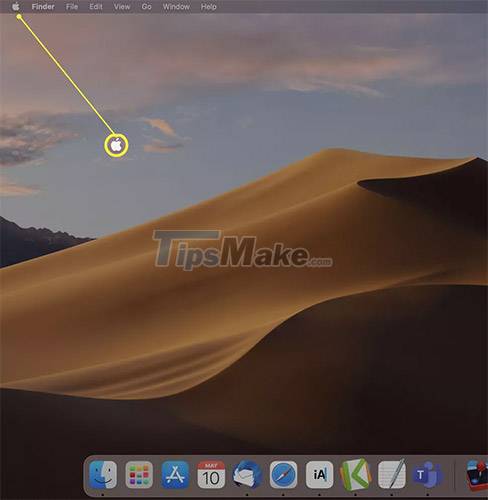
Step 2. In the menu that appears, click Restart .

Step 3. Immediately hold down the Command and R keys until you see the Apple logo or the spinning globe icon appear on the screen.
Step 4. You should now see a bunch of utility options pop up, including Restore from Time Machine Backup , Reinstall macOS, Get Help Online , and Disk Utility . Just click an option that you want to use.
In case you use Macs running the new generation M1 chip, the procedure to access Recovery Mode will be slightly different.
What if my Mac won't enter Recovery Mode Recovery
If your Mac doesn't enter Recovery Mode in the usual way, you can try the following steps:
Step 1. Restart your Mac.
Step 2. Press and hold the Option/Alt-Command-R or Shift-Option/Alt-Command-R keys to force the device to boot into macOS Recovery Mode over an internet connection.
Can Recovery Mode erase data on a Mac?
There may and may not be. Simply booting the system into Recovery Mode will not affect anything stored on the device. However, if you choose the options of reinstalling macOS or erasing the drive through Disk Utility, the associated data will be completely erased.
In contrast, Time Machine Backup in Recovery Mode is a pretty cool option, allowing you to restore your system to an older operating system version. Of course, this may delete some data depending on your backup.
Access Terminal through Recovery Mode?
You can also access Terminal through Recovery Mode macOS by doing these simple steps:
Step 1. Boot the system into Recovery Mode.
Step 2. Click the Utilities option .
Step 3. Click on Terminal .
( Tip : You can also access the Startup Security Utility app and the Network Utility app from here).
Why should you boot the system into Recovery Mode?
If you're wondering what Recovery Mode does, here's what you need to know:
- You're preparing to sell the device: If you're preparing to sell your Mac to someone else, it's a good idea to erase all data on the system, including your personal Apple ID. Recovery Mode can help you do this quickly and easily.
- You are trying to fix the problem. Like Windows' Safe Mode, Recovery Mode on macOS makes it possible to start your computer with minimal resources, thereby fixing software problems on the system.
- You need to use Disk Utility. If you're having problems with your Mac's hard drive, you can use Recovery Mode to boot into Disk Utility and fix the problem.
- To restore a backup from Time Machine. Recovery Mode makes restoring your system from a Time Machine backup super simple and safe.
You should read it
- ★ How to access Recovery Mode (Safe Mode) in Ubuntu
- ★ How to turn on Recovery mode on iPhone with Reiboot - No physical buttons needed
- ★ How to turn on Recovery Mode and Download Mode on Galaxy S9 / S9 +
- ★ How to turn on Recovery mode on iPhone with Reiboot
- ★ How to enter Recovery mode on Android phones