How to fix high memory usage error on Linux
Your server is responding slowly to the website, cannot launch applications, etc.? Are you experiencing high memory usage error? This article will guide you how to fix this error on Linux.
- Memory management to keep Linux from using too much RAM
- How to check the available memory in Ubuntu
- Learn about swapping Linux memory space
Before you start trying to free up memory, you need to make sure that something is actually using memory. Due to the way Linux handles memory, it seems that some application or process is using all available memory.
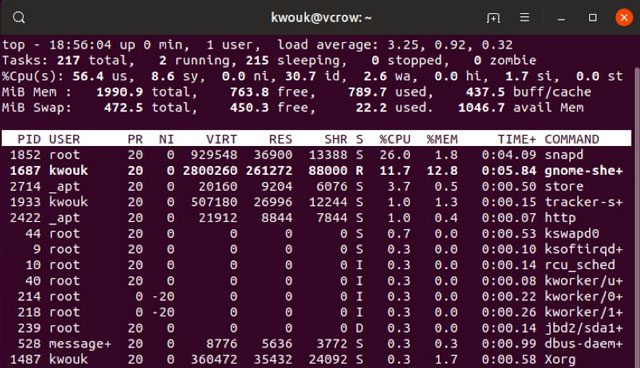
By default, Linux sets aside unused memory to cache, which really helps speed up the computer. If you're having trouble using memory, it's possible that a problematic service or application actually uses more RAM than necessary.
Diagnosis of memory usage
To diagnose memory, you need to use a number of different commands. The top command is used to find applications that use too much RAM.
You can use the free and ps commands to help diagnose RAM problems. To use free , run the following command:
free -m You will see the total and used numbers are similar. This is normal behavior of Linux, so you do not need to worry about it. It is important to note that the part used in the row of buffers / cached , this is the memory of the application and services actually used.

You can use the ps command similar to top to determine which application is using the most memory. To check, run the following command:
ps aux The above command will display the application using the most memory and its process ID.

Fix high memory usage error
There are several common culprits that cause high memory usage on Linux. One of the main causes is Java. When using the official Java runtime environment or alternatives provided by GNU, it can lead to high memory usage. If you encounter this problem on the server, it may be caused by JBoss or Tomcat. You will find its configuration file similar to:
/usr/local/jboss/bin/run.conf /usr/local/tomcat/bin/setenv.sh Other causes may be Apache or MySQL. You can check the log file to see errors or warnings from these services.
Once you know the cause, you can easily fix the problem.
I wish you successful implementation!