How to fix the sound loss error in Windows 10
You are watching a video or listening to a certain song on the network, then suddenly it is interrupted and can not be heard anymore, and sometimes right from the start you can't hear the sound on the device, that may be your fault. accidentally enabled Audio Enhancements. This is a feature that helps users optimize the sound on the computer, but it is also the culprit that causes the sound to be lost on your Windows 10.

Windows 10 lost sound
Previously, Taimienphi.vn guided you through an article to fix Windows 10 audio driver error and fix sound loss in Windows 11 readers can read through.
- See also: How to fix sound loss in Windows 11
Instructions to fix sound loss in Windows 10
Instructions on how to fix audio errors on Windows 10 due to Audio Enhancements
Step 1: Click on the Sound iconand select Playback Devices on the Taskbar.

Or open StartMenu type Sound to search.

Step 2: Click on the active audio driver icon and select Properties .

Step 3: Go to Enhancements section, check all the lines then OK and restart the machine.
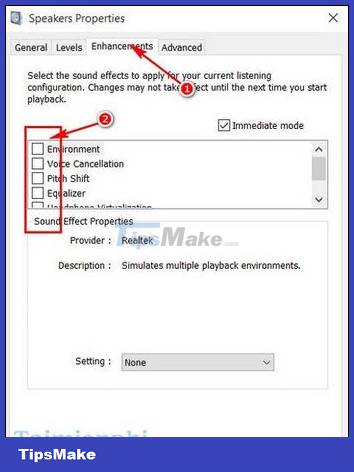
https://thuthuat.taimienphi.vn/khac-phuc-loi-mat-am-thanh-trong-windows-10-5397n.aspx
After rebooting, your sound should work normally again. Hope the article is helpful to you. There are also 4 errors on Windows you often encounter that you can refer to through how to fix. If you use Mac OSX and also get the same error, please refer to How to fix sound loss on Mac here.