How to fix The program can't start because MSVCR110.dll
The program can't start because MSVCR110.dll is actually an error that is not uncommon. This error usually occurs when we install or run a certain software or game. The cause of this error is that our computer is missing the msvcr110.dll file or Microsoft Visual C ++ is not installed, so some applications will not run. But do not be confused, the following article of TipsMake.com will guide you how to fix this error with just a few simple steps. Please refer.
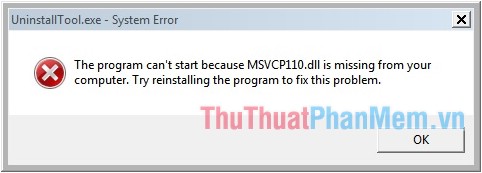
The simplest and most effective way to fix the error of missing MSVCR110.dll file is to install Microsoft Visual C ++ on the computer, the way is as follows:
Step 1 : Visit the address below to download Microsoft Visual C ++
https://www.microsoft.com/en-us/download/details.aspx?id=30679
Step 2 : At the interface of the website you click Download

Step 3 : If your computer is using 32-bit windows , select VSU_4vcredist_x86.exe , if using 64-bit windows , choose VSU_4vcredist_x64.exe. Selected, click Next to download.

After downloading, double click on the file to install as normal software:

After installing MSVCR110.dll file will be added to the system directory, please restart the computer and check if the error still occurs or not.
Thank you for watching!