How to check CPU with Intel Processor Diagnostic Tool
To assess the health of the computer, we have a lot of hardware testing tools, especially RAM testing software and checking RAM errors and CPU testing software to make assessments about computer performance.
Intel Processor Diagnostic Tool is a genuine software to check the health of the CPU, check specific features of the processor, perform stress tests for the CPU. The tool will determine whether your CPU is performing well through each different review and test.
All information about the results of the CPU after testing is displayed fully for users to monitor. The following article will guide you how to use Intel Processor Diagnostic Tool to check CPU on the computer.
Instructions for using Intel Processor Diagnostic Tool
Step 1:
We visit the homepage of Intel Processor Diagnostic Tool here to download the 64-bit or 32-bit software based on the version of operating system you are using.
Step 2:
After downloading and installing successfully, enter the Intel Processor Diagnostic Tool keyword in the search bar and then press Enter to open the CPU health check tool.

Step 3:
Once opened, the tool conducts tests for the CPU. You will see the test progress bar as shown below. This process takes place quickly or slowly depending on the computer configuration, which can take several minutes or even 30 minutes. Any tests that have been completed will have the word Pass and are testing with the word Testing.

Step 4:
The result of the CPU assessment is the complete list of tests in the Results column and the final result of the CPU working well or not. In case the CPU encounters an error, a notification will be displayed so that the user knows
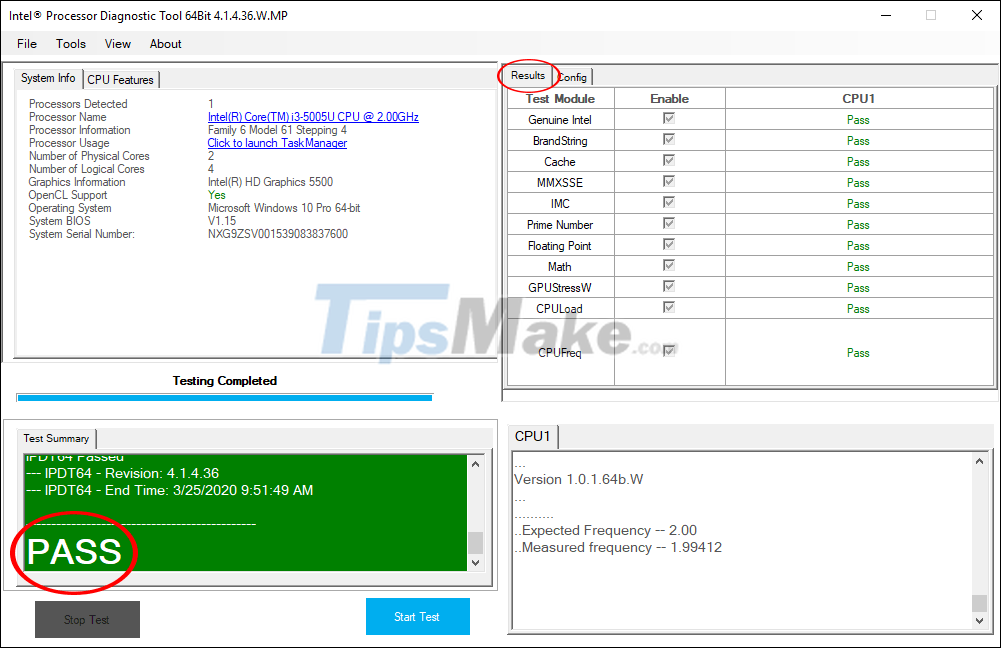
In addition, at the interface of Intel Processor Diagnostic Tool you also know more configuration, hardware information in the System Info column .
