What is the Client Server Runtime Process or csrss.exe and why does it run on the computer?
If you are using a Windows computer and open Task Manager, you will probably see one or more Client Server Runtime Process (csrss.exe) running on the computer. So what is this process, is it part of Windows? And why does it run on the computer? This article will explain your questions.
What is Client Server Runtime Process?
The csrss.exe process is an important part of the Windows operating system. Before Windows NT 4.0 was released in 1996, csrss.exe was responsible for the entire graphics subsystem, including window management, drawing everything on the screen and other operating system functions that were linked. mandarin
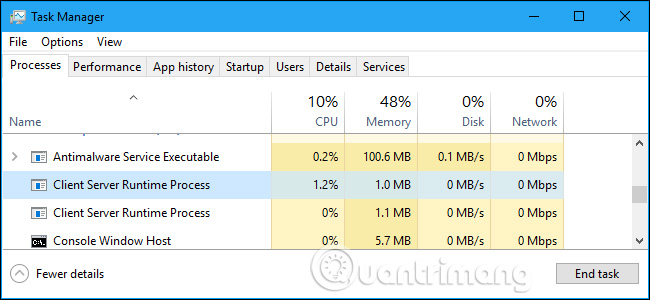
With Windows NT 4.0, many Client Server Runtime Process functions have been transformed into Windows kernel and run into a normal process. However, the csrss.exe process is still responsible for console windows and shutdown processes, which are important functions of Windows.
- Ways to turn off Windows 10 computer
Before Windows 7, the CSRSS process drew the console window itself (Command Prompt). On Windows 7 and later versions, the Console Host process (conhost.exe) performs this task. However, the csrss.exe process is still responsible for launching the conhost.exe process as needed. In other words, this process is responsible for some important system functions in the background. That's how Windows works.
Is it possible to disable the csrss.exe process?

You cannot disable this process, because it is an important part of Windows and there is no reason to disable it because it only uses a small amount of resources and performs some important system functions. .
If you access Task Manager and try to end the Client Server Runtime Process, Windows will notify your computer that it will be unusable or turned off. Click through this warning and you will see the message 'Access is Denied'. This is a protected process, so you cannot disable or end it.
- Instructions for fixing Access Denied errors during file or folder access on Windows
Windows always starts this process at startup. If you cannot start csrss.exe when Windows starts, Windows will display a blue screen with error code 0xC000021A.
- Summary of some ways to fix BSOD blue screen death error
Can it become a virus?
The legal csrss.exe file is located in the C: Windowssystem32 folder on your system. To verify that it is the Client Server Runtime Process, you can right-click Task Manager and select Open location location .
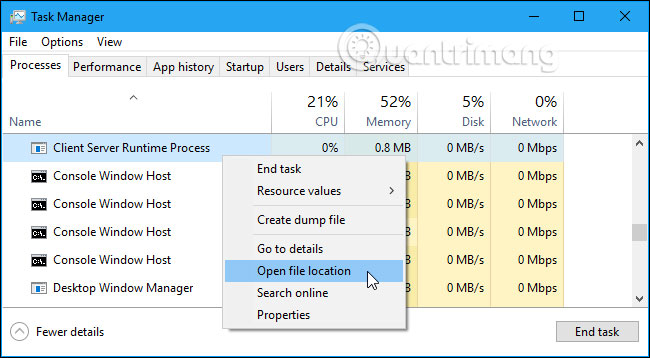
File Explorer or Windows Explorer will open the C: WindowsSystem32 folder containing the csrss.exe file.
If someone tells you that the csrss.exe file is in C: WindowsSystem32 is a virus, it's a hoax. This is the real file and removing it will cause problems with your computer.
Other tech support scammers can tell you that if you see the csrss.exe file on your computer, it could be malware. This is wrong because every PC computer runs the Client Server Runtime process.

If you see the csrss.exe file located in a different directory than the System32 directory, it means you have encountered a problem. Some malicious programs fake this process to avoid being suspected. In this case, you should scan your computer with effective antivirus software, refer to the article 10 most effective anti-virus software for Windows, it will check your computer and remove anything it finds.
See more:
- What is SmartScreen and why is it running on the computer?
- What is Antimalware Service Executable and why is it running on the computer?
- What is the Host Process for Windows Tasks and why does it run much on the computer?