How to fix the game playing error is escaping on Android
Phone games are increasingly diverse and attractive, including Rules of Survival, Mobile Coalition, etc. However, it is quite common to be abruptly draining games while playing games on Android phones. turn, make users uncomfortable, upset, especially when data loss, achievements. In fact, this error comes from many different causes including 4 main reasons including: Spill Ram, full of memory, phone does not meet game configuration, software bugs, operating system. All these errors, if not handled and overcome thoroughly, will directly affect your gaming experience.
- Fix high ping errors when playing games
- How to fix errors hanging game Rules of Survival
- How to fix Bluestacks blue screen error when playing games
1. RAM overflow
RAM spill is the application splashing condition, the machine speed decreases, . causing inconvenience while using, especially when we play games. The cause of Android becoming overloaded and overflowing RAM comes from users leaving too many applications running in the same time or using long time continuously. To remedy this situation, you should note to turn off applications that run in the system, regularly restart the phone to make the device smoother, especially the game playing error that is suddenly escaped will terminate. all.

2 . Full of memory
Most games will still generate a lot of data on the phone and with a full internal memory and more data must be received, by default Android will have to disconnect the entire process and dig discharging unnecessary data. Therefore, you need to check and make sure that the internal memory is always available for Android to work with Android Phone instructions full of memory, what to do to fix it ?.

3 . The phone does not meet the Game configuration
Usually for each game, the developer offers the minimum configuration parameters that each device must meet to be able to play the game. However, in some cases the user still tries to install the game for some reason, even if the configuration of the device does not meet the requirements of the game. Assuming a Game requires 2Gb to work well, but your phone has only 1Gb, it is impossible to guarantee that during the game will not be released. Therefore, you should only play games that match the phone's configuration to have the best experience.
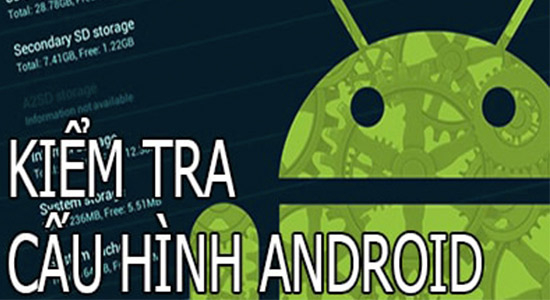
4 . Software error, operating system
If you have checked the above three problems without problems and still encounter this situation, it is likely that the current version of the Game is not stable, and there is an error that is not compatible with the device. As we know, some games do not have an official version, developers often release beta versions so that users can download the test first, as well as make suggestions to the developers, so the game will crash. Spreading on these trial versions is quite common. Fix the error in this case, you should delete the game and reinstall or have to wait for a while until a new version of the game updates to fix the error on the game that was splashed on Android.
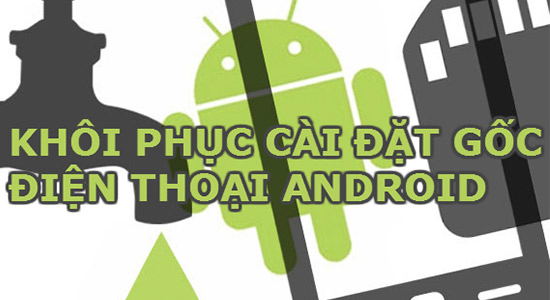
In addition, we cannot rule out another cause that the operating system has an error. The long-term use of Android updates is also easy to cause system software conflicts. You need to restore the original Android settings and then reinstall your phone.
Recently these are the causes as well as ways to overcome the situation of playing games that are splashed on Android phones. Wish you soon overcome your problem for a better experience.
See more:
- How to play the legendary Contra game on Android
- How to increase FPS League of Legends game to play smoothly on all computers
- 5 customizations on Windows 10 make the game "smoother"
You should read it
- ★ What factors do smart TVs need to have?
- ★ Translate English when playing games on Android without changing the app
- ★ Mobile games and web games kill time effectively during long breaks
- ★ How to reduce lag when playing online games
- ★ Instructions for installing WTFast to reduce ping when playing online games, when the cable is broken