How to reduce lag when playing online games
As a gamer, you are no stranger to lagging when playing games. This is what makes every gamer uncomfortable because it will make us lose in the game when the response speed from the player to the game is significantly reduced, the image is choppy. The main reason for this is that our network connection is not stable, even if your network connection speed is high but not stable, the game still jerks lag as usual. Therefore, in this article, TipsMake.com will guide you a trick to help reduce lag when playing game, please follow.

The lag in the game is due to the speed and stability of the internet because in order to reduce lag, we will need to improve the stability as well as the network speed. To do this we will use an application called CfosSpeed.
CfosSpeed is a software that helps increase network speed very effectively thanks to Traffic Shaping technology that allows you to control traffic, reduce latency, and optimize network speed for a certain task. In addition, it also has a ping reduction function to help you play games smoothly without lag.
You can download the application by visiting the following link:
https://www.cfos.de/en/download/download.htm
After downloading, double-click the downloaded file to install the application.
This software supports Vietnamese so when installing you can choose Vietnamese language for ease of use, then click Next.

The next step you select I agree then click Next, the steps after that you just need to click Next is finished.

After successful installation, you will see a small screen showing the status of the network in the corner of the screen:

Now we will take steps to turn off the network speed and reduce lag when playing games.
Step 1: Right-click the application's icon on the Taskbar and then select Options -> Settings
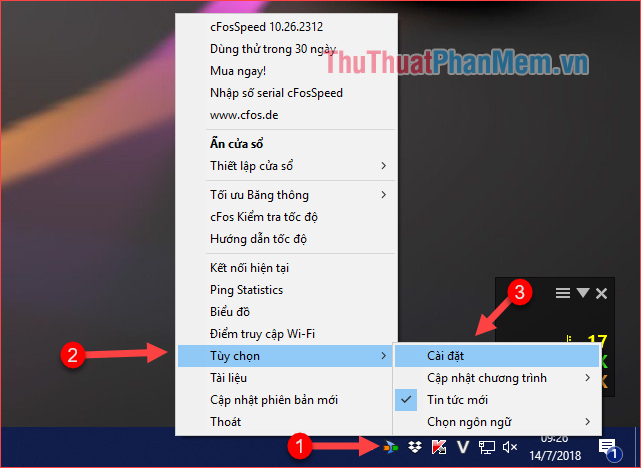
Step 2: At this time, the installation window will open in the Web browser, select Protocol -> Client Protocol , then at the FPT Command line you drag the slider to the highest level.
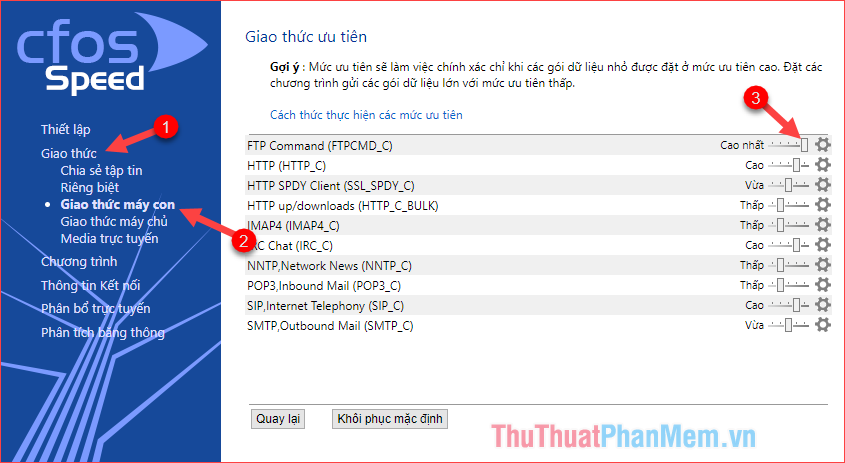
Step 3 : Next at the Server Protocol line, you also drag the FPT Command bar to the highest level.
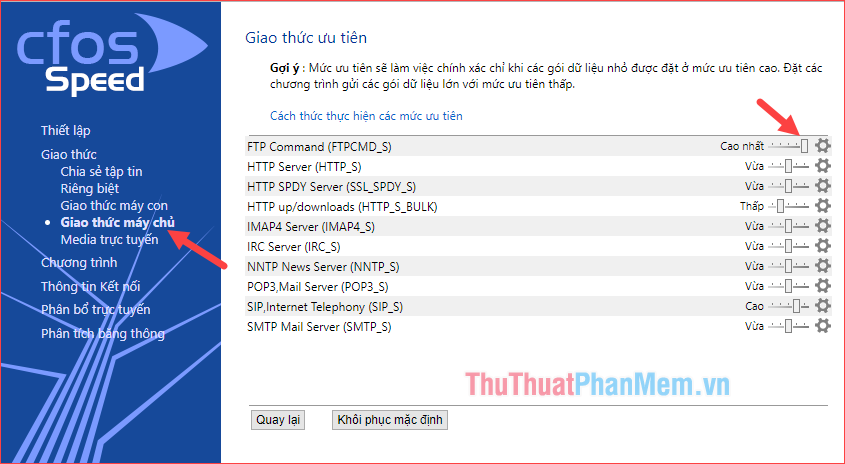
So through the 2 steps above we have increased the speed and stability for the internet.
Step 4 : To increase the network speed when playing Game, select Programs -> Games , then find the game you want to increase the network speed and drag the speed priority bar to the highest or highest level as you like.

If the game you play is not in the list you can click on Add the following program to select the game in the computer you want to speed up the network.
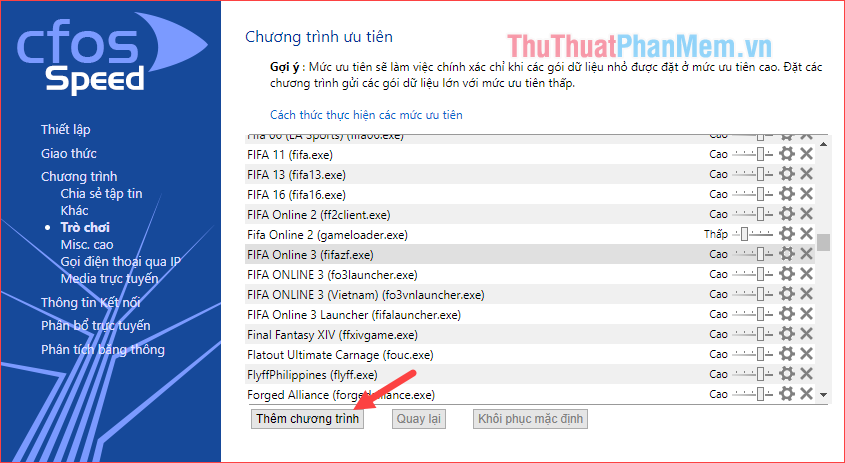
After installation is complete you can turn off this window.
Step 5 : Continue to right-click the application's icon, then select Optimize Band and then turn on Reduce Ping and Turn on Optimize Bandwidth . This will help you play the game without lag and load the game faster.
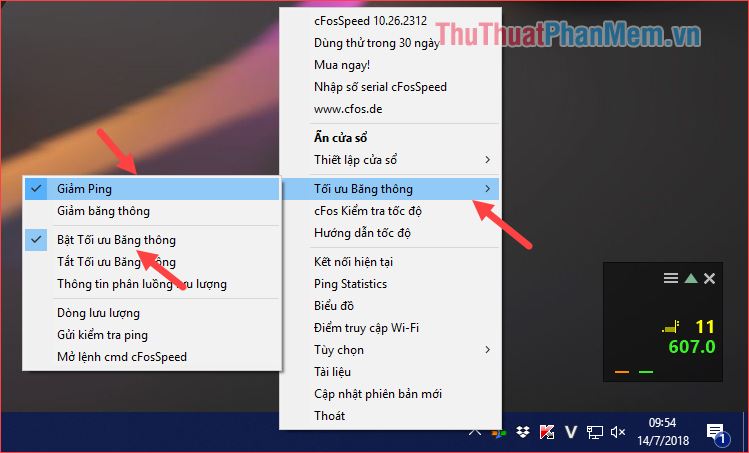
That's it, now you can go into the game and experience to see if there is a difference. Above is a tutorial on reducing lag when playing games using cFosSpeed software, hope the article will be helpful to you. Good luck!