Fix IDM Integration error removed from Chrome by Google
For some reason, Google automatically removed the IDM Integration utility from the Google Chrome browser, it was learned that Google classified IDM Integration into a malicious application group and had to remove it.
For users of Google Chrome English, there will be a " Google has flagged IDM integration has malicious " message and Vietnamese will be " IDM integration has been automatically removed " or " IDM integration is malicious and the installation has been block ".
And the following is how to fix:
Go to the options section -> Settings.

Click show advanced options ( Show Advanced Setting ).

Uncheck " Enable phishing and malware protection " ( Enable phishing and malware protection ).

Then go to folder C: Program Files ( x86) Internet Download Manager ( With Windows 64bit) or C: Program FilesInternet Download Manager with Windows 32bit version and copy the file " IDMGCExt.crx " to the Desktop.

Continue to open Google Chrome and access the " chrome: // extensions / " link, then check the " Developer mode (Developer Mode) " option.
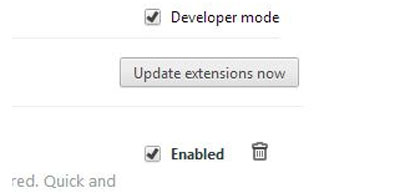
Then drag the IDMGCExt.crx file from Desktop to Google Chrome browser.
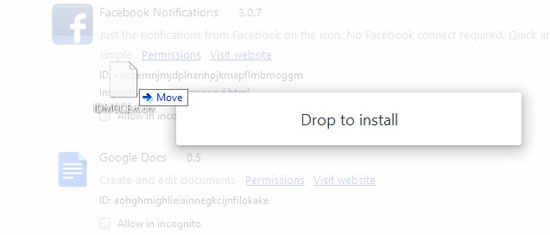
And this is the result.
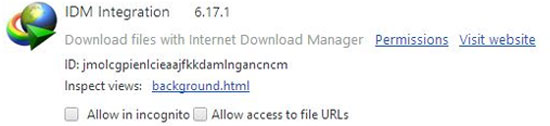
Note : please check the option " Allow access to file URLs " again.
Good luck!