How to fix, delete sent messages on Skype
You sent the wrong message on Skype and you want to edit or delete the sent message so that the person you send can not read the wrong message. But you do not know how to edit, delete messages sent on Skype like? So you follow the article below. Article instructions on how to edit, delete messages sent on Skype.

How to fix sent messages on Skype
- Your Windows computer is as follows:
Right-click on the message you just sent then select Edit .
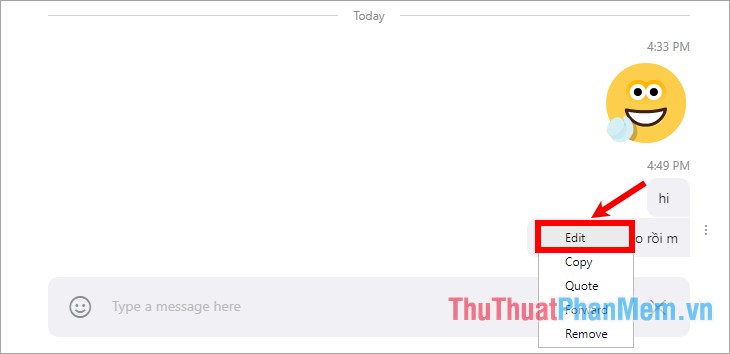
The message you choose will appear in the text editor, you just need to edit the message and then press Enter to send the message again.

- Web: right-click and choose Edit Message , then you edit the message and press Enter to send.
- Mac: press Ctrl and click on the message, choose Edit Message , edit the message and press Save .
- Android: press and hold the message, select Edit Message , change the content and press the checkmark button.
- iOS: press and hold the message, select Edit then edit the message.
Edit the message you should only perform a short time when the recipient has not read the message to fix it.
How to delete sent messages on Skype
- For Windows computers, do the following:
Right-click on the message you have sent and then select Remove .
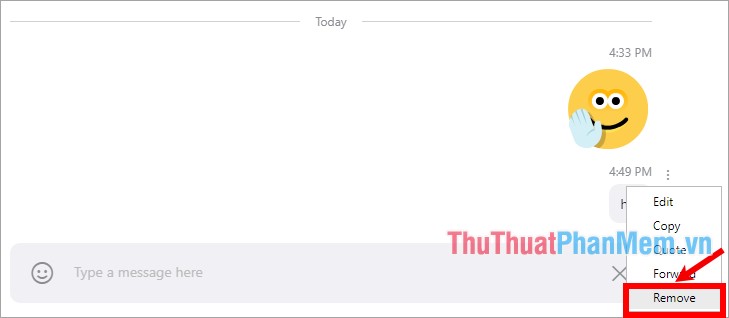
Notice Remove Message you select Remove to confirm deletion of sent messages.
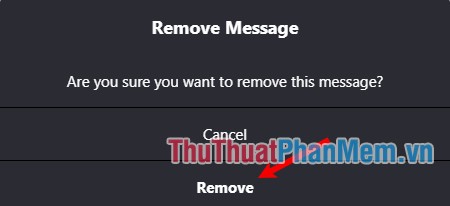
- Web: right-click on the message and select Remove Message.
- Mac: hold Ctrl and select the message, then click Remove Message.
- Android: hold down the message, select the trash icon, then press Delete .
- iOS: press and hold the message, then select Delete in the pop up window.
So the above article has shared with you how to edit, delete messages sent on Skype, hope this article will be helpful for you in the process of using Skype. Good luck!