How to find the backup location of Windows 10 iTunes?
Storing a backup on a computer is a safe solution to prevent in some bad cases. So iTunes backup is also a safe solution to protect the data. In the article below, Network Administrator will guide you how to find iTunes backup location on Windows 10.
How to find the backup location of Windows 10 iTunes?
Access the Cortana search frame, then enter ' % appdata% ' where, on the search results list, click '% appdata%'.
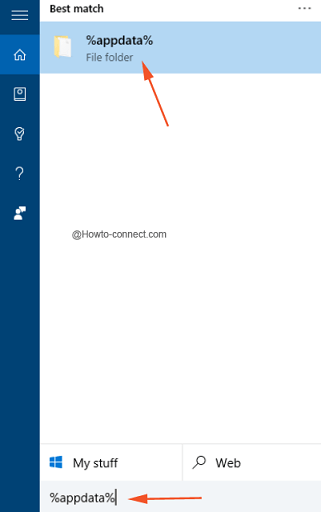
- Now, on the screen, there is a File Explorer window, where you click the Apple Computer folder.
- Open the MobileSync folder.
- The folders you want to find will be displayed here, and you can see the Backup folder - where all the necessary items will be displayed here.

Also you can directly access the following link to view the Backup folder:
C: Users YOURUSERNAMEAppDataRoamingApple ComputerMobileSyncBackup
However, after accessing the USERNAME folder, you cannot view the AppData folder because by default, this folder is hidden on the system. Therefore you have to manipulate more to display the folder and view.
At the USERNAME folder, click the View tab in the top corner of the menu.

Find and check the option of Hidden items as shown below:
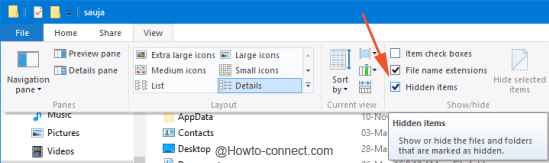
Folders and hidden files will be displayed on the screen.
Refer to some of the following articles:
- Don't miss the Facebook video download feature, the Chrome Android website
- How to access a website without an Internet connection on an Android device
- How to download YouTube videos to Android and iOS phones
Good luck!