How to put iPhone and iPad into Recovery Mode
If you update iPhone, iPod Touch or iPad devices via Software Update but don't work, or simply you want to "get rid of" the bug beta, or your device is unresponsive and inactive, then Recovery Mode can be what you need.
In the article below, Network Administrator will show you how to put iOS devices: iPhone, iPad and iPod Touch into Recovery Mode.
1. How to put iPhone 7 into Recovery Mode?
The reason because on the iPhone 7 there is no physical Home button but instead is the new home-touch button, and the Recovery Mode function has been switched to the Volume down button.
1. Turn off your iPhone 7 phone.
a. Press and hold the On / Off button on the right (on iPhone 6 and higher iPhone lines) or at the top (on older iPhone lines) within 3 seconds.

b. Swipe the slider Slide to power off to the right to turn off the device.
2. Press and hold the Volume down button on iPhone 7.
3. Connect iPhone 7 to Mac or Windows computer, and make sure iTunes is running.
4. Release the Volume down button when you see the Connect to iTunes screen appear.
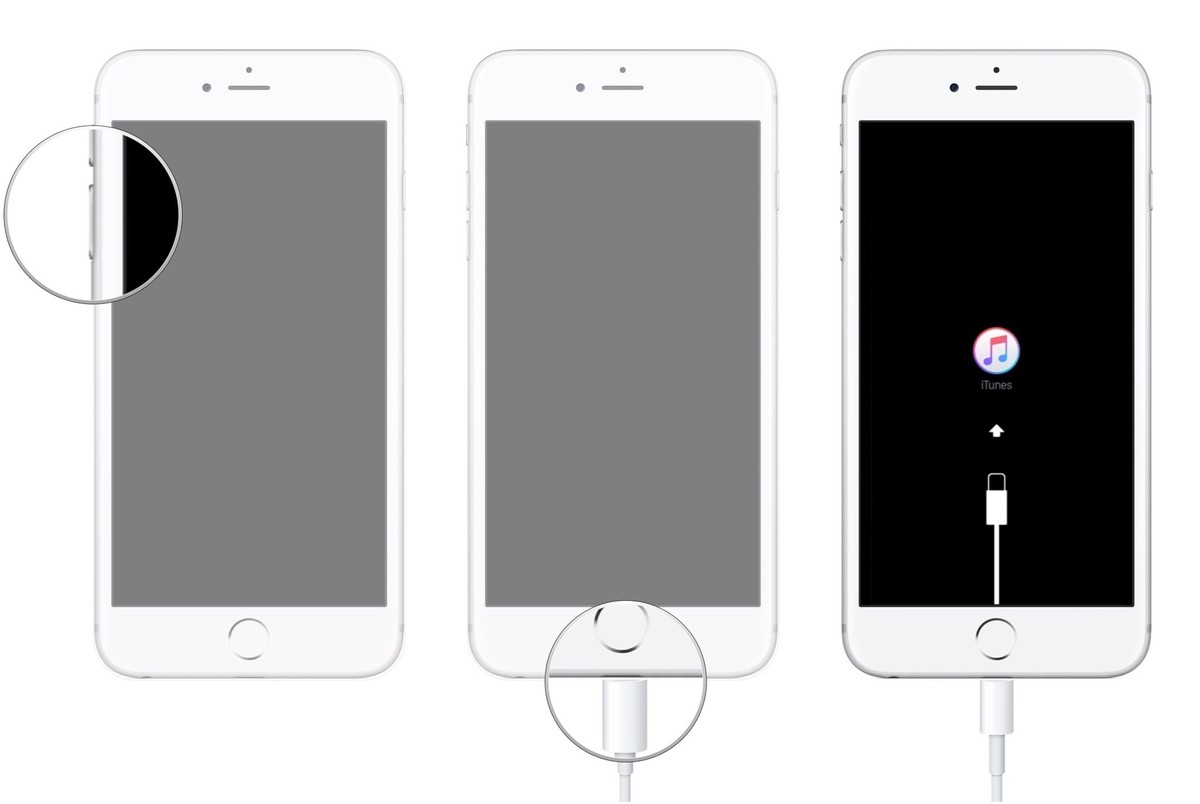
2. How to put iPhone or iPad into Recovery Mode?
1. Power off devices iPhone, iPad and iPod Touch.
a. Press and hold the On / Off button on the right (on iPhone 6 and higher iPhone lines) or at the top (on older iPhone lines) within 3 seconds.
b. Swipe the slider Slide to power off to the right to turn off the device.
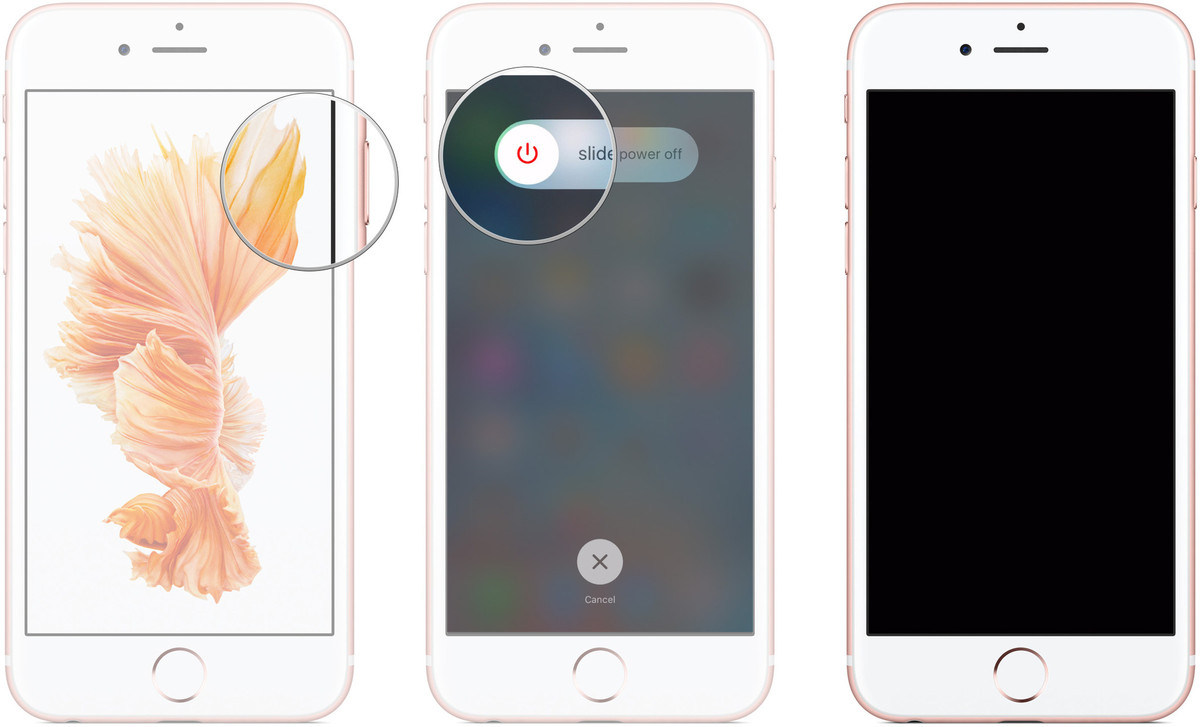
2. Press and hold the Home button on iPhone, iPad and iPod Touch.
3. Connect your iPhone, iPad and iPod Touch to your Mac or Windows computer, and make sure iTunes is running.
4. Release the Home button when you see the Connect to iTunes screen appear.
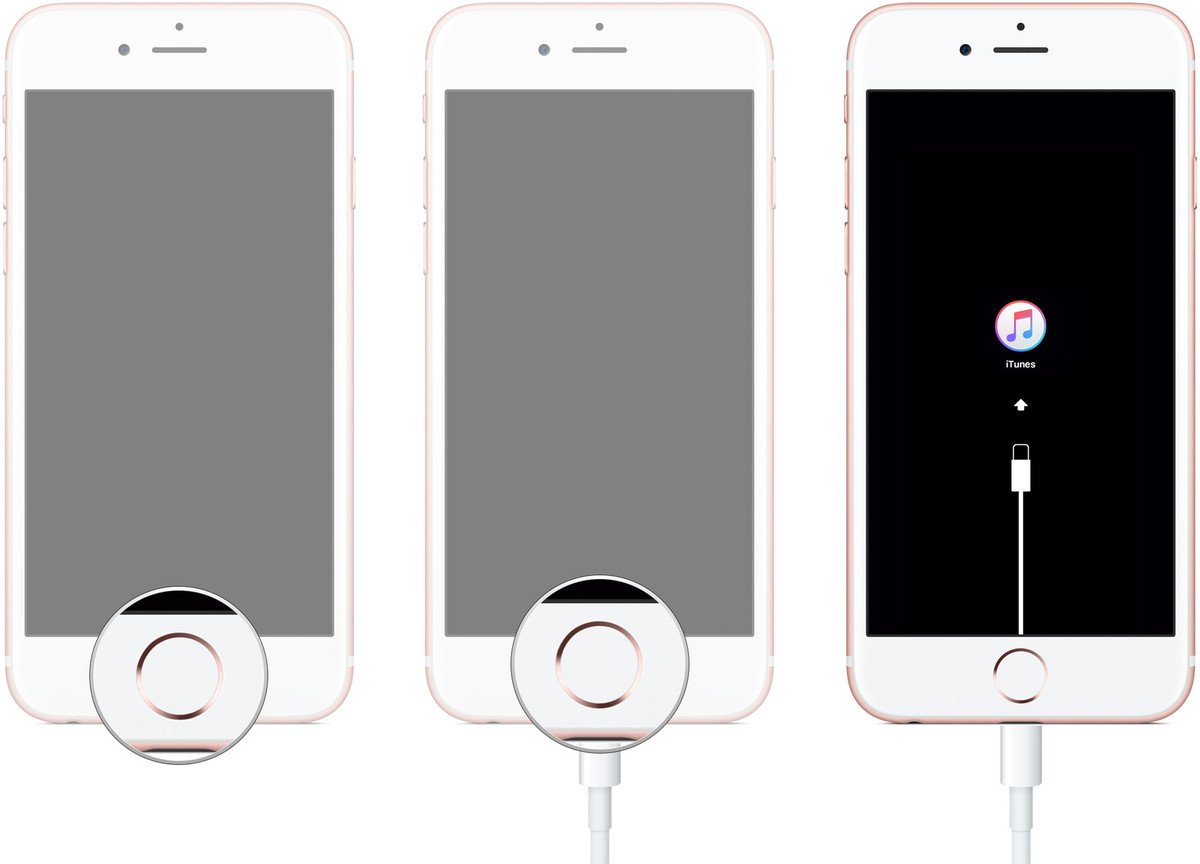
Refer to some of the following articles:
-
Trick to recover lost data on Android device
-
Instructions for using USB Flash drive with Android device
-
Use Google to search for lost Android phones
Good luck!
You should read it
- ★ How to turn on Recovery mode on iPhone with Reiboot - No physical buttons needed
- ★ How to turn on Recovery mode on iPhone with Reiboot
- ★ How to access Recovery Mode (Safe Mode) in Ubuntu
- ★ How to turn on Recovery Mode and Download Mode on Galaxy S9 / S9 +
- ★ Is iPhone stuck in Recovery mode? Here Are 5 Ways To Fix It