How to run iOS emulator on PC quickly and simply
By running an iOS emulator on your PC, you can experience App Store exclusive games/apps. It is extremely useful for developers who want to know how a particular app will appear and work on iPhone and iPad by copying Apple's design, interface, and some limited functions.
I. What is iOS emulator on PC?
- An iOS emulator is a software or website that helps you run exclusive iPhone and iPad applications or games right on your PC without using an iOS device.
- iPhone emulators are extremely useful for publishers, especially when developing Apps or Games, which will save more costs and time.
II. Instructions for running iOS emulator on PC using iPadian
2. Detailed instructions
Step 1: Access the iPadian download link here => click [Link File 1].
Step 2: Select the location to save the installation file => press Save.

Step 3: Open the folder where the iPadian installation file is saved => click on the ipadian_101.exe file.

- Select Run .

- Click Next to continue.
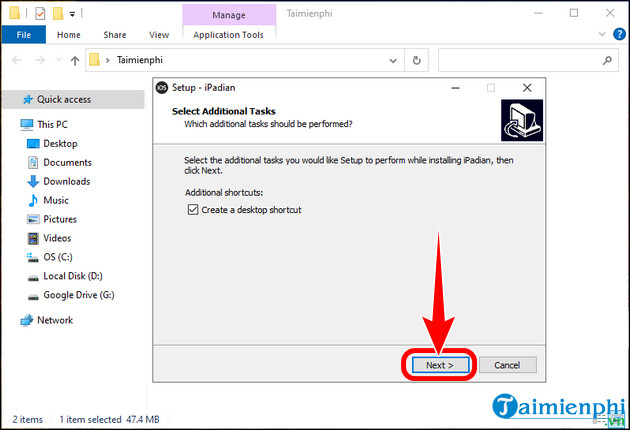
- Click Install to install iPadian iOS emulator on PC.
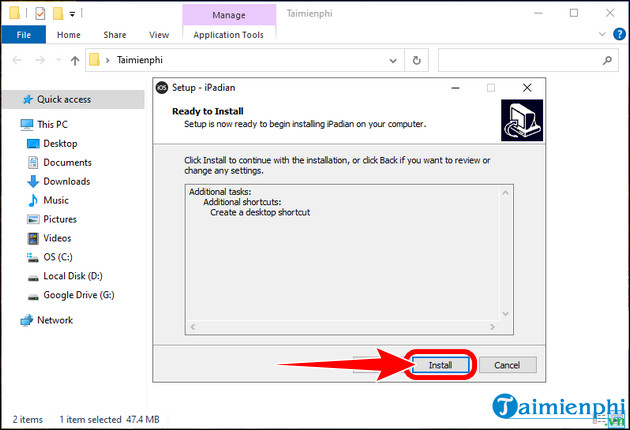
Step 4: After installation is complete, click Finish.
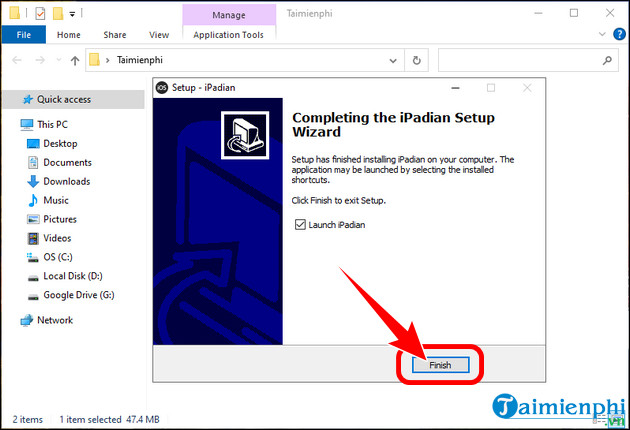
Step 5: The iOS emulator interface on iPadian computer will display as shown below.
- Note: iPadian is just an iOS emulator software, not a complete iOS emulator program, so we cannot install exclusive AppStore applications from outside.
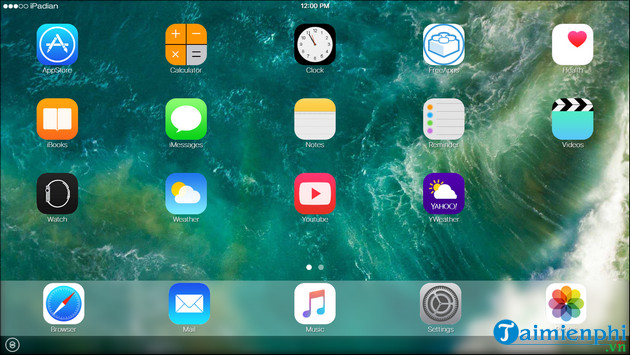
III. How to run iOS emulator on PC using BrowserStack
2. Detailed instructions
Step 1: Access the link to run iOS emulator on your computer using BrowserStack browser HERE => click Get started free.
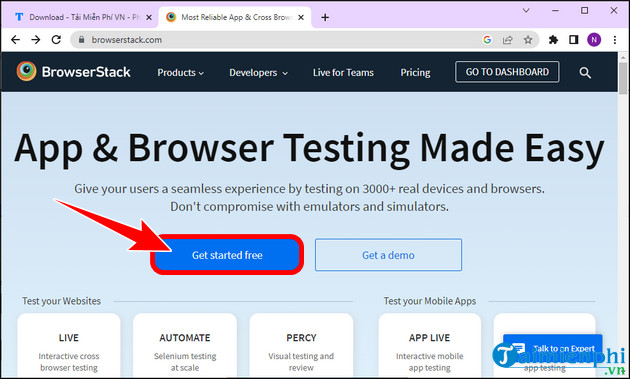
Step 2: Enter Username, account and password in the blank box => click Sign me up.
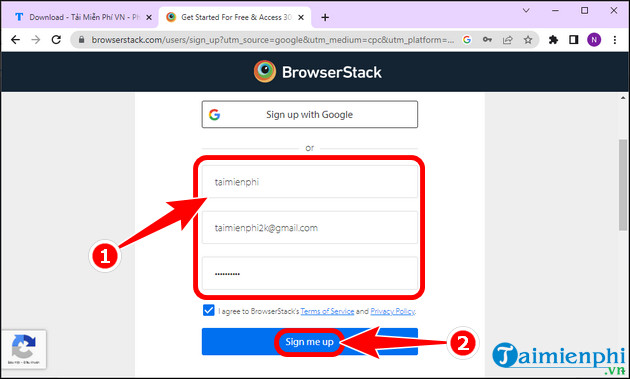
Step 3: Open Gmail , select email sent from BrowserStack.
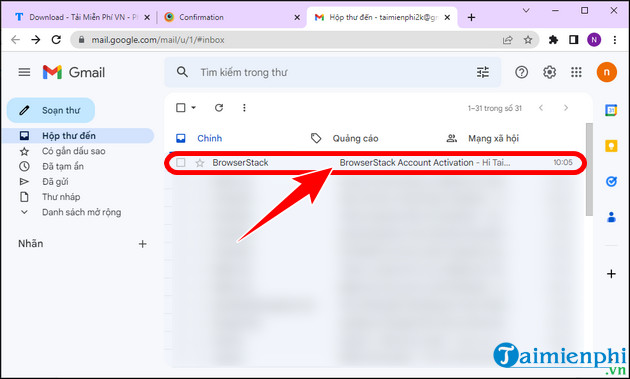
Step 4: Click Active Account to activate your account.
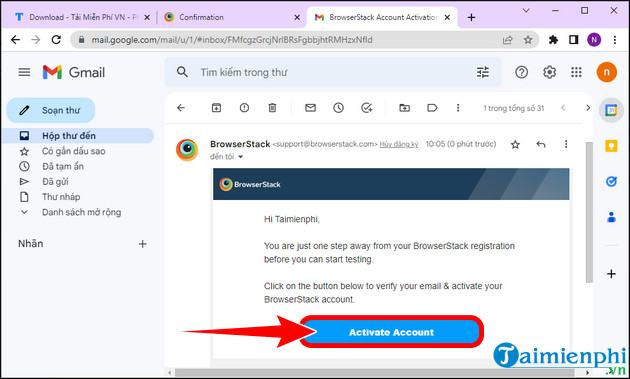
Step 5: Select Skip , skip the experience option.
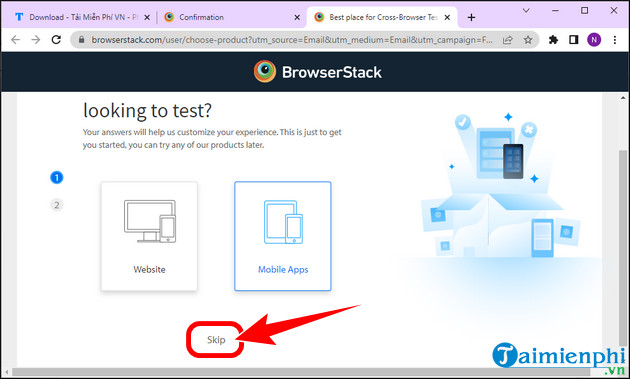
Step 6: The interface for running iOS emulator on PC using BrowserStack will display as shown below.
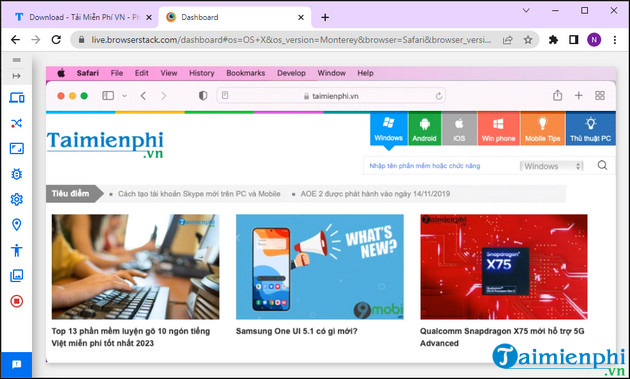
Above are the ways to help you run iOS emulator on your computer using iPadian software or BrowserStack browser in the simplest way. Readers can discover more new things when using the iOS operating system.
In addition to emulating iPhone on PC, you can also learn more about some Android emulator software, for convenience in using as an alternative in many cases. This list of the best Android emulator software will help you choose alternative software when you want to play an Android game right on your computer.