How to create strong id, nickname, username, 'Strong Username'
If you regularly use online services that help you store a lot of important contact information such as Gmail, Facebook, Dropbox, . or bank accounts, an account with a strong username and password is necessary. Set up a strong 'barrier' so that thieves cannot 'cross the fence' to break in and steal your assets.
This article will not guide you in detail on how to create a strong password or account. Instead, the content of this article will aim to provide you with the theory and method to create a strong username and password.
1. Set unique username and password
An account with a unique username and password is really good for security. It will be very difficult for hackers to guess your account or track that account. For each different service and website, create accounts with separate id and password. If you are not able to remember all those accounts, write them down on paper and keep them in a secret place or you can create groups of similar accounts for the same type of service, for example, learning websites you will create separate usernames and passwords and gaming websites will have separate usernames and passwords. In addition, you can also use KeePass Password Safe Professional to manage your accounts if you have too many different accounts or use Dashlane Password Manage to manage passwords on Android

2. Avoid id, username, password containing information related to you
Using your name and date of birth is a way to let others know who you are, but this method will cause a great risk that hackers can find your information. Avoid setting usernames and passwords that contain your information such as name, date of birth, address unless required by the website.
3. What does a strong password include?
According to statistics of the most popular passwords in the world, you will be surprised that the top passwords are passwords in the form of 123456, 123456789, qwerty, 12345678,. Notice that in the list of the most popular passwords in the world, there is no password that includes uppercase characters or special characters, proving that Internet users around the world are very subjective in securing their own accounts.
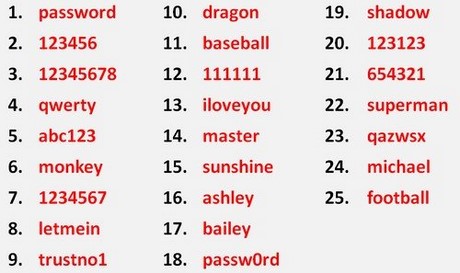
Currently, there are many software and tools that allow password detection. With simple passwords like the above, it will not take much time to detect. However, with passwords containing special characters, uppercase characters, including letters and having at least 10 characters (eg: %$TaiMiEnphi2017) will ensure the safety of your account. At the same time, you should also set a password for your Word and Excel files in the above form.
4. How to set a memorable password based on your information
If you can't remember special ids and passwords, you can completely set your id and password based on your personal information without revealing them. For example, TipsMake has a date of birth of 01/01/2017 and wants to set a password based on the date of birth information, you can change the date of birth to 30311217 (3 numbers 0, 3 numbers 1, 1 number 2, 1 number 7) and add the password to ' ()TaiMienPhi30311217 ' which will be very difficult to guess. However, this is not the optimal way to protect your account, for accounts that store a lot of important information, set a different password for security.

In short, avoid setting passwords that contain information directly related to you. If you want an easy-to-remember password, change it to different numbers, a rhyme, a song title, etc. There is a lot of dangerous content on the Internet that can directly affect you if you do not have a safe security method. In addition to creating a strong id, username, nickname, and password, you should also install powerful anti-virus and trojan software to protect data and secure information on your computer.