7 Useful But Little-Known iOS 18 Features
Here are some lesser-known iOS 18 features that will change the way you use your iPhone.
1. RCS support

Apple may never bring iMessage to Android for a better cross-platform messaging experience, but they have added RCS messaging support to the Messages app in iOS 18, which should make the messaging experience a lot better when you're texting friends who have Android phones.
Thanks to RCS, Android users will get typing indicators, be able to share high-resolution images and videos, enjoy better emoji reactions to messages, and more. As an iPhone user, you may not know about RCS. But when it rolls out, it will dramatically improve the messaging experience with other Android users.
Please note that RCS support in iOS 18 on iPhone is carrier-dependent, so you may have to wait for your carrier to enable support for the standard even after updating to iOS 18.
Also, RCS won't remove green and blue text bubbles. Messages from your Android friends will still use green bubbles.
2. Improved control center
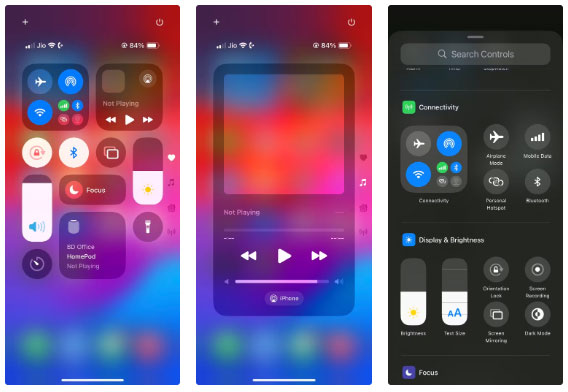
The iPhone's Control Center has always felt limited. Unlike Android, Apple doesn't offer many toggle options, and worse, third-party apps can't add their own custom toggles to Control Center.
Apple is overhauling Control Center in iOS 18, adding support for third-party toggles, multiple pages, and more customization. More types of toggles are also supported, including launching Shortcuts, opening an app, Translate, Tap to Pay, and more.
3. Schedule messages
Among the many improvements coming to the Messages app in iOS 18 is the ability to schedule messages. With this feature, you can set your iPhone to automatically send a text message to a specific contact at a specific time and date.
It's great to wish a friend or family member a happy birthday right when the clock strikes midnight without having to wake yourself up.
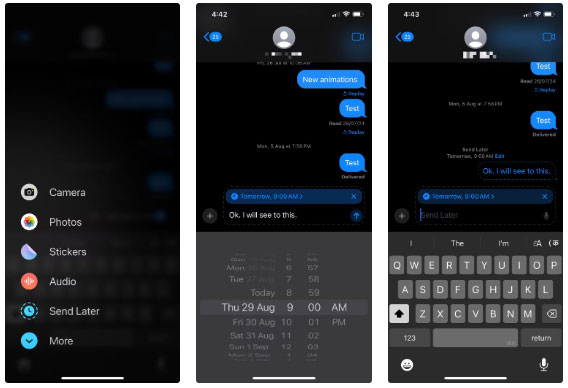
4. T9 Dialing in Phone app
iOS 18 will finally fix one of the biggest complaints users have with the iPhone's Phone app by introducing predictive T9 Dialing.
Remember how you could scroll through your contacts on an old feature phone using the T9 keypad? T9 Dialing in the Phone app brings that same functionality to the iPhone. So next time you want to call your "wife," open the Phone app and dial 9-4-3-3 (WIFE).
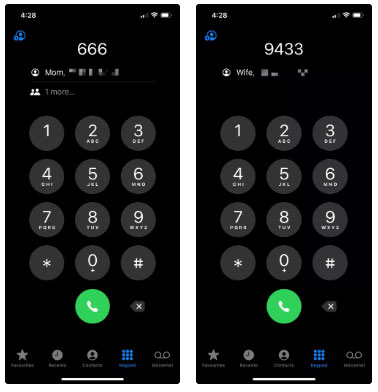
5. Multilingual keyboard
iOS 18 adds support for multilingual typing on the iPhone keyboard. Depending on the language, you can use up to three keyboards at once, although in most cases you'll only be able to use two. So how will multilingual keyboards improve your iPhone typing experience?
It will allow the keyboard to show suggestions from selected languages at the same time. And you can switch between language suggestions with just one tap of a button.
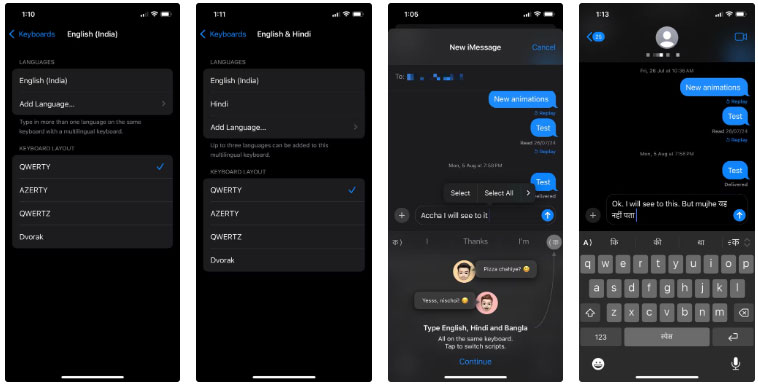
6. Summary of AI in Safari
All the hype around Apple Intelligence in iOS 18 on iPhone revolves around Writing Tools, a smarter new Siri, and AI image generation. But Apple Intelligence is bringing one more AI-powered feature to iPhone: AI Briefing in Safari.
As the name suggests, when you use Reader mode in Safari on a website, Apple Intelligence displays an AI-powered summary of the page's content at the top of the page. This is a great way to quickly get an overview of what a page is about, especially if it's long.
AI summarization in Safari is not automatic. You have to manually create summaries for every web page after entering Reader mode in Safari.
7. Customize the home screen

One of the best features of iOS 18 is home screen customization. Apple is finally giving iPhone users what they've been asking for for years by allowing full home screen customization. You can place app icons and widgets anywhere on the home screen. They no longer have to follow a grid. While you can't change app icons yet, you can add a dark theme or customize them to get the look you want.
These are just a few of the many features that iOS 18 will bring to the iPhone. The update includes more features, including the ability to hide and lock apps, a standalone Passwords app, an improved Photos app, and Messages via Satellite.
 6 signs that your smartphone is infected with malware
6 signs that your smartphone is infected with malware Why should you buy a laptop with a discrete GPU?
Why should you buy a laptop with a discrete GPU? How to fix WhatsApp group call error with too many participants
How to fix WhatsApp group call error with too many participants 6 Tips to Make Your Instagram Stories Stand Out
6 Tips to Make Your Instagram Stories Stand Out 6 Data Collecting Apps You Need to Delete for Better Privacy
6 Data Collecting Apps You Need to Delete for Better Privacy Fix bug where Spotify playlist order cannot be changed
Fix bug where Spotify playlist order cannot be changed