How to find black and white drawings on Google
Your home has small children and wants to search for black and white images for your toddler to practice, or you want to try your own drawing ability, you can search for photos right on Google. Google has a black-and-white image section available for users to search on a variety of topics. The black and white images found on Google all have good capacity, so you can download and print for kids. Or we use photo editing software like Photoshop to color images. The following article will guide you how to search for black and white photos on Google.
- The fast Google search tips you should know
- This is the most effective way to search on google
- 6 ways to search by date on Google you may not know
Instructions for finding black and white drawings on Google
Step 1:
Users access Google Image to search for images. In the toolbar, we will enter search content such as Doraemon Drawing or Hello Kitty Drawing, depending on the image you want to download, but there must be a Drawing keyword .
The results display black and white images, colored, .
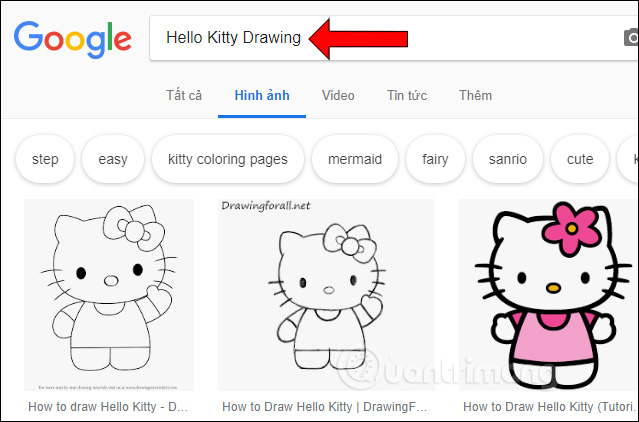
Step 2:
To filter the black and white drawing image, click on the Tools button .
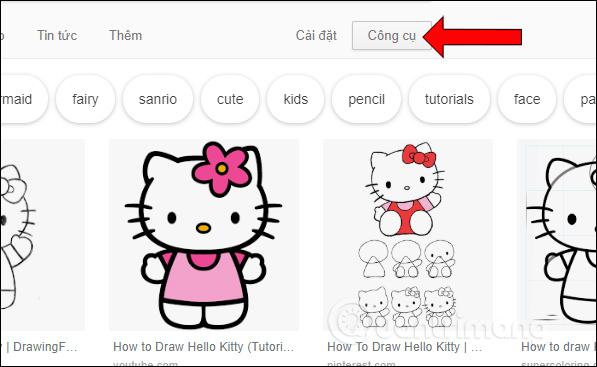
Below at the Select Large, Color select Black and White and the Type to select the Painting.
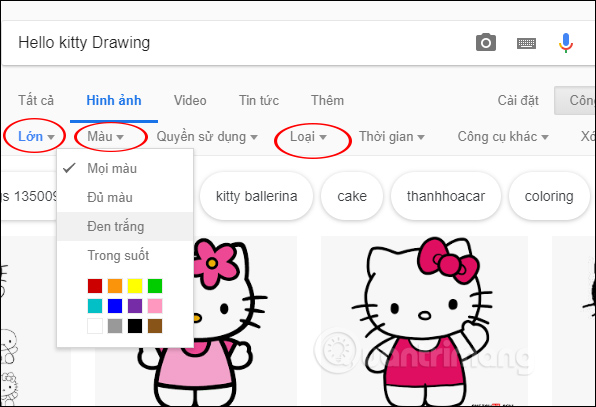
The result will show only drawings with black and white images. Finally download the image and print the content or color it on the computer. If you print the document, you should print 2 sides of paper to save paper.

See more:
- Want to secure your Google account? Do not ignore the following!
- 20 interesting things that you didn't know about Google Search
- Tips to help use Google more effectively
Wish you fun entertainment!
You should read it
- ★ Google improves Search to provide more in-depth results for questions
- ★ Search for what when Google 'sudden death'?
- ★ This is the most effective way to search on google
- ★ 20 'tips' use Google Search effectively, not everyone knows (Part 1)
- ★ Interesting search engines on Google that you may not know yet