How to filter your Facebook friends with the MonokaiToolkit tool
In this article, TipsMake will guide you how to filter your friends on Facebook with MonokaiToolkit.
Currently, the MonokaiToolkit tool is being developed for the Android platform, so users of the IOS operating system will not be able to use it.
Step 1: First, you proceed to the homepage to download and install the software to your phone.
https://play.google.com/store/apps/details?id=com.nstudio.mtoolkit&hl=en

Step 2: After installing and selecting the language, you will be transferred to the main interface of MonokaiToolkit. First, you need to conduct Facebook login on the software so that they have user data.
You choose Log in now at MonokaiToolkit, then you select I understand to confirm with the notification of the software and select OK to continue.

Step 3: You will have 02 ways to log in to Facebook: Log in with your regular account or use a QR code to login . However, Software Tips recommend you to Login normally to avoid the time consuming checkpoint.
Once you've logged in, your Facebook account will show up on the main interface with similar features to Facebook.

Step 4: To filter your friends on Facebook, you select the Tool, here you will have 03 filter modes of friends as follows:
- Delete non-interactive friends: MonokaiToolkit will filter friends from interacting with you for a long time and create a list for you to choose.
- Delete all friends: MonokaiToolkit will delete all your Facebook friends.
- Unfollow all friends: Your friend requests have not been confirmed, you will be returned to Following mode. MonokaiToolkit will cancel all Following people
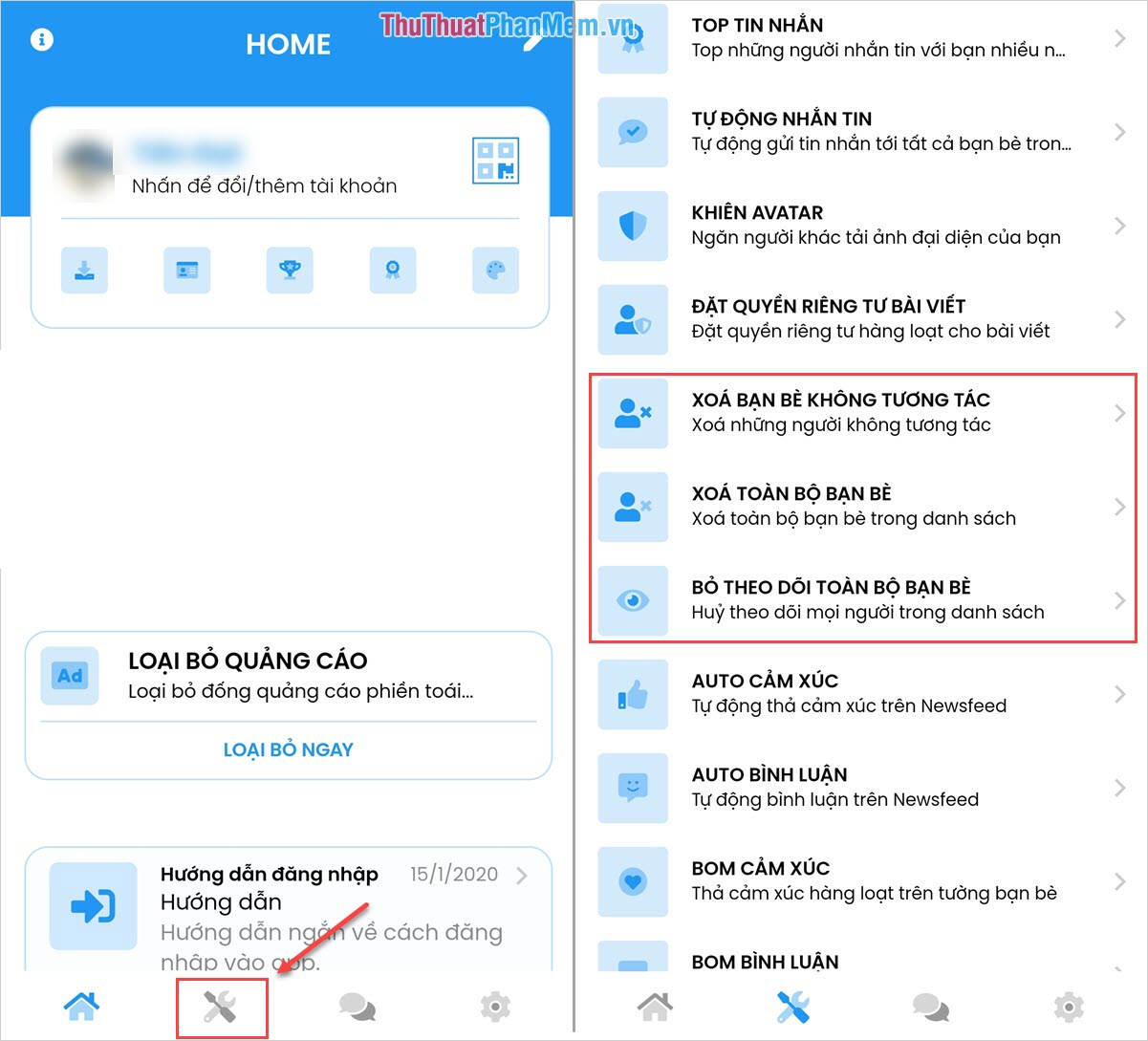
Step 5: In this article, the Software Tips will use the Delete non-interactive feature , for other features you do the same.

Step 6: MonokaiToolkit system downloads data for a while and gives you the results. Here, you only need to care about the List we will delete because it will not delete familiar acquaintances.
You can choose to Edit the delete list to remove those whose interactions MonokaiToolkit misidentified. Then, you select Delete Friends as the system will delete in just "1 note".

In this article, TipsMake showed you how to filter friends on Facebook with the tool MonokaiToolkit. Have a nice day!
You should read it
- ★ How to filter friends, change posts privacy, protect avatar Facebook
- ★ How to filter non-interactive friends on Facebook the fastest and most accurate
- ★ How to filter less interactive friends on Facebook
- ★ How to turn off the feature that suggests making friends via Facebook locations
- ★ How to cancel your virtual Facebook series in bulk